Oops, your profile's looking a bit empty! To help us tailor your experience, please fill in key details like your SketchUp version, skill level, operating system, and more. Update and save your info on your profile page today!
🔌 Smart Spline | Fluid way to handle splines for furniture design and complex structures. Download
TIN Cone
-
Today's first TIN object is a cone. Image below shows how the cone can be quickly morphed into other shapes using the Smoove tool. See attached file for model.
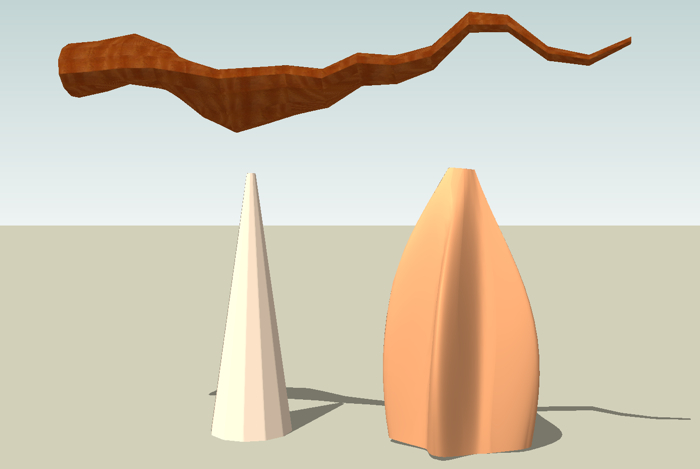
-
Fred, as these TIN models you have been posting are not tutorials I have moved them to the Component section.
Really cool stuff by the way

-
@unknownuser said:
Fred, as these TIN models you have been posting are not tutorials I have moved them to the Component section.
:Eric, That makes sense. Thanks for finding the right place for them. Fred
Advertisement







