SpaceNavigator?
-

I cannot live without my space explorer.
-
@solo said:

I cannot live without my space explorer.
Thats the one I'm looking into.. $$(Ouch)Means I'm going to have to work more hours!

-
You might check this out http://www.sandiotech.com/
I purchased one but it only runs (all functions) WIN SU!
I've tried it out using my WIN SU under BootCamp and it
works quite well although like all these input devices it
takes some time to get used to the setup.I hope to have a MAC driver shortly so will be able to give
it a through work-out.Mike
-
I have the space navigator:

Starting to get accustomed to it although first it was a bit funny...

-
I've got the same thing since one year now; Gaieus is right the first day is like trying to ride on a bike for the first time in your life and with your eyes closed.
But afterwards , I cannot do without it, makes my SU work significient faster and is quite cheap. -
I actually have 2 of these I am trying to sell. They are brand new and used less than 5 times each. I for one could just not get used to them. I bought one for work and one for home. If anyone is interested please PM me. I Purchased them for $400 each and I am looking for $300 each.
Scott
-
@mike lucey said:
You might check this out http://www.sandiotech.com/
I purchased one but it only runs (all functions) WIN SU!
I've tried it out using my WIN SU under BootCamp and it
works quite well although like all these input devices it
takes some time to get used to the setup.I hope to have a MAC driver shortly so will be able to give
it a through work-out.Mike
Very interesting...Have you had any major issues with this?
-
@bertb said:
I've got the same thing since one year now; Gaieus is right the first day is like trying to ride on a bike for the first time in your life and with your eyes closed.
But afterwards , I cannot do without it, makes my SU work significient faster and is quite cheap.I Could not agree more, once you have the training wheels off....there is no looking back.
Also noteworthy & I find useful,is the Space Navigator functions work with Adobe Reader...navigating a Arch D sheet has never been easier.C
-
I have a Space Navigator, but I seldom use it. I found that it offered no extra navigability in SU while actually working on files. The fact that you use in with your left hand while continuing to draw with the right meant that I had to keep pushing it aside to get to the Shift key, as opposed to drawing with my left middle finger permanently resting on Shift. It was simply extra work.
-
Alan,
Exactly why you need the spacepilot....ctrl abn shift are on the device itself

Scott
-
FWIW
Space Navigator has 2 opposing programmable buttons.Charlie
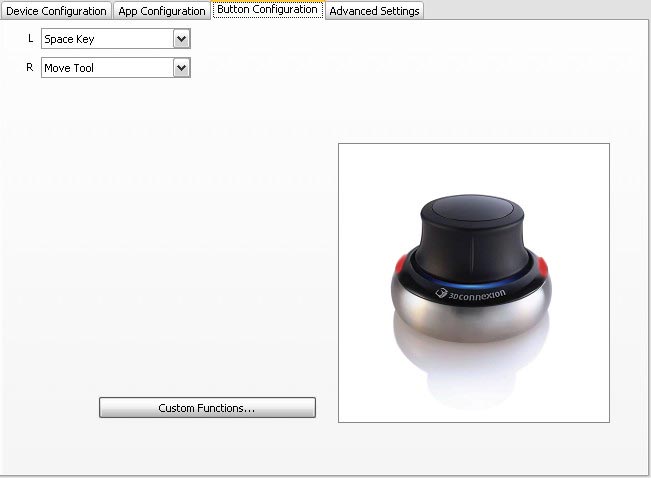
-
True, but I need at least 3...Shift, Ctrl and Alt
-
Alan
I am sure you know this already but for those who are thinking of purchasing one like the one I posted above, the buttons are customizable and can be set up to work without the frequent need for your keyboard.
-
Yes, that looks a much better solution, Pete.
-
Esc, Shift, Ctrl, Alt.....All together on the left side of the control disk.
Scott
-
@alan fraser said:
True, but I need at least 3...Shift, Ctrl and Alt
Should have mentioned SN used in sync with Logitech MX Revolution, covers all the keystrokes etc for me, each his own.
Best,
Charlie
Advertisement







