Painting with SketchUp ... well kinda anyway
-
Since I can't seem to settle down to the hard work of creating a "real" model I've been playing with curves and textures. Witness my previous two posts... as well as this post.
While playing this morning I discovered that as I used the Smoove tool on a TIN with a projected surface the feeling was almost like painting. It really feels a bit like pushing paint around. Download the model from the bottom of this page and give it a try. Quite therapeutic actually. Like playing with finger paints.

Here is my first SketchUp "painting", followed by an image of the model.


-
Final experiment in this sequence today. These things are a little too psychedelic for my taste, but you never know unless you try.
This is a second attempt to combine two TINs each with their own projected texture. The edges where the two TINs meet are still a little jaggy and a little too sharp. I've tried to disguise that with a bit of fog. Some other things to try on another day would be higher poly count TINs and more visually compatible textures.

-
Here is one with two TINS intersecting. Not sure I like the combination of colors in this one, not to mention the jaggies.

-
Fred
Try this texture.
looking great by the way, however i am getting 70's flashbacks.
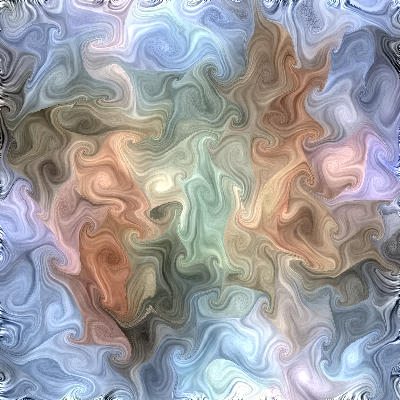
-
Pete,
Nice texture. I'm getting high just by looking at these things. Changing the angle of the face with the projected texture just a few degrees has a big impact on how the texture appears on the TIN. I tried a few before settling on this one.

-
This image is straight SketchUp. Used the scale tool to resize the projected image to be about the height of the elevations in the TIN. I hope this will help avoid the jaggy edges that mar the previous image in this thread when I merge this TIN with a second TIN.

Here is an image of the SketchUp model.

-
This are images of models in which I first created tube likes sculptural shapes by driving different faces along curved paths. Then I "painted" the resulting surfaces with projected textures. I think this approach actually has some possibilities for producing compelling abstract art.


-
Fred,
Interesting experiments
 I like them!
I like them! -
I agree, these are very interesting. I've never thought of using sketchup like this.
-
You need to open a realworld gallery. You are producing some great stuff amd Solos texture blended in well. I can actually come to this forum just for the pure fun of it. You have an audience or maybe following would be a better word.
-
Tianne, Roger and -mirror,
Thanks for your kind words. With a little encouragement now and then I'll keep plugging away and see what develops.
Fred
-
@roger said:
You need to open a realworld gallery. You are producing some great stuff amd Solos texture blended in well. I can actually come to this forum just for the pure fun of it. You have an audience or maybe following would be a better word.
Agreed.
If you can't open your own gallery, go find one. I used to be neck deep in the art scene of a very large metropolis and I think you can sell a lot of those.
Art tip: Many collectors (not all, just many) don't think it's real art unless it's large format. How large? Think "feet." They want something the size of area rugs for their money. And at several hundred plus, I can't blame them.

Large format printers are very nice these days. You can have it done and factor in the cost to the gallery. Heck, the gallery should be able to help you.
-
Awesome work there fbartels, you wouldn't expect you could use Sketchup to create works of art, it just shows you the countless applications SU has. Have you ever printed or published any of your work related to these?
Advertisement







