MS Word Question
-
For the longest time any copy of Word that I had would open with a space above the first line of text.
For some reason, in the past few weeks, when I open Word the first line of text is at the extreme top of the page. I have to veiw the header/footer then close it before it sets the top margin.How can I reset this so it opens "properly"?
Thanks.
Sketchucation Notice!!!
Hello everyone, have you seen this?
http://www.sketchucation.com/scf/viewtopic.php?f=22&t=3758
Please read and register on the new board TODAY! -
i once had this too. for me the following worked: on the low left corner are four buttons, mine was set at the first, but the page with the space and the visible background was the third button. try this, if it also fixes your problem...
-
I have Word 2003. If you go to Tools, Templates and Add-ins you'll see the Document Template you're using (named 'normal.dot' by default). If you hit the Attach button you'll see where that file is located. This file holds the default settings that Word uses when it starts up. What you need to do is set up your document exactly how you'd like to see it when you open Word, then save it as a template overwriting the normal.dot file.
(I suggest making a backup of your normal.dot before doing this, by the way)
Hope this is what you're looking for.
-
eeva, it is not a view problem but more of a changed template file. Did I misunderstand you?
This image shows what it looks like when I open Word (Before) and then when I view header/footer then close (After).

ehaflett, this seems to be the case, thank you.
However I am running into a problem finding the .dot file.I go to Tools, Templates and Add-ins and see Normal.dot. I view the "tree" and see where the file is located. This is what I see:

Ok, so I go looking for it on my computer and that file location does not seem to exist as this image shows:

Where is the Application Data folder?
So, I try to do a save as .dot and it allows me to save a Normal 2.dot or whatever but I cannot get Word to recognize or use Normal 2.dot as the template. It seems to revert back to the Normal.dot everytime.
If I cannot find the file location while not "in Word" how can I overwrite the file?
So I tried a save as .dot, right clicked on the Normal.dot and copied it.
Made a new Archive folder and pasted it in there.
Then I tried opening a different file, deleted everyting and set it up like I wanted it, did a save as and tried to overwrite the Normal.dot.
Word said that Normal.dot was being used and could not save, when in fact it was not open at all on my computer.I am confused. :econf:
And how could this file have changed in the first place???
-
I even did a search on my computer for Normal.dot and it turned up empty.
It has to be on my computer somewhere, but the search cannot even find it.
Hmmm.
Sketchucation Notice!!!
Hello everyone, have you seen this?
http://www.sketchucation.com/scf/viewtopic.php?f=22&t=3758
Please read and register on the new board TODAY! -
Eric,
This is an option in Word to show you the text in flow (without needing to scroll down to the next page if there is very little on the preceeding one).
The solution is to click onto the top edge of the page (page here meant as "the paper page" and you will get it "broadened" to the regular look.
Note that in screenshot 1 it says (weel, in Hungarian) "Hide empty areas" (or something) when hovering over the edge of the paper.
In the other attachment though, it says "Show empty areas" and you can see that page 1 (with nothing but a page break) is only about 1cm "long" due to there being nothing and being hidden.
So if you don't like this, hover over the meeting edge of the pages and wait to the option to shopw them all as pages.
BTW I find this a very useful feature for I do not need to scroll so much - but can imagine that it bothers you especially if you don't know what's going on...
Edit: I see there are all those lot of typos in my post but I'm NOT gonna edit them.

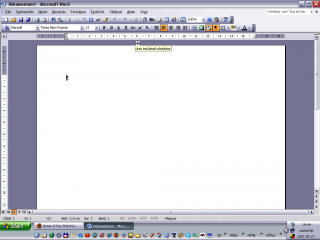
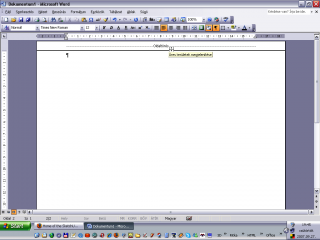
-
Sorry I don't have much time to help you with this, you've been very helpful to me.
Do you have your 'hidden files and folders' hidden? In Windows Explorer (not Internet Explorer) go to Tools/Folder Options/View tab, under Files and Folders theres an option called 'Show Hidden Files and Folders'. If you have this checked you should be able to see this stuff you aren't able to find. If it's already set this way I'm a bit more confused about what to do next.
As far as normal.dot goes, I know it's much easier to use that file name than to try to use something different. You might also try putting text in the normal.dot as you edit it to see if your changes are sticking/working, it looks like you may already be doing that.
Good luck, I'll try to check back later.
-
Yes and Yes
Gai, that little trick did the... trick. I closed Word, reopened and it was fixed. No need to overwrite the Normal.dot
Thank you.ehaflett, you are the man. I did have my hidden files hidden. Now they are not.
Thank you.All is well now.

-
one learns a new thing every day! thank you gai! is there a thing you don't know?!?!
-
Knitting maybe...???
(I'm a great cook though! )
Gai... | Email
"Γνώθι σεαυτόν"Dear Members, have you read the announcement?
Advertisement







