Please help build my new 'chine...
-
@tomsdesk said:
Dual core not supported by SU? I'm told I'll still see faster because windows functions will operate on one while SU is using the other?
This is definitely NOT TRUE (although I've also heard "experts" say otherwise).I know this because I had an HPzd7000 Pentium4 2.4GHz lappie which died and was replaced by a HP dv8000 Centrino Duo 1.83GHz and although it is a better machine in every way, much better nVidia graphics card, bigger HDD and more RAM (only 1.5Gb though), runs multiple programs brilliantly, runs some programs (especially render progs) faster and runs way cooler IT DEFINITELY RUNS SKETCHUP SLOWER. Not a little bit slower but almost a third slower. In other words I went from having 2.4GHz available to run SU to having 1.83GHz. Dual core CPUs may allow SU to run faster when you're machine has several high demand progs running at the same time, but I used to have Vue d'Esprit rendering in the background while modelling in SU all day and yet SU was still very noticably slower when I switched to the dual core CPU.
Having said that don't let me put you off- I wouldn't change back for anything! Even though 90% of my work is done in SU it's still way fast enough for even large architectural models. I love that my render progs run almost twice as fast and knowing that my machine isn't running at MAX POWER all the time (my old machine got HOT... TOO HOT) helps me sleep better at night.
In any case, it can only be a matter of time before SU goes multi-thread.
-
Tom,
After much agonizing I have finally got an Asus 17" laptop with Vista. I was going to get it reinstalled with XP Pro but it was going to cost me, and the sales guy said it was an option later if I get too p....d off with Vista.A couple of things.....if you have the option, go with XP Pro...Dell Vostro series, for example, all offer XP as an alternative OS. If you get a machine with Vista, only get Vista Business series as these are downgradeable (?
 ) to XP [Home series are not].
) to XP [Home series are not].Centrino Dual Core is pretty much the standard offering these days so it would be pointless going for something with lesser specifications.
The lappie I have is 2.2Gig, 2 Gig RAM, nVidia GeForce Go8600M GS 256MB
and seems to be running OK and and at reasonable speed. I turned off Aero immediatly and have turned off that unbelievably stupid, idiotic, asinine, #$@^&%$#@*&%!!!!^%$#@& security warning that pops up so often it would drive me round the twist in a week. As a result Vista's security features are turned off and I'm relying on my router firewall and Norton and Spybot for protection.To date SU seems OK on Vista and my ACLT 2000 seems to be OK as well, running in compatibility mode.
So, so far, Vista isn't quiet as bad as I feared, but I'm glad I have the option of going back to XP.
Stu
-
Jackson,
@unknownuser said:
@unknownuser said:
Jon Wood wrote:
Dual core not supported by SU? I'm told I'll still see faster because windows functions will operate on one while SU is using the other?This is definitely NOT TRUE (although I've also heard "experts" say otherwise).I think you mean Tom.
@unknownuser said:
I know this because I had an HPzd7000 Pentium4 2.4GHz lappie which died and was replaced by a HP dv8000 Centrino Duo 1.83GHz and although it is a better machine in every way, much better nVidia graphics card, bigger HDD and more RAM (only 1.5Gb though), runs multiple programs brilliantly, runs some programs (especially render progs) faster and runs way cooler IT DEFINITELY RUNS SKETCHUP SLOWER.
In this case I'm probably just seeing SU run faster as I have a newer machine - not because of dual core.
Stu said:
@unknownuser said:
So, so far, Vista isn't quiet as bad as I feared,..........
I agree, I haven't said a good word for it, probably unfair, it isn't un-useable. I don't feel so frustrated with it that I'll be switching back to XP, although I have had to stop using a few useful older programs but I can run all the essentials.
-
Jon,
God, I really shouldn't post late on Saturday nights! At first I couldn't understand how that happened (as I just used the standard forum quote button), but I realised I must've selected Tom's text, but clicked the quote button below (i.e. in your reply) rather than above. DOH! Thanks for pointing that out, sorry for missattributing that to you.
Back to forum school for me!
-
Do you know you can run SU on Ubuntu Linux? I'm going to try it on my old machine.
http://ubuntuforums.org/showthread.php?p=3855156There is proof of this on you tube.
http://www.youtube.com/watch?v=gKcepdfm5C8drivers:
http://aksels.de/software.php#sketchI've never used Linux before but it fits mine and my colleagues business philosophy - it's free so worth a try. "Is it free?" should be our slogan.
-
(Jackson...the quote and edit buttons used to be on the bottom, so not you or me either :`)
Okay, thanks so much, you guys...learned a bunch and confirmed some of my own thoughts (guesses). A little more, please:
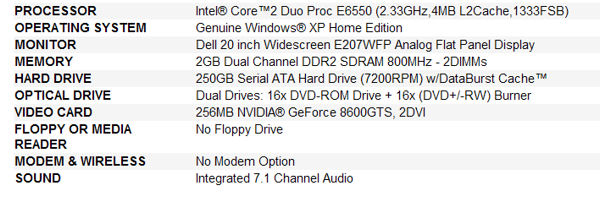
Above is $909 worth of computer from Dell (w/ free shipping). They want $250 more for a 3ghz E6850 processer or $300 for 2 more gigs of ram. What's the best use of the money...if either? Or both?
I added $80 to upgrade the video card from a 128meg GT (don't think anyone I know can afford a Quadro)...the one picked a good card?
Also, am I a fool not to get a modem? I have a outboard modem that came with my dsl that works both cable and wireless (this 'chine is a Vostro 400, so should have a network card).
-
Tom,
I would go for the faster processor.....2 Gig of RAM should be adequate for XP [I've run XP home for years on 1 Gig. The Video sounds OK....the 8600 card seems to be ubiquitous at the moment but it seems nVidia is no longer the perfect solution for open GL apps.
Cant think why you would need an internal modem [faxing maybe] but a wireless network card would be essential, for me at least.
And just a thought...a 20" wide screen doesn't provide all that much real estate to work with...if it was me I would be trying to stretch the budget to a 24"....but there is a huge leap in price between 20"/21" and 24" screens.
Good luck,
Stu -
Stu, that's what I was thinking too (about spending the money on chip speed) but I read in a thread here that if you have more than 2gig of ram XP will let SU use a full 2gig...?) Also, I was thinking $300 sounds high for two 1gig-ers...?
Anyway, yeah on the monitor...I already have a 24" but there wasn't an option to go no-monitor for less money...anybody want to by a 19" if I do this? :`)
-
I would, Tom - it's just more cost for the shipping than buying it here...

-
Tom, Tom, Tom,
If you haven't bought yet you have to give the Mac some serious thought. Never mind the learning curve. I will admit that there was a very shallow learning curve BUT it was fun ALL THE WAY! I'm probably still in a learning curve to some extent but that's because I like trying new stuff.
The main 'problem' that I had when first getting to grips with the Mac was the way to file and locate stuff. I was simply too used to the Windows way! Mac has a more logical and elegant way of doing things but there are some very good programs that ease the 'Switcher' into the Mac. Rage Macintosh Explorer is one such program and there are others.
I can guarantee that if you give it a try you will not want to go back. I have yet to meet a returned (Win) Switcher!
Of course you will still be able to run Windows on the Mac via Boot-camp and other programs. The only little niggles are a few different keys but that is a small inconvenience for a trouble free computer.
Go on, give it a go. If I was able to make the switch so can you.
Mike
PS: Windows! At this stage there should be no talk of you even considering XP. Hey! Did I hear somewhere that Windows have a new OS called Vista. Just kidding of course but I think my point is made!
Now go over to Apple and have a look at Leopard 10.5, IT ROCKS! -
Mike, I actually looked into it: couldn't get near the machine for twice the price. Plus, the nearest (and only) Mac dealer/support is 60 miles away (and they know it :~( the next closest is almost 200 miles. Oh well.
-
@tomsdesk said:
Mike, I actually looked into it: couldn't get near the machine for twice the price. Plus, the nearest (and only) Mac dealer/support is 60 miles away (and they know it :~( the next closest is almost 200 miles. Oh well.
Tom,
You are right, Macs are more expensive that equivalent PCs BUT, and its a BUT that is worth considering. Most if not all Mac Retailers WILL trade in your old Mac in 18 - 24 months time when you want to upgrade. They have this market created with students. This has been the case with my daughter's recent upgrade. Now try and find a PC Retailers that will take a trade-in on your old PC!
You seem to be worried about backup! Yes, I agree this is very important when it comes to PCs BUT with the case of Macs the location of the retailer is not that important as once you make your purchase the chances are you wont be in contact again until you need to upgrade, believe me

I got an 'out of the blue' call some weeks ago from some guy trying to sell me a Mac Back-Up Pack! I listened to what he had to say and it seemed that he must have been a 'freelancer' trying to get Mac Users to sign an Apple Maintenance Contract. I hope this is not his main source of income, if it is, I imagine he will be facing lean times
 Needless to say I did not take him up on the deal. On the other hand I ALWAYS signed up for the MC when I was buying PCs and often was very glad I did. Oh! and not to forget the monies forked over to my local PC Maintenace Shop. he was very disappointed to see me moving over to Mac! Just as a batter of interest! How many freelance Mac Maintence Shops do you see around? I've yet to come across one but have no problem locating freelance PC Maintenace Shops!
Needless to say I did not take him up on the deal. On the other hand I ALWAYS signed up for the MC when I was buying PCs and often was very glad I did. Oh! and not to forget the monies forked over to my local PC Maintenace Shop. he was very disappointed to see me moving over to Mac! Just as a batter of interest! How many freelance Mac Maintence Shops do you see around? I've yet to come across one but have no problem locating freelance PC Maintenace Shops!Tom, look at the figures again! Spread them over 18-24 months and take the trade-in deal into account ALSO the 'No Down Time' / Maintenance Costs THEN reach a decision. Its like most quality products, once the initial purchase has been made (suffered) its all fun after that ..... most definately the case with a Mac.
Mike
Advertisement







