Sketchy Physics Contest
-
Here's a cool project, make a bridge. So for the competition we make supports that keep the roadway in the attached model up while the car drives over it.
Rules:
#1 Your bridge may only touch ground on the concrete abutments.
#2 Your bridge must successfully carry the car to the other side (duh).
#3 No using static or frozen parts.
#4 No doing major (large scale) grouping, highly grouped joint pieces are allowed thou.
#5 You may use as many joints as you want.
#6 You must have "Sketchy Physics" and know how to use it to participate (another duh).
#7 You may make minor additions to the abutments.
Just post your finished bridge model here and rate everyone else's, the one people like the best wins!
-
more like a traffic accident there... Architectboy... the bridge fell apart when I started the engine... was that intended to scare me?
-
No, you don't need to be scared, you're supposed to fix that and make it a working bridge. Like this one. And I'll add another rule to the list #7 You may make minor additions to the abutments.
-
lol well your trick worked that's what I'm doing...
-
Ok, so I'm playing around with my bridge destroying it, throwing the car around, etc. when I come up with the idea of rendering the bridge, and once I had a nice render of it I couldn't help but make one of it destroyed

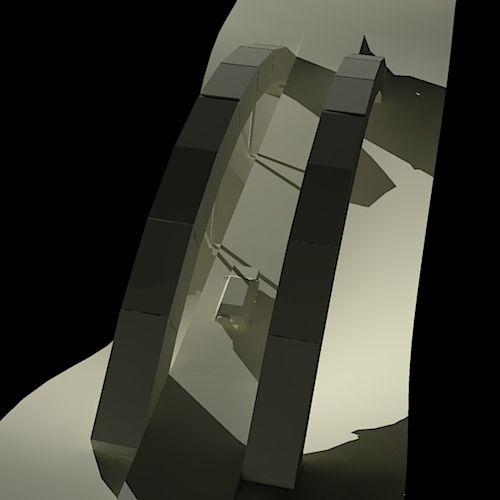
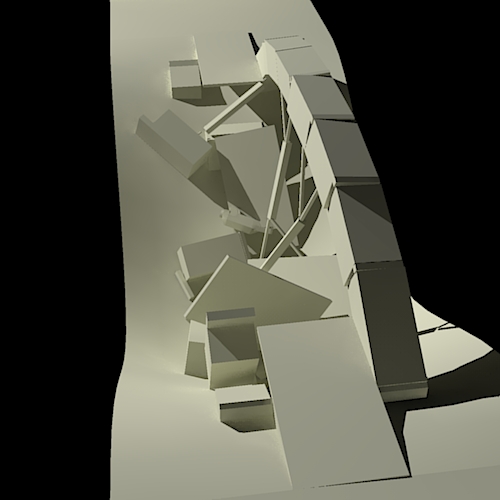
-
awesome... love the blank color... deep shadow... and destruction, soon, you could render it in destruction...
-
So you want one of it in destruction, or while it's falling, well here it is. And I don't want my bridge to be the only one up here, so someone make another one please.
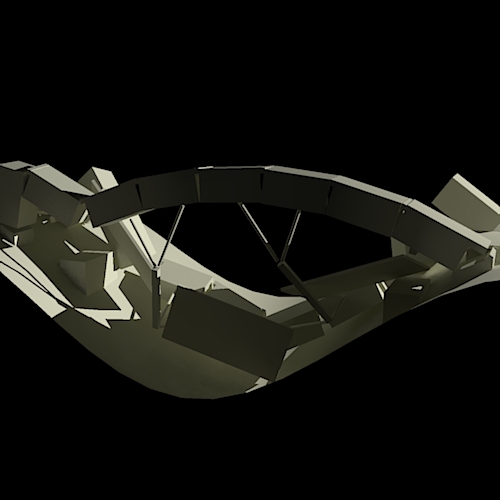
-
@unknownuser said:
No, you don't need to be scared, you're supposed to fix that and make it a working bridge. Like this one. And I'll add another rule to the list #7 You may make minor additions to the abutments.
That is amazing! Very nice construction ArchitectBoy.
I was going to do a arch bridge but yours is better. Maybe I'll try a trestle bridge.
-
-
Wow... what a balancing act... I like it... To bad it violates rule #1, but otherwise I like it. And I revised mine, it looks a lot better now.
-
@unknownuser said:
Wow... what a balancing act... I like it... To bad it violates rule #1, but otherwise I like it. And I revised mine, it looks a lot better now.
FYI, You can make perfect arches if you use the convex hull shape. Here is an example:
-
this is the kind of stuff I was talking about Chris... testing shapes and systems... now make glue for me... and sand and water and wind and... and... yeah I know, I'm really happy to just have this.... but I can still wish...
-
Thanks for showing me what "convexhull" does, with that info I have revised it again.
-
@unknownuser said:
Thanks for showing me what "convexhull" does, with that info I have revised it again.
Very nice! It looks elegant and its really stable. I vote for this one.

-
@unknownuser said:
Ok, so I'm playing around with my bridge destroying it, throwing the car around, etc. when I come up with the idea of rendering the bridge, and once I had a nice render of it I couldn't help but make one of it destroyed
 .
.These renders are pretty sweet. I assume it is Kerkthea?
-
Yep, that's Kerkythea (you forgot the y). Are you working on yours, CPhillips?
-
Convexhull:
Is this simply a cube (re-assinged to covexhull)and the form adjusted as necessary?
Forgive me if I have missed something obvious.C
-
@unknownuser said:
Convexhull:
Is this simply a cube (re-assinged to covexhull)and the form adjusted as necessary?
Forgive me if I have missed something obvious.C
It doesnt have to be a cube. Any shape will work. The easiest way to imagine a convex hulled object is to picture it wrapped in plastic. Here is a more detailed explanation:
http://www.rustycode.com/tutorials/convex.html
If you want to see what the physics engine thinks an objects shape is:Right click the object and select Debug->Readback Collision Geometry. Then press play.
Chris
-
Chris,
Thanks for the info....and Thanks for a Really Cool Script :~)
C
-
Hey guys,
This is my first time using this script, and I think i might not be adhering to all the rules of the program, but nonetheless here is my submission.
Thank you for this great program! I love it!
Advertisement







