FlexWindow and FlexPanel
-
Hello all. I'm having trouble figuring out how to get a window to cut through a wall panel. I've inserted a FlexWindow into a wall and it cut the opening just right. But on the inside of the wall i've added a FlexPanel to represent a tile backsplash and the window doesn't cut through it. I've set the depth of the window frame to the wall + the panel thickness. I've changed the number of layers with the WallCutter tool. I even deleted the window and added it back after the panel was done. I'm sure there's something I'm missing...
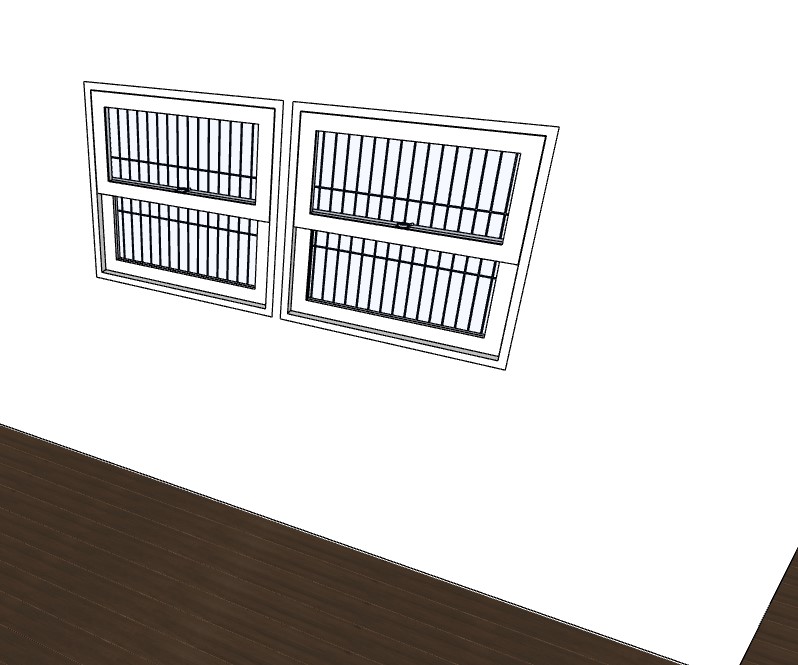

-
I think that once you've placed the panels you're going to have to explode them. Then perhaps make a box the size of the window and intersect with the wall, clean up everything inside (or use boolean cut if that will work), then place the window in that opening.
Advertisement







