Adjusting Textures on a Diamond shaped Surface
-
Long time lurker here

Hoping I'm missing the obvious.
I have a facade with diamond shaped cedar shingles modeled.
I want to paint and manually move the texture around on each shingle.
Typically I would right click and adjust the texture. Doesn't appear to work on these diamond shapes.
Tried thru paint and quad tools with no solution.Any ideas?
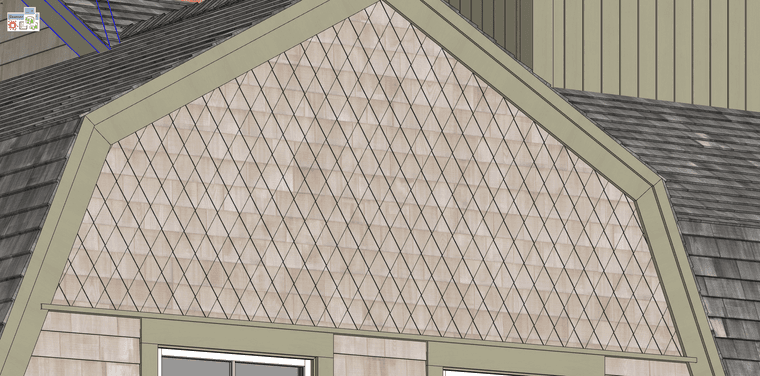
-
@Robert Taking a w.a.g. without actually seeing the model. This usually is the result from painting the texture on a group/component without opening it for editing.
-
the diamond façade is a component and the geometry is painted in the component.
I've uploaded the component here if you care to take a look.
My plan was create a new texture but larger scale and move it around to fit on individual diamond shingles. to avoid the horizontal and vertical lines.
https://www.dropbox.com/scl/fo/3ron3i66jhebaiyjj55h7/AE5zpEX7JBhDq5UFZtJhkuc?rlkey=98mff0zb8uz3ncezxkj57pr7u&dl=0 -
Upon further review it appears the geometry was softened and that was causing the issue.
-
@Robert Glad you got it sorted.

Advertisement








