Closing Mesh / Surface Boarders Problem - Help!
-
Hi all,
This is my first post. I have been scouring the forum for years to learn as much as I can from the professionals. First off I'd like to say thanks for sharing your knowledge and your time in helping me out : )
https://www.dropbox.com/s/2pdanuxwh8dpc1q/Help%20-%20Working%20File.skp?dl=0
Linked is a model I am developing. I plan to prototype it with industrial 3D printing prior to final CNC milling. It is currently x100 scale. With the highest resolution (line sections) I can manage as I was informed by the printing company that their faceting tolerances are very tight.
My last operation was a solid subtraction to chamfer (rather a cove) inside the large bore. It took hours for SU to work through the operation but it was successful and I ended up with a solid group. Great! However, upon saving SU reported a problem. The "fix it" operation of course deleted some faces, leading me to my situation as noted in the subject line.
I have x6 surface boarder problems that are easily identifiable with Solid Inspector. I can't figure out how to close the mesh. I've encountered this before and have been successful correcting, but this time no such luck. I'm stumped and after hours of trying, the repair seems to be beyond me. I can get to the point where the faces return, but I end up with what appears to be a line over top a line. I can see this with hidden geometry. When I delete one line there is another hidden line. I delete again and attempt to close the mesh by connecting the intersection points, but the faces don't return.
I tried the operation over again by intersecting faces instead. This ended up really messy. For reasons I'm not sure of. After manually drawing in some line segments that SU didn't register. I couldn't seem to separate and remove the waste material in certain areas.
Perhaps someone may have time to look over the model for me? I am keen to learn from my mistakes. Any help and guidance is greatly appreciated.
Thanks again,
Stefan Mortveit
-
I was able to close the holes in your mesh by carefully joining the relevant endpoints to form the faces. In a couple of them it was simpler to remove an edge and restitch.
But your real issue is too many, let me repeat that, way too many segments in your curves. You have over 900 for a circle, there are only 360 in a compass. Having so many segments will slow your model down and make the tiny face issue a problem, even when working large.
But none the less a careful edit makes it a solid.
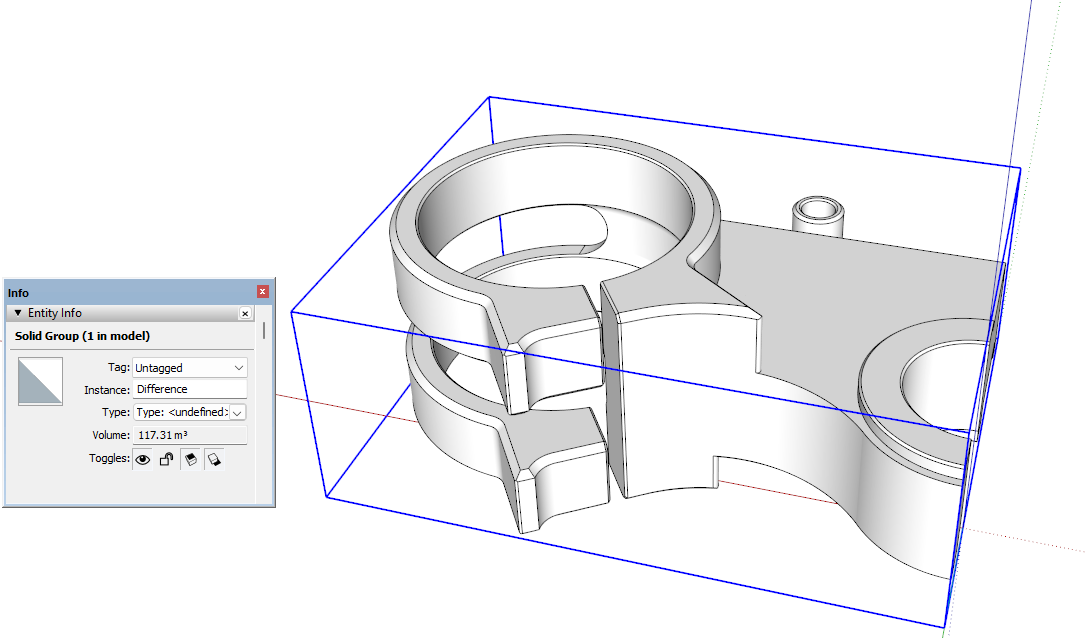
-
Hi Box,
Thank you so much for taking a look for me. I followed your instructions and managed to solve my problems very quickly. Where I got stuck was with those two tiny faces. Removing the edges between and restitching worked beautifully! I have saved successfully without turning off auto fix and the model remains a solid with no errors. Perfect : )
To be sure I have a full grasp on your directions going forward, do you mean that I should limit arc segments to the total degree off the arc (eg. 45 degree arc = 45 segments)? My first attempt at 3D print prototyping was apparently riddled with noticeable faceting. The companies production manager suggested I further break down the polygons to take full advantage of their printing tolerances. Perhaps I have gone overboard. Is there a formula or a rule of thumb to achieve a maximum (highest resolution) arc segmentation for stereolithography resin printing?
Thanks again for your guidance.
Stefan Mortveit
-
Someone posted a calculation for the optimum segments per arc somewhere, if I find it I will give you a link to it.
But basically its sort of a combination of things. No I'm not saying 45 for a 45 degree arc, I was using that as a quick reference, meaning a circle of 360 segments is 1 segment per degree, which if the circle is small is pretty tiny. 900+ is really tiny.
So there need to be a it of give and take, if the fitting you attached is all you want in the model and you have a fast computer and are happy to wait for it to do things a bit, then it is fine.
But by reducing the number of segments you will get a much more workable model, go too far down and you will see faceting. So its a balancing act. Finding the appropriate level of detail to take full advantage of the printing technology while maintaining a workable environment. The most I generally use is 96, but then I'm generally working with fdm which normally needs some finishing. I have gone higher for specific jobs, or used SUbD to go very smooth but it's a good place to start. Best to work in multiples of twelve so you have better control of your cardinal points etc.
I'm not intimately familiar with resin printing, I imagine it can be more detailed than a basic fdm, but there will still be a 'resolution' below which it will be pointless.
If you have the option you could send them some test prints to get an understanding of how the finish will look depending of number of segments. A couple of simple rings of varying detail.
You can also still model larger, I think you have the model scaled so that what is probably 48mm in the real world is 4.81m in the model? You could up this to 1mm=1m. The larger the size the less issue with tiny faces(within reason, too big is bad too). Model as if every mm is a metre. I assume you are sending them .stl files, these are unitless, so if they import your .stl and say the units are mm then that's what they will be.I just checked a real world segment length for one of your circles (assuming it is the size I think), it would be 0.185725 mm. I don't know whether a resin printer can see this small in an arc.
-
Hi Box,
This is fantastic information. Thanks for taking the time to explain so clearly. I'll contact the 3D print company to find out exactly what their tolerances are and use that as my guideline. As for number of segments, it looks like there is a plugin posted in the thread you've linked that I can use to easily maintain that tolerance. Either way I will study the math : )
Thanks again. I appreciate it! All the best.
Stefan Mortveit
-
I almost linked just to the plugin but felt the rest was also worth reading.
Advertisement







