Best method for tracing a jpg image
-
@mics_54 said:
uh..okay
suddenly I feel like "penny" talking to "Sheldon"
...actually I wondered if there was a way to automate the trace with some raster/vector software.
That is what TIG is offering in his plugin. However the first step is make the background transparent in an image editor if it is not already so, so that the software "knows" where to make the trace.
There are automatic vector-izing programs but probably not what you want for a cut-out. Varying success from what I see.
Looking at "Intarsia" it looks like these are linework patterns, not cut-out texture images, so I sense TIG's tool is not what you want. Probably drawing by mouse (or tablet) is going to be faster and cleaner.
-
Auto Tracer on line
and else a very cool one where there is a vectorizer inside !
Expression 3( old creatures house) free ! Multilanguage
Permit to make crazzy illustrations!
Astonished as vectorial image!
By GraphincInkscape has also one inside! Multilanguage
-
Pilou, would you show us the vector lines you get from that image? Put them into SketchUp.
-
Regulates inside expression 3
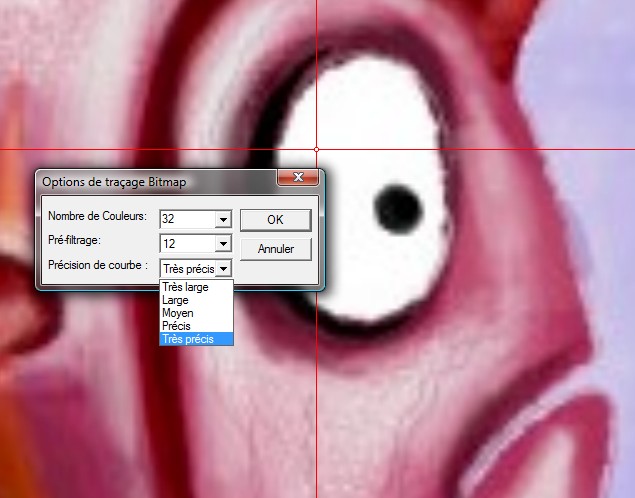
so more points!

So first play with colors on the original!24 colors in the following skp file!

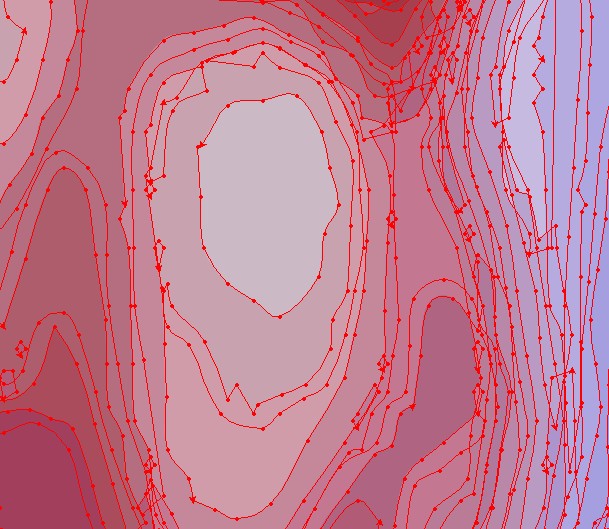
-
I make a snaphot from the su forum!
With default parameters and without regulate anywhere in any progs that give that! (skp final file linked)
Inside Expression 3 (i have not the original expression file by graphinc! so snapshot above so JPG compression don't help! --> mutiply colors! )
You can of course modulate the start colors for have a more precise result!
(here only 4 colors! Suffisant if you want just the outlines! you can take till 40 color)
You will have choice to export in different format Illustrator Ai ...
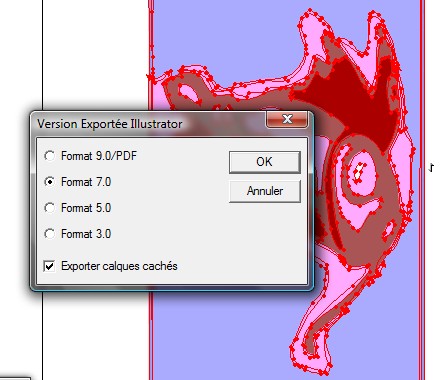
...and EPS, PDF and FLASH
I had taken AI 7.0 then import inside Moi then export directly in format SKP

Inside Moi (who can accept also EPS, PDF )
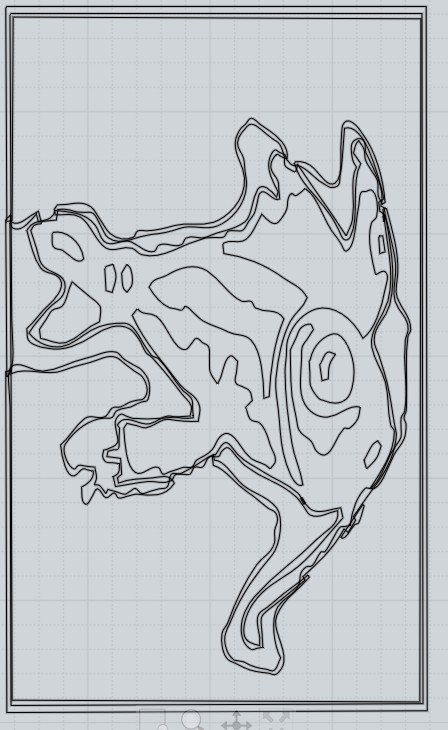
Moi export default parameters
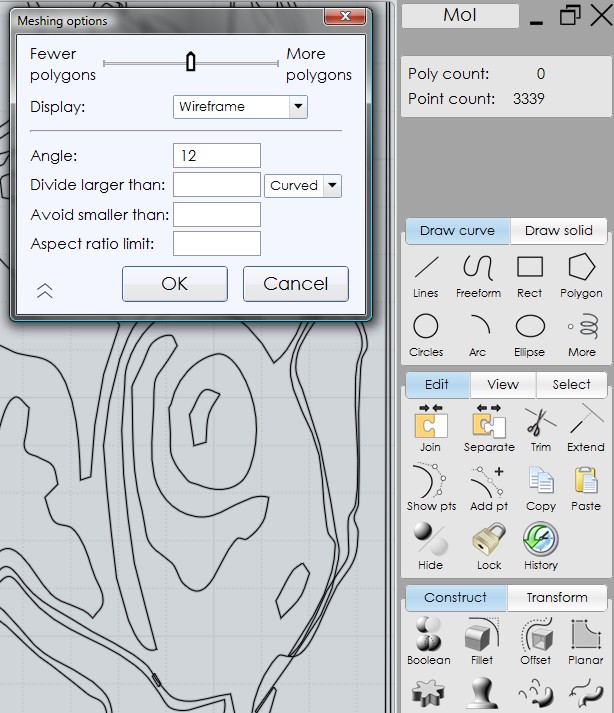
Inside SKP : for a direct work without any regulates it's not so bad!

Funny the original black circle eyes has disapeared maybe black is the transparent color somewhere!
Expression 3 is a crazzy free prog!
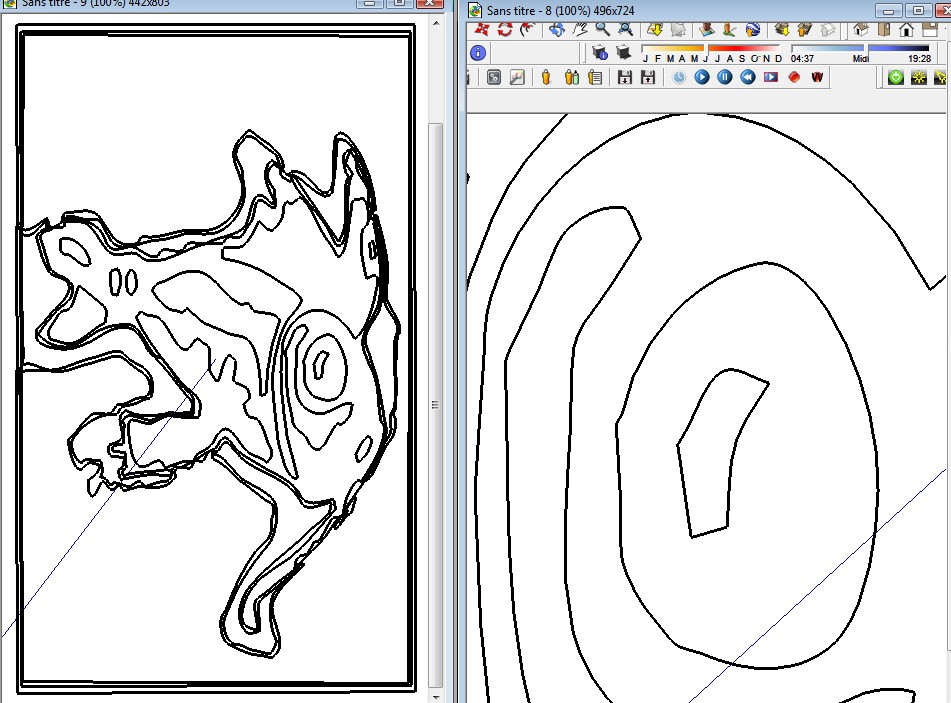
-
That is interesting on many levels and I bet it would be suitable for many artistic inflections.
Just to satisfy your curiosity etc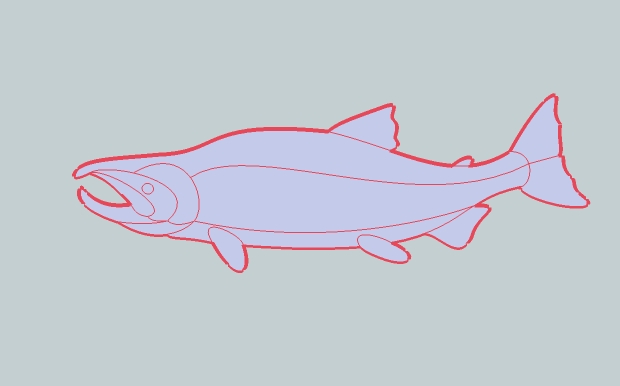
-
Pilou
that's a very nice trace! I will chek it out -
You have also Expression Designer 4 who is a smart version of expression 3 always free!

Else for your design drawing Moi has this on the next beta in PDF format!

Reamark the "large lines" not only on empty space but also Objects over objects!
For a more easy readable

-
Where can a guy find the aforementioned BZ_Spline tools?
Thanks -
@markterreau said:
Where can a guy find the aforementioned BZ_Spline tools?
In the Extension Store: https://sketchucation.com/pluginstore?pln=BezierSpline
Best would be to install the Sketchucation Extension Store tool under Resources at the top of this page. Then use it to install extensions hosted here.
There's also FredoSpline which has more options than the older Bezier Spline.
Advertisement







