Convert drawing lines to orthogonal
-
Please grant ability to save current settings as default globally.
P.S. Would it be possible to implement coordinates rounding? (for instance: 1,5,10 cm?) -
Settings are remembered all along the session, but I can also save them saved in the skp file (as model attributes).
Concerning the rounding of coordinates, it's also an interesting idea that I will look into.
Regards -
Yet another idea: arch\circle conversion (if some portions +- resembles them)
I use curic's(?) one and it's super useful functionality, but conversion won't happen if sefments aren't equal. So implementing arc conversion with threshold would be awesome. -
Hi everybody,
Below is the beta version of my Orthogonalize plugin.
I would have some feedback from the users, so I can enhance the plugin.Install it the usual way, with the extensions manager.
First usage: select one or more faces in the model, righ-click on the selection and select 'Orthogonalize N faces'.
Please click on the Help button and read the PDF file to get information about how the script works.Please report any bug you encounter, and feel free to report what's good and what is not convenient to you.
Best regards
-
Hello
I have nothing! (with some parameters) Same no result in 2017, 2015 Make!
1 st segment is working
Help is well working!
My figure is too brutal ? (file linked)
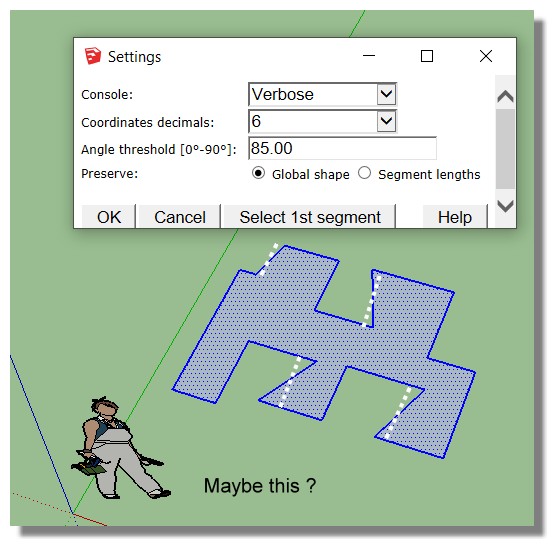
-
Wow I very pleased
 with results, thank you so much Didier!
with results, thank you so much Didier!
My observations:
*)Currently plugin keeps to pop up in default location. Could it memorize the last re-location?
*)In attached image, the plugin builds approx90 degree angles (at least SU indicates **~**90.
*) In case of multiple faces, could we have an option to select the general rectification edge (AB)? If the face is rotated less than user's angle threshhold, then it'd be rectified by this general AB direction
*) Currently, it leaves co-linear points (no problem- I can delete them Fredos 'remove lonely vertices)
*) Is rounding planned?
-
However "Preserve segment length" option delivers bizarre result. Faces get deleted, only 2 edges survive.
-
@pilou said:
Hello
I have nothing! (with some parameters) Same no result in 2017, 2015 Make!
1 st segment is working
Help is well working!
My figure is too brutal ? (file linked)
[attachment=1:27x238lf]<!-- ia1 -->ortho01.jpg<!-- ia1 -->[/attachment:27x238lf]
Hmmm, maybe try it in SU V6?
-
Your file is SU v6. This means the plugin isn't compatible with SU versions that use older releases of Ruby and API.
Below is your file 'orthogonalized' with SU2020, with the same parameters as yours.
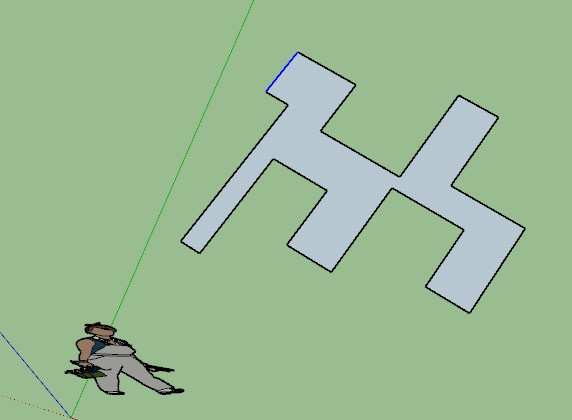
BTW, your white dashed lines indicate a better way to preserve the global shape of the face than the one I've implemented, this will become an option in the next release (I hope).
Cordialement,
-
Thanks for reporting this bug, sort of.
I see on your image that you are in a group or component. The plugin behaves weirdly in such a context. I'll fix that.
Regards -
I have posted my file in "save as V6" but use these last Make (2017,2016,2015)all tested!

See from your Doc that 2015 is out of use your plugin but must be fine for 2016 and uper...
I will try with your uper left selected as first segment...Always not result when OK is pressed!

If that can help : verbose don't make nothing in the Ruby console opened! (tested in 2017)Ruby Console works in 2016 but always no result :File linked (with no first segment selected)
Advertisement







