[Plugin] [$] s4u MultiSlice
-
Is this an upgrade to SU4You Slice plugin?
-
this is the new plugin.
-
Hi VI
Just a super improvement.
Bread and butter for everyday use.
How about a MULTI PATH version.?
Draw path and then slice



-
Hi Dave!
Draw path and Double click or Enter or Select First Point for Close Selection. -
@hdpv said:
s4u MultiSlice v1.0.0
Multi Slice,Cut,Detach Selected Objects(Faces,Groups or Components).i was looking for a plugin that would select components inside a closed contour
for example the components closest to the tank
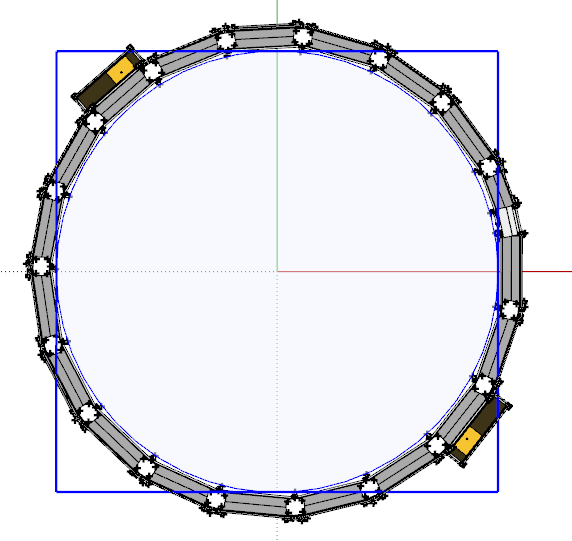
but this plugin does not select, it cuts along the contour
would it be possible to add an option "select without cutting?"
the native selecting box is rectangular only, and in some cases, it is not sufficient -
Hi Glro!
I plan do a new plugin for this issue. s4u_Crop_Selection,
Select objects within Polyline ,Window and invert selection. -
Thanks Vi

Dave -
@hdpv said:
Hi Glro!
I plan do a new plugin for this issue. s4u_Crop_Selection,
Select objects within Polyline ,Window and invert selection.good news !
this function is missing in sketchupcomponents totally inside the volume corresponding to the polyline projected on the perpendicular axis would be selected, just as the native function does it with a rectangle
the volume could also be based on a circle, instead of a polyline
waitng for s4u_Crop_Selection
-
Very useful plugin.
Is there a way to keep edges after cutting ?
The component loses its volume properties.
Redrawing lines "a la mano" of course... May be an automatic solution ?Thanks for your job
Bruno
-
Hi there and happy new year !
Just few questions about really this cool tool :
I've tried it, but i had not enough time to try it before it expired
so,
Someone here know if it's possible to- add positive value (recovery) when cutting a component (like in SU4Panel)
- add negative value (saw kerf) when cutting a component (like in SU4Panel)
- add face to the section (after cutting)
... and eventually - cutting perpendicularly (normal) while being on 3D view ?
Thanks a lot !
David -
hi
I don't get how you do that last cut in the video
How does it snap to slice(or detach) right at half?
When I try to do that it just slices the lines from the viewer perspective (like in the move before that)thanks
-
Hold press Ctrl on Window ,Option on Mac
-
thank you
sorry to bother you again, just one last question:
when I do that, it works almost perfect.. it just doesn't create any faces on the slices...
am I doing something wrong?I have 'add section faces' on...
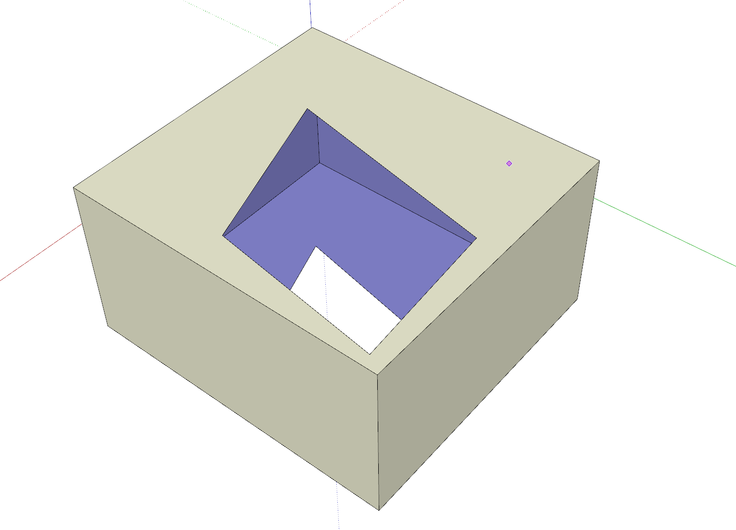
Advertisement







