[Plugin inquiry/search] Polyline to curve or similar
-
Hi!
Anybody knows if there's a plugin that acts more like a "turbo smooth" in 3DsMAx or ala "Spline" in CAD? I often design organic shapes, and to start, I quickly draw in plan using polyline style (series of connected straight lines).. I wish there is a plugin that can convert my polyline into a nice curve quickly without so much deviation.Thanks!

-
Can you give us an example of before and after.
-
@box said:
Can you give us an example of before and after.
Something like this.. even without the face is okay. I'm after the line / curve manipulation. Thanks!
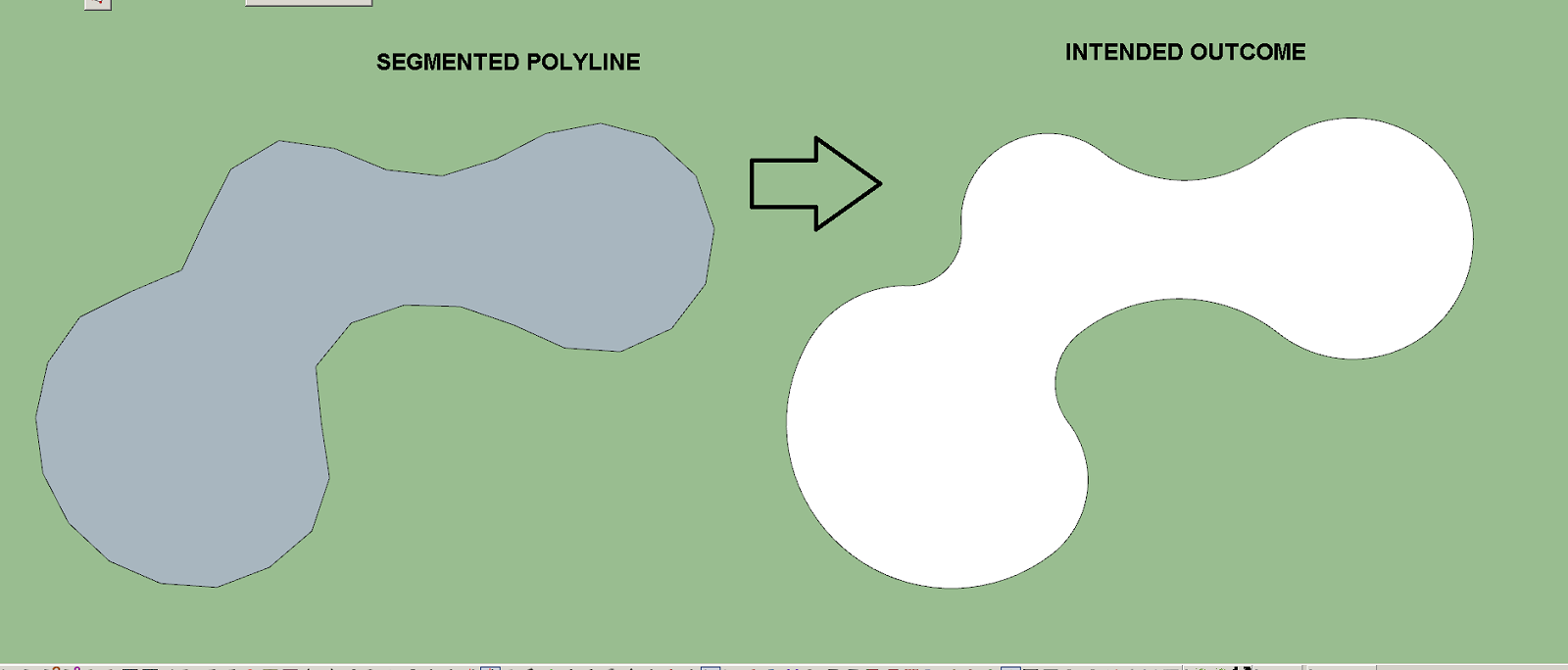
-
Something like this?
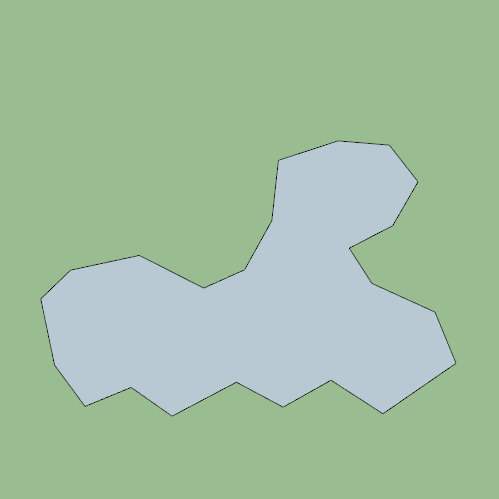
-
Looks nice, I never used that feature.. let me try. Thanks!
-
If you use the curvizard toolbutton you get a full menu of options.
-
That's a good one.. very useful. Functions automatic though, is there a way to control some settings, something like inscribe / circumscribe & tolerance? Thanks!
Advertisement







