[Plugin] GKWare Cabinet Maker
-
You can now type in the drawer box height (to the right of the drawer front spacing) or leave it as -1 which means the rule for drawer height adjustment is in effect.
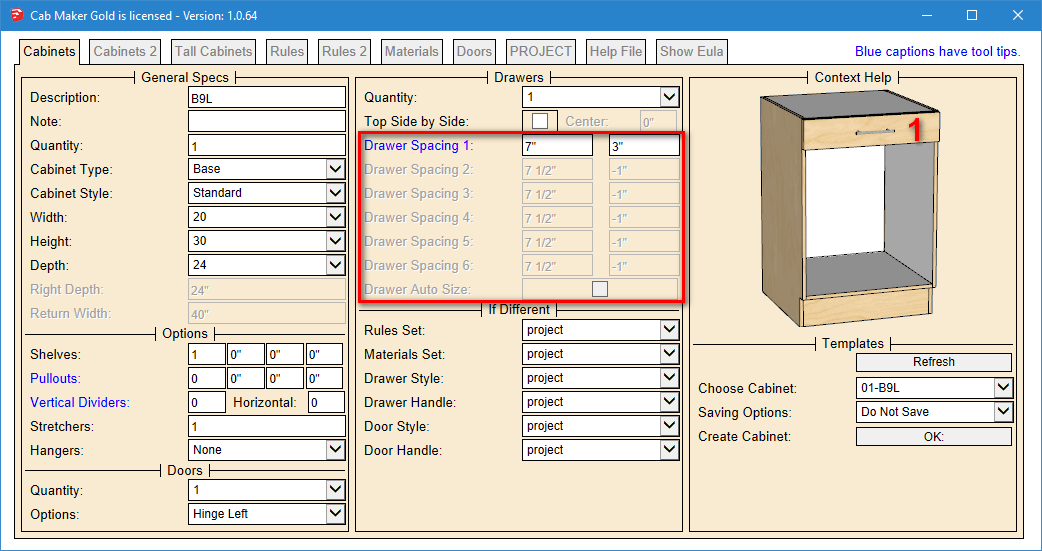
-
1.0.64 is now available for download.
You can now override the widths of the shelves for the Top and Mid sections of tall cabinets.
-
Version 1.0.65 fixes an issue where I have exceeded the amount of data that can be sent between sketchup and the cabmaker dialog. I am now splitting up the data into several chunks instead of one long string. Turns out you can now set decimal inches or decimal mm to as many decimal points as you want without an ill effect.
I am now working on version 1.0.66 which treats blind cabinets the same way as other corner cabinets. You will be able to properly adjust the width of blind panels.
I'm also looking into adding a mid rail to 5 piece doors that are taller than X and I will default this to 1200 mm or 48"
A user wanted to build medicine cabinet using face frame construction and have the frame overhang both sides, top and bottom.
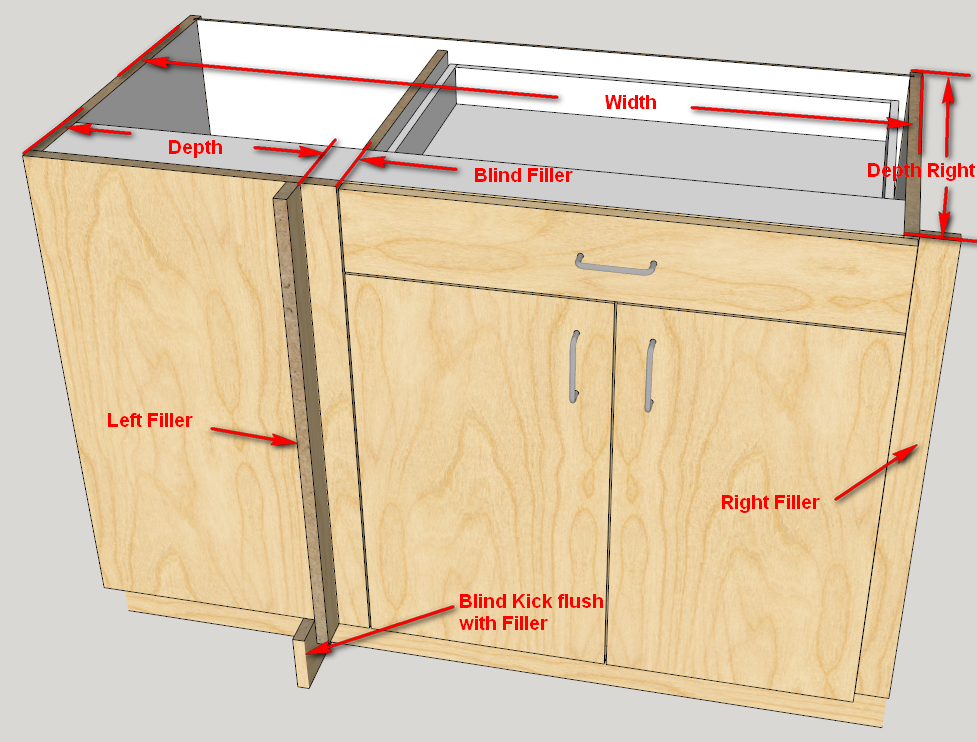
-
version 1.0.66 is now available from my web site.
- Blind cabinets now work with Depth and Depth Right.
- Mid Stretchers did not adjust for integrated kicks. Fixed.
- Missed graphics for drawer box height overrides and for Mid Stretchers. Fixed.
- Added Top Rail Overhang at the cabinet level. This works well for medicine cabinets.
- Added Mid Rail for Shaker and Square door types – more coming.
- Extruded handles using textures was not loading . Fixed.
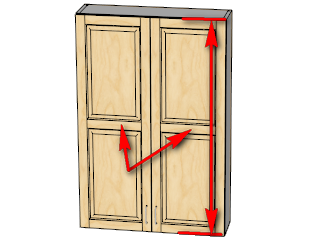
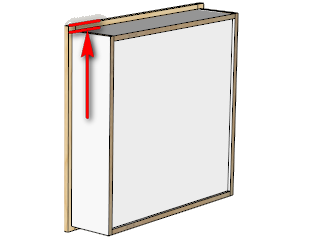
-
BTW - there is a new setting in Edit Config which will turn back on the door and drawer opening and closing.
It is called Animate Doors
I had to do this because Sketchup's own Dynamic Components were creating stack issues and weren't allowing cabmaker to make it through their review process. This strategy has now made it through.
-
CutMaster version 2.0.1.34 is now available.
- Stretcher Construction and Dowel holes were not recognizing more than 1 hole. Fixed.
- With multiple rules Cutmaster would sometimes use the wrong rule. Fixed.
- With Full Dado's Cutmaster was running a zero depth rout. Removed.
- Labels were only printing in millimeters even when inches is selected. Fixed.
-
@garry k said:
BTW - there is a new setting in Edit Config which will turn back on the door and drawer opening and closing.
It is called Animate Doors
I had to do this because Sketchup's own Dynamic Components were creating stack issues and weren't allowing cabmaker to make it through their review process. This strategy has now made it through.
I think one has to close the model and reopen for it to work.
-
Yes Mario - you are correct.
The next version of CabMaker includes a few small fixes that are of concern for Cutmaster users. Additionally there is a simplification for creating new material templates.
Notice that all materials have a checkbox.
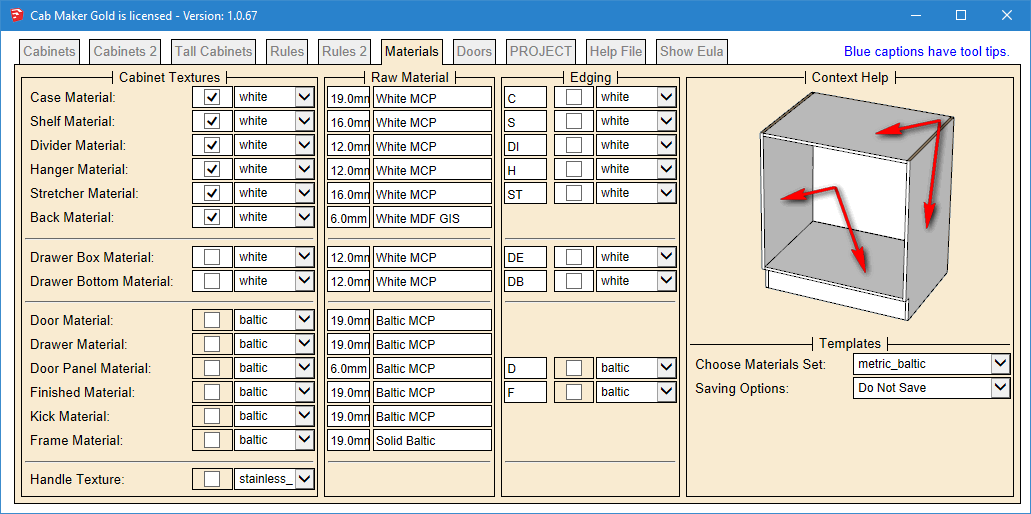
Now when you apply a change on a checked material that change is then applied to all materials that have a check mark.
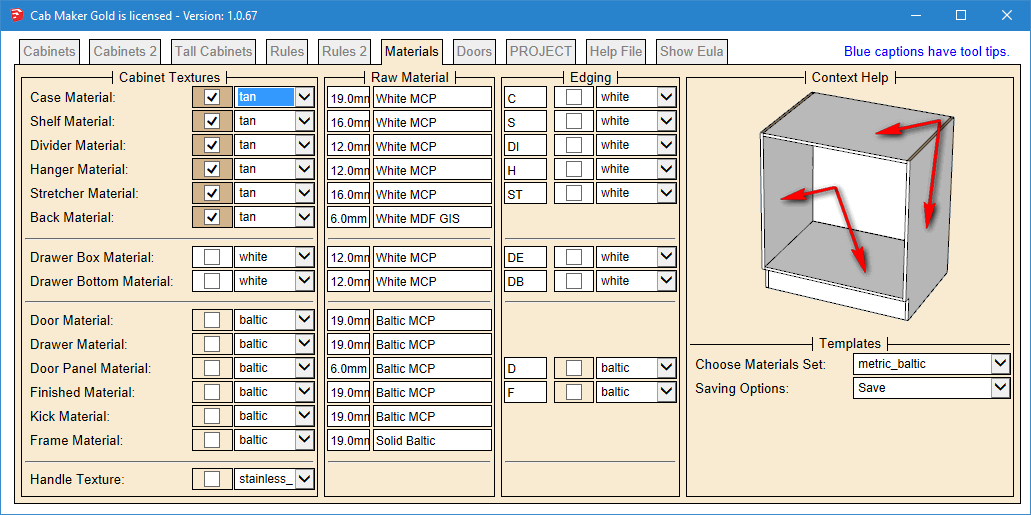
-
New version of CabMaker 1.0.67 and Cutmaster 2.0.1.35 are now available.
CabMaker
- For Frameless Overlay added Force Full Side Gaps (left, right, both or none) This is helpful when a cabinet such as an upper cabinet goes beside a deep pantry etc.
CutMaster now has fully synchronized cutplan, Dxf View, labels and Dxf Files.
-
I'm working on version 1.0.68
You can now have a stile profile for embossed shaker stile doors
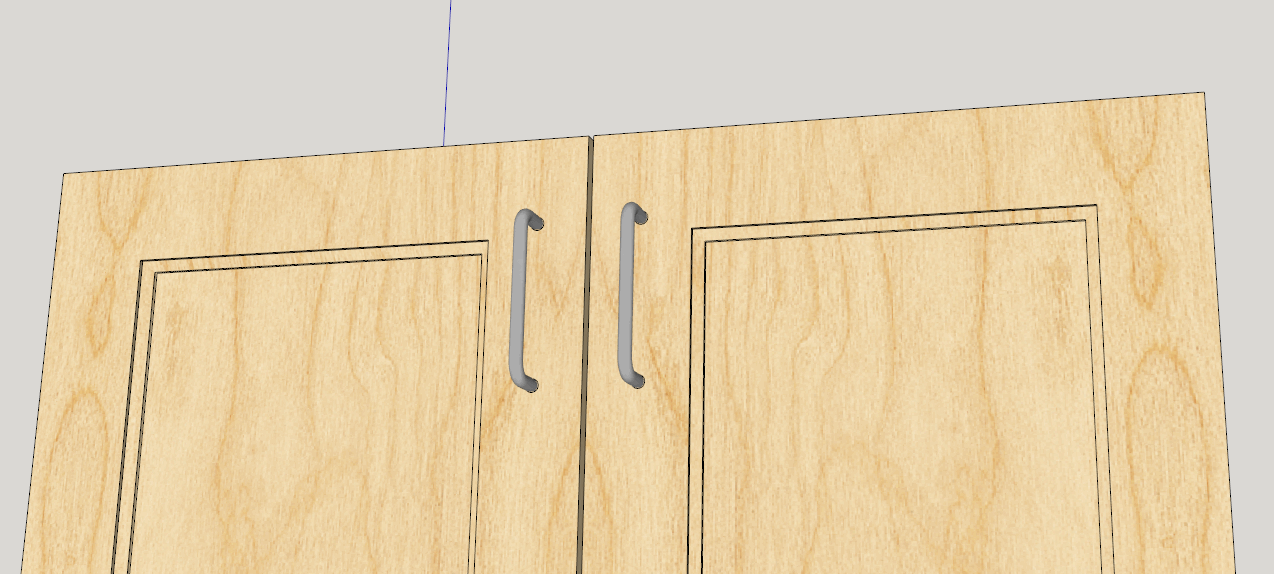
You can now set drawer box dado's independently for drawer box sides and drawer box fronts and backs. Here are some of the many possibilities.
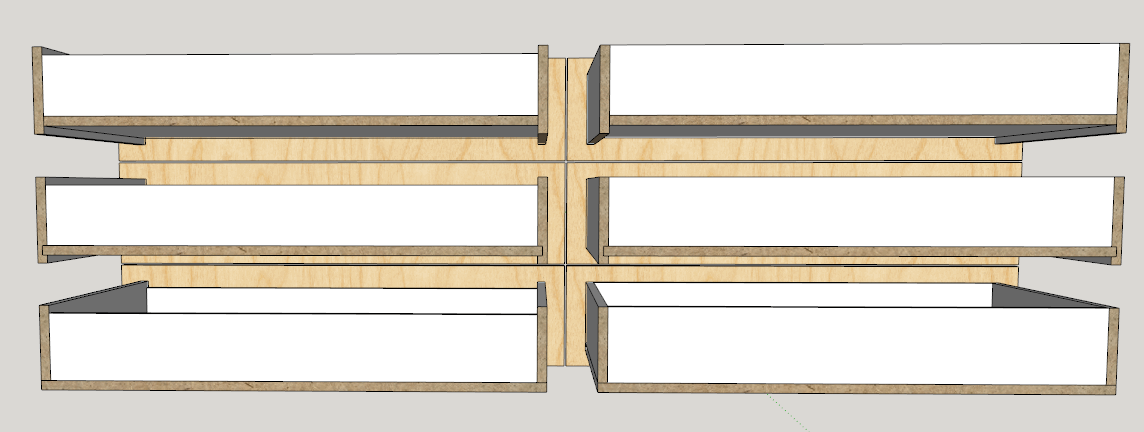
I'm now working on completing mid rails for tall doors.
-
These are all the tall door choices where you can have a mid rail
The first 5 are embossed doors where the door is a 1 piece door.
Then next 5 were a 5 piece door and are now a 7 piece door.
The last 3 currently can only be created as a 5 piece door.The mid rail is currently precisely in the middle of the door. If users want to be able to set the lower panel height then please respond with that request.
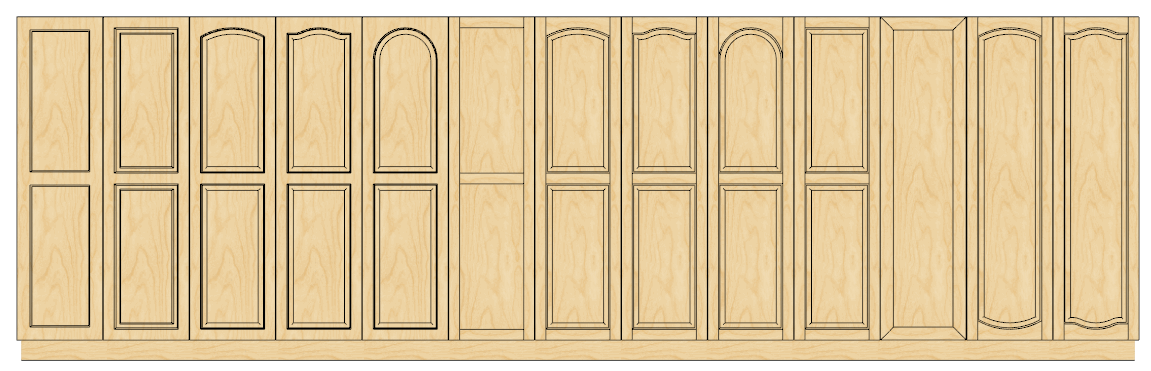
-
This next version is a major update.
- It will support SU 2016 and SU 2017
- It will be signed which means a change in storing templates. All supplied templates will stay in the folders I am currently using. All "Save" and "Save As" templates will go into a new folder called "storage". This accomplishes 2 things. It will get around the Invalid Signature which happens when one of the original files get changed and it will get around templates being over written during an update.
I am currently looking at making changes to licensing. I welcome feedback.
-
Version 2.0.69 will be available this weekend and the licensing is as follows.
Anyone with a CabMaker license purchased within the last 4 months (based on release date of CabMaker 2) will have their license transferred for free upon request.
Anyone with a CabMaker license purchased within the last year may purchase an upgrade for 50% of the going rate.
Anyone with a CabMaker license purchased more than 1 year ago my purchase an upgrade for 75% of the going rate.
The paypal purchasing options will be on my web site.
-
CabMaker 2.0.69 is available on my web site.
Please note that this major version is a signed plugin using the more current encryption and only works with SU 2016 and SU 2017
There is a new storage system that prevents updates from overwritting your templates.
There is a template importer that you can use to copy your CabMaker 1 templates over to CabMaker 2 -
Waiting for Upgrade button

-
The upgrade buttons are now available.
-
Just wanted to show the first complete kitchen I've rendered with podium using the CabMaker plug-in in SketchUp Pro. Garry has been extremely attentive and responsive to all of my needs during the process of learning how the plug-in operates as well as making changes and upgrades to specific items needed to make this plug-in the best kitchen cabinet builder.
Thank you Garry for a job well done and better yet for creating such a robust and scalable plug-in for SketchUp.

-
I've been using cab maker for a couple of weeks to build cabinets/kitchens for my work and I have to say this plugin is a HUGE time saver. I used to model everything from scratch and really was waisting time. The manual that comes with the plugin is very detailed and thought out. Every detail is taken to consideration. I ran into licensing issues multiple times, while using the plugin and I was amazed at the speed of feedback and response from the maker Garry. He helped reset my account when I got a new computer and then help me take the steps to make sure my license stay current. I'm glad to know that if I run into any future problems I know Garry is just an email away. Great job on the plugin and thanks!
-Diana
-
I am a small custom homebuilder with a particular interest in kitchens and baths. About 3 years ago I did a search for software that could generate dxf files that I could forward to my local cnc shop. At time all I could find were programs starting in the 10,000 range.
I think I cam across Garry's youtube channel a couple of years ago which led me to his outstanding software. I immediately purchased his cabinet software and have bombarded him with questions and requests. Garry has always responded with great patience and grace.
I just wanted to take a moment to thank him for making this powerful tool accessible people like me at such an unbelievable price.
-
@pfnt said:
Just wanted to show the first complete kitchen I've rendered with podium using the CabMaker plug-in in SketchUp Pro. Garry has been extremely attentive and responsive to all of my needs during the process of learning how the plug-in operates as well as making changes and upgrades to specific items needed to make this plug-in the best kitchen cabinet builder.
Thank you Garry for a job well done and better yet for creating such a robust and scalable plug-in for SketchUp.
Good work, mate but that fella with the wine seems to short to be drinking!!

Advertisement







