Does a plugin like this exist ?
-
So I created a drawing with a ton of curves in it, the project has progressed to where now I'm uv wrapping it in Blender which wasn't planned on from the start or I would have modeled it differently. I need to have quads. First pic shows what I have now, second picture is what I want. I can do it manually but would be very tedious as I said I have lots of these curves with lots of segments. Is there a plugin that will do this or some other workflow that's quicker than drawing each line ?, thanks in advance.
-
You can search for Quadfacetools and SplitTools for thid task.
-
Split Tools! Use 'split sausage' or 'split donut' depending on the geometry, then you might need to get into quadface tools or(SketchUV) for properly UV mapping but Fredo's thru paint will also map it properly too.
-
Yes I've tried split tools but really don't know what it expects as to the geometry, tried manually dividing the surface several different ways to give split tools what it wants without any luck. On some of the curves it works perfect as in pic one but sometimes it seems to offset the split by one line like in pic 2, any advice ? Is it because the first curve segment is smaller than the rest ?
-
Yes pilou that would work when I was modeling however the model is complete and I just need to add the edges to do a proper uv map in Blender.
-
As you don't post the model it's difficult to say but
seems as previous said that round corner make that easily!
You can of course give any number of "rounding segments"! (here 2) And size!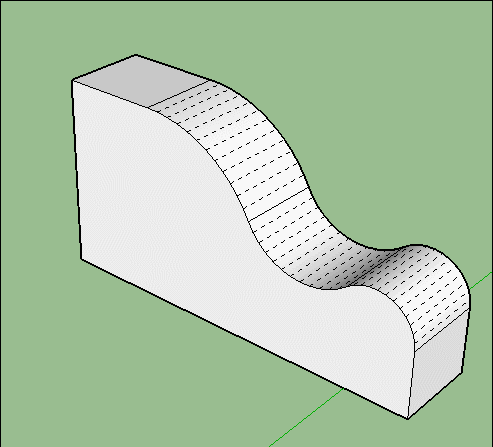
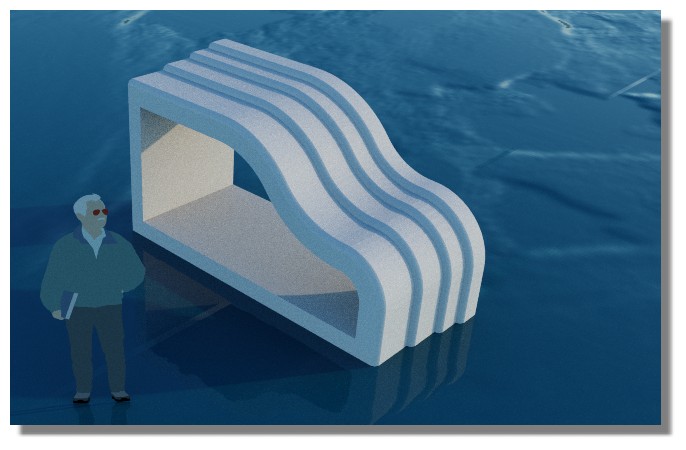
-
Thanks everyone, got it sorted with split tools. Where it didn't work was user error by picking the wrong edge.
-
If you just want to make image you have no need to make elaborate UV!
Modern renderer can make render directly!
Where you see default on the image following on the "vertical flat surface" ?
(even it's complicated automatic splits by SketchUp itself)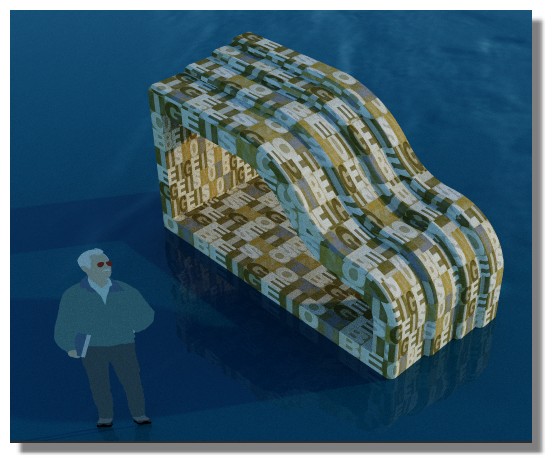
Advertisement







