[Plugin] Skelion (solar, shadows)
-
OK, testing with the free version again.
Still having the problem of it hanging when I have it insert modules more than once in a model. (We often have multiple revisions and/or add a surface, fill it, then draw out another surface if needed for the desired size, so inserting multiple times is a necessity for me.
We use a railless racking system that allows pretty much any mix of orientations. Often this means we'll have a combination of portrait and landscape rows to best fill the available space. It would be great to have something that can effectively tessellate the available space as efficiently as possible using both orientations and accounting for a minimum amount of solar access for each module. (i.e. generally no shade at all between 0900-1600 year round, though this changes for some arrays)
Get rid of that damn monolog box that I have to acknowledge at every startup until I install the latest version. It's not going to be my priority when I'm swamped with design jobs and is pretty much the reason I've uninstalled Skelion twice instead of buying the Pro version. I'm not inclined to pay for childish "PAY ATTENTION TO ME!" tactics over a non-critical update. Use something like that if it's about to format my backup drive, not because I might be missing out on a spelling correction somewhere. -
A corollary to the "no shade 0900-1600 year 'round" would be that I generally end up tracing that out by hand. The ability to do "sunny area" for a user defined list of dates/times throughout the year would be very helpful and well worth the purchase price for me. The list I would most likely use would be 26 iterations, but it generally ends up running only for a chimney (i.e. a simple box) or two casting shadows on a single plane, so even running 30 iterations of the current script takes less than 5 minutes for me.
-
Recommended iterations are 1-3, as you can read just on the left of the text box.
Nobody needs 30 iterations so use 1,2 or 3 iterations. Remember to check join shadows radio button also.Any error you can reproduce please email to support@skelion.com telling the steps to reproduce the error, Skelion version, SketchUp version and OS version.
About Skelion 519 versus 518, there are a lot of changes and it is the work of several months. If the message appears it is because update is critical. Also I recommend you to update SketchUp each year.
In the above post you can see the new solar tracking feature, only one of the changes that have skelion 519.
Best regards
-
Hello!I am new around. Can we somehow use some skelion function to place PV panels automatically away from shades? Or do we have to do it manually instead? Cheers!
-
Hello! Can I somehow see my PV panel losses (or not gain) due to orientation (some rooftops have angles that are not that simple to analyse)? E.g.: I want to fullfill a rooftop with 50 panels and checkout which are the ten among them that have the best yield. Thank you!
-
Watch insert solar panels video and and SOF plots video please.
Best regards
-
Hi All,
Currently trialling Skelion however I'm having some trouble working out the shading losses calculation within the 'basic report' of Skelion. The report shows 'general total' shading losses of 0.7% which appear to be calculated from the average of the shading losses from each module from the array, which seems to make sense. However, the basic report also shows a list of monthly average shading losses ranging from 0.13%-5.49% which would then work out to annual average of 1.6%, which clearly doesn't correspond to the 'general total' figure.
I am struggling to understand the relationship between the two data, and therefore unable to justify the results in the analysis for my client. Is there a way to find out how these figures are calculated in the software? Are the 'general total' calculation losses taken using total annual daylight or using daylight from a single day of the year? I am also wondering whether the 'general total' losses calculation takes account of varying daylight hours as the year progresses, but perhaps the monthly calculation does not? I'm probably barking up the wrong tree and there is a simpler answer to be found here. Can anybody please explain the difference?
Any help much appreciated. Thanks
Sam,
UK
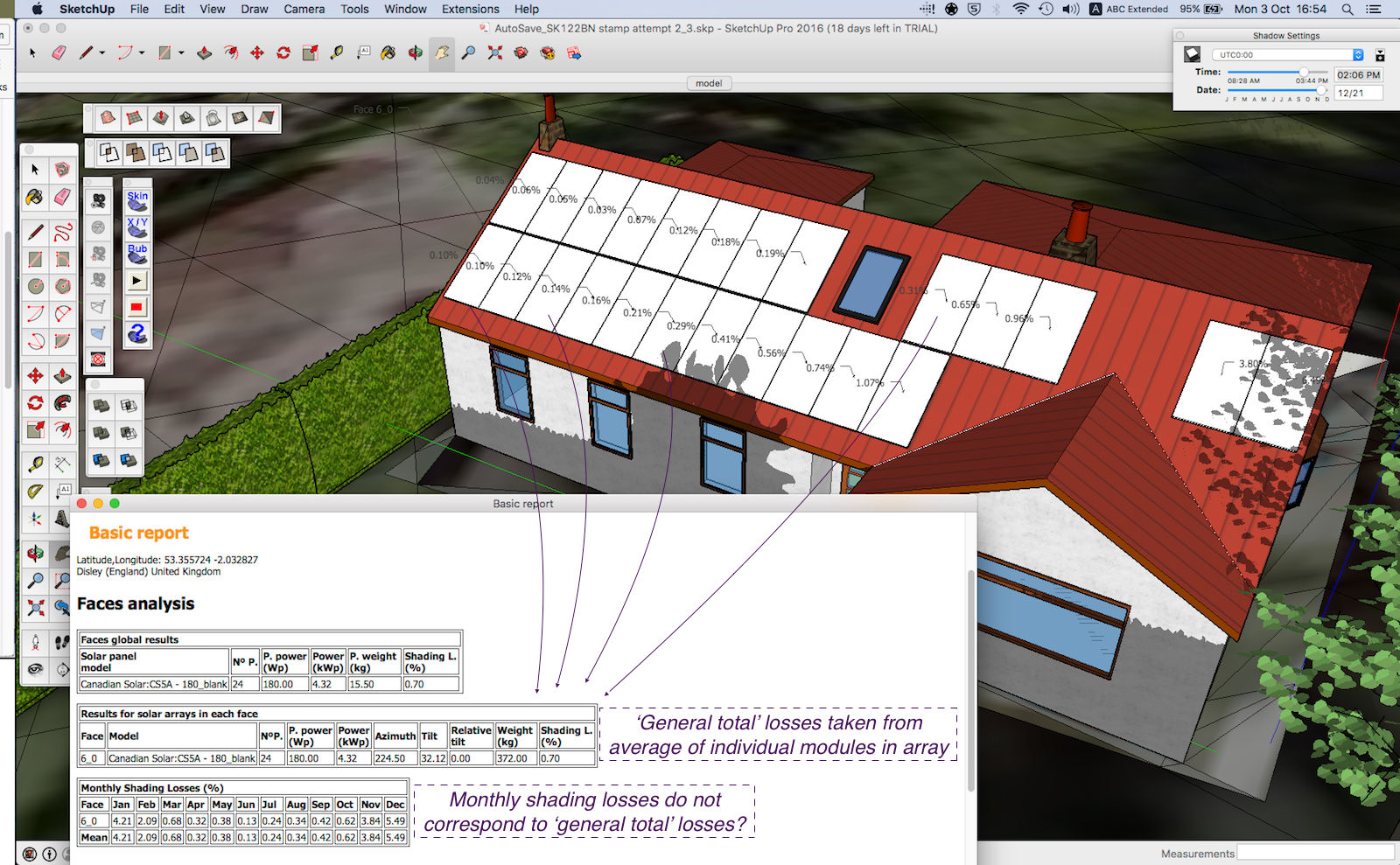
-
Hi...
Can I enter meteorological data manually in skelion?? I use the data from NASA for my location (Indonesia)
Thanks. -
You can enter any file with NREL TMY3 format.
In future versions we will add a tool to create synthetic hourly values from monthly values.
Meteo data is only used to calculate shading losses (radiation that arrives to the panel taking into account shadows).
Yield is calculated with PVWATTS and PVGIS and meteo data used to calculate shading losses in skelion is not related. -
Greetings,
I am having issues getting the Relief terrain to import. I have tried it on both SU 2016 and 2017. I use the location tool to geo-locate and then Relief but the window hangs and just continues to process without importing any data.
I have tried this both at home (no firewall) and work (we have a firewall - but we checked it to make sure it was not being blocked).
Any suggestions?
Thanks
Daniel -
Hi Juantxo,
We are also having the same problem as tald311 in regards to the relief feature. Is this no longer supported in the latest sketch version of 2016 onwards?
best,
PH
-
hi Juantxo,
Is relief feature not supported in the latest version of sketch up 2016-2017? We are trying to capture part of the terrain over cave creek Arizona.
Regards,
PH
-
Just update to skelion 521. Some address changed and relief tool stop working. It is fixed in 521.
-
Hi,
When I place panels their borders (edges) look white in a certain perspective. We've gotten clients who've asked why the panels had a white border while we offered them full black panels. How can we avoid this?

Also, is Skelion still being worked on? Last update seems to be almost a year ago.
-
Whenever i try to set the meteoroogical data in skelion i get this error "Waiting for Web Service Response"
-
Update to last version ( 523 October 2018).
You need Internet Explorer 11 (You must update if you not have)
Set Internet Explorer 11- Internet Options - Security to the minimum possible.
Best
-
I should have found this plugin earlier. I just started using it this week on passive and active solar design models for green built homes. I have made some models for solar space heating panels and used them in my SketchUp designs, and looked at solar radiation on windows and solar gain using a little math to devise Representative solar gain figures for windows.
What I want to say the most about this plugin is that it is way easier to use than some of those plugins for use with coupling DOE and NREL software with SketchUp. You can get started right away and get that data you really want for designing solar homes.
I am writing about my experience with this plugin in my models and some of the devices I have design with it such as solar space heating panels. https://solarparadigmdesign.wordpress.com
-
(I'm using google translate so I'm sorry if there is a mistake in English)
I'm having trouble getting results like training videos on the surface report.
Is the procedure missing?Software used
・ Sketchup2020Pro
・ SkelionproSteps I'm taking
① Acquisition of terrain data by geolocation (Digital Globe)
② Component creation (skelion component, mark collecting surface setting)
③ Component placement in geolocation terrain data
④ Add construction point to the component
⑤ Select an edge and surface reportSurface repport does not work with construction point
If there is no construction point
Only Edge Azimuth and Edge Tilt can be obtainedAm I missing something?
-
Hi,
I have sent an email to support@skelion.com could you please reply?
Paypal is not allowed here in Turkiye.
Any solution? -
Dear Juan,
I got a message "You are using a browser that is not supported by the Google Maps JavaScript API. Please try changing your browser." when I open RELIEF.
What will I do?
Thanks
Advertisement








