Subtract Shape...Simple Solution?
-
I am trying to model the skin of an internally illuminated sign that requires up to 296 circular cut-outs in the skin. I have used the solid tools "subtract" function which only addresses one cut-out at at a time and by the time I got to what you see in the attached image, it takes 30-40 seconds per application and does not always work as evidenced by the random odd pucks still showing in the cut-out area.
Trying to select all and subtract locks up the program. The computer is an i7 HP with Nvidia GeForce GTX 750 Ti grahics card so I don't think its that - but could be I need more RAM.
Thoughts? Suggestions? Plugins?
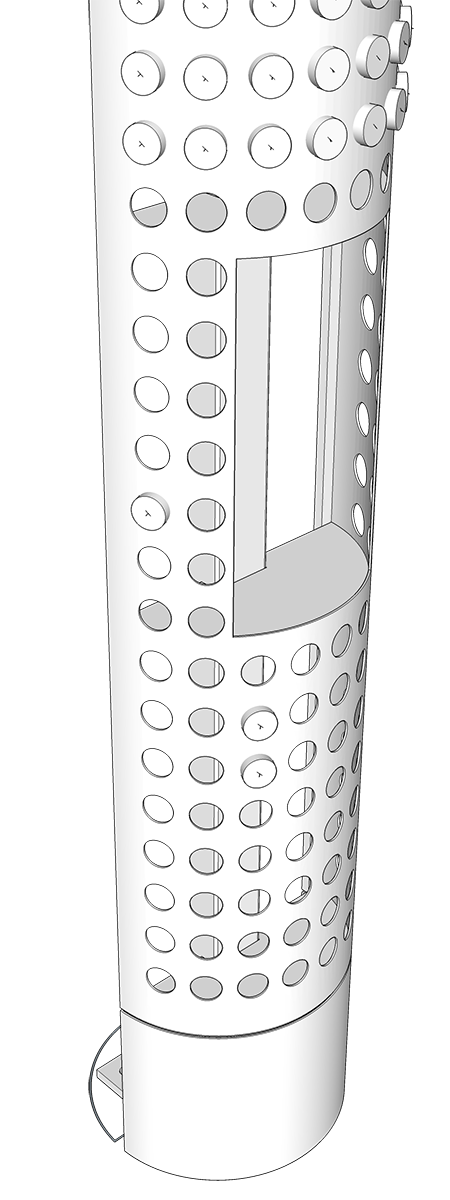
-
I would start with a much smaller part and use a repeated copy of a component here...
-
Great idea - and it worked smoothly until I exploded all 37 components to eliminate the lines between each and it has locked up again. Did you just hide the join lines?
-
I hid the top/bottom lines -works fine. Thanks for the help.
-
If you modeled the component as a solid, you can combine them with one click with the solid tools...
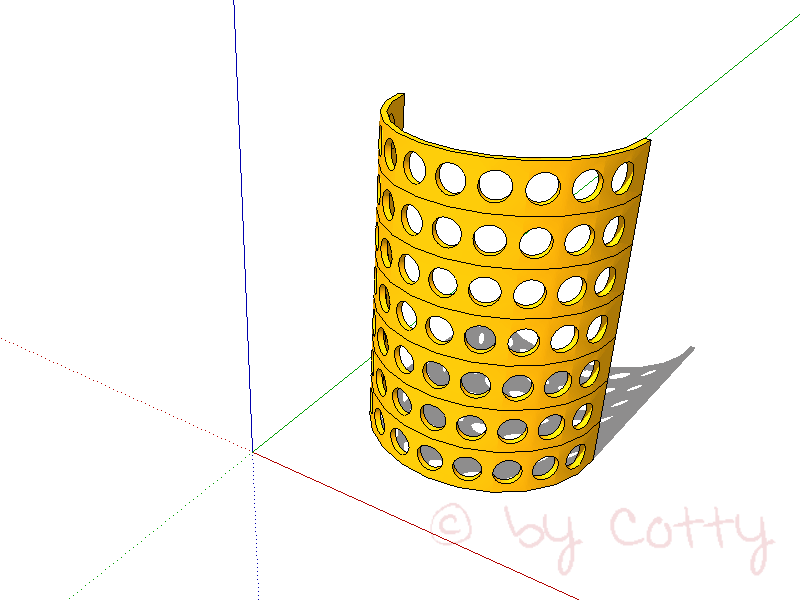
-
Good to know - thank you.
-
Ok, SU says that the "skin" model is not a solid ( true I guess as it is made up of 30+ components - none of which SU thinks are solids). Question is this: can the "non-solid be converted to a solid or would any latent straggler geometry make that a no-go?
Next I need to subtract the multi-piece letters from the skin. Solid Tools not working due to the "solid" issue...thoughts?
I made the skin from a very clean 300 segment circle with simple square tube cuts at the side reveals - should be very clean.
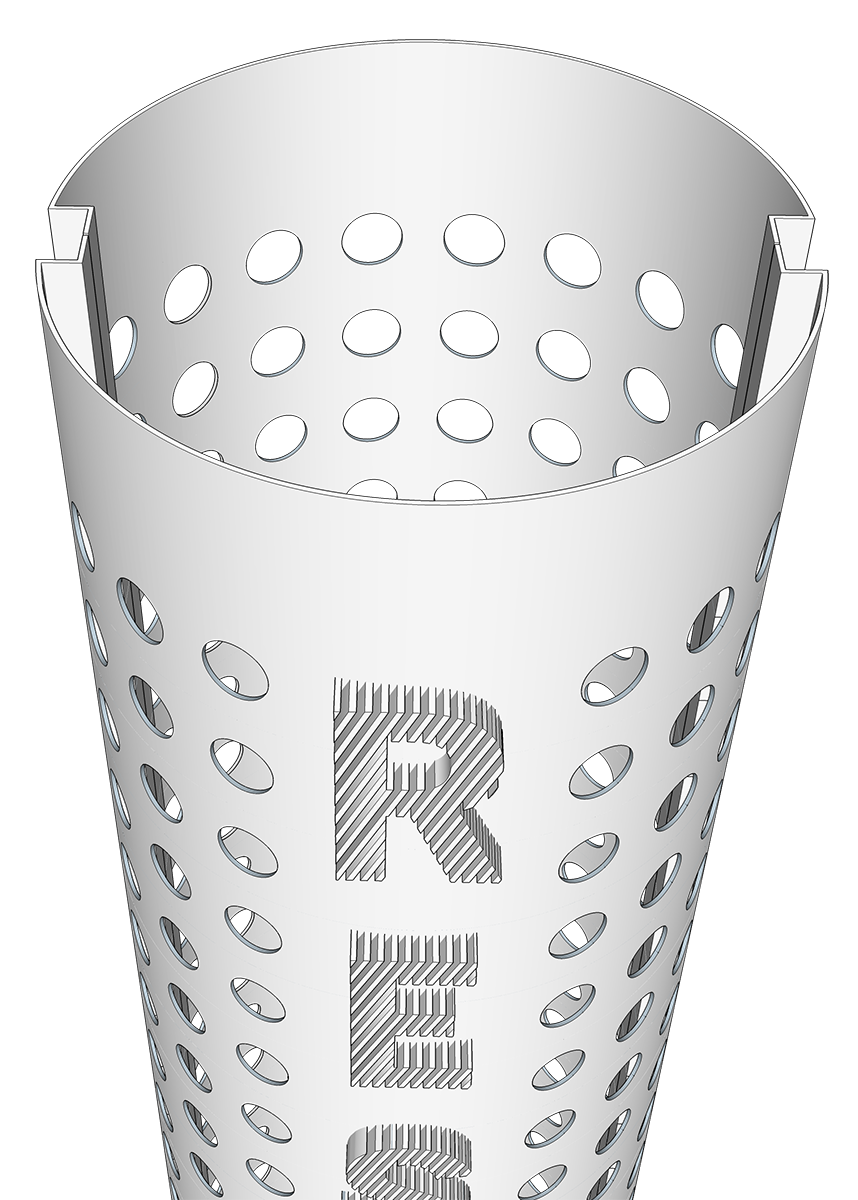
-
For boolean operations and for 3D Print you must have real "solid"!
Use Solid Inspector by Thomthom & Solid Solver by TIG for repare your volumes!

-
Thank you - I will try these in the morning.
Advertisement







