Generate Centerlines
-
Is there a plugin out there that will generate centerlines of components? I'd like to window a bunch of components and have it generate centerlines in order to speed up sending files to an engineer for analysis....
Typical model:
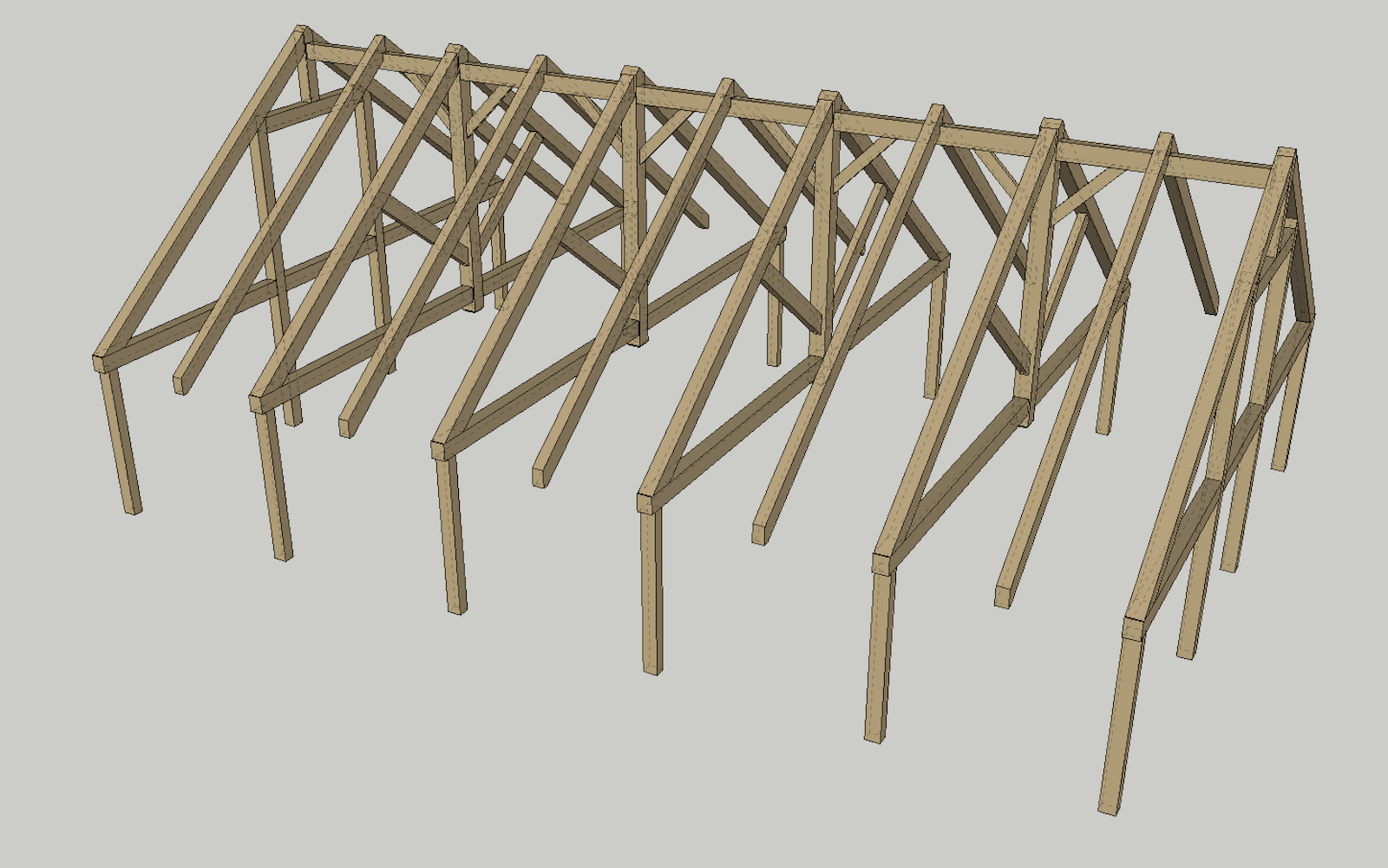
I'd be happy to do this in '2d' in pieces, so I could generate centerlines for a typical bent:
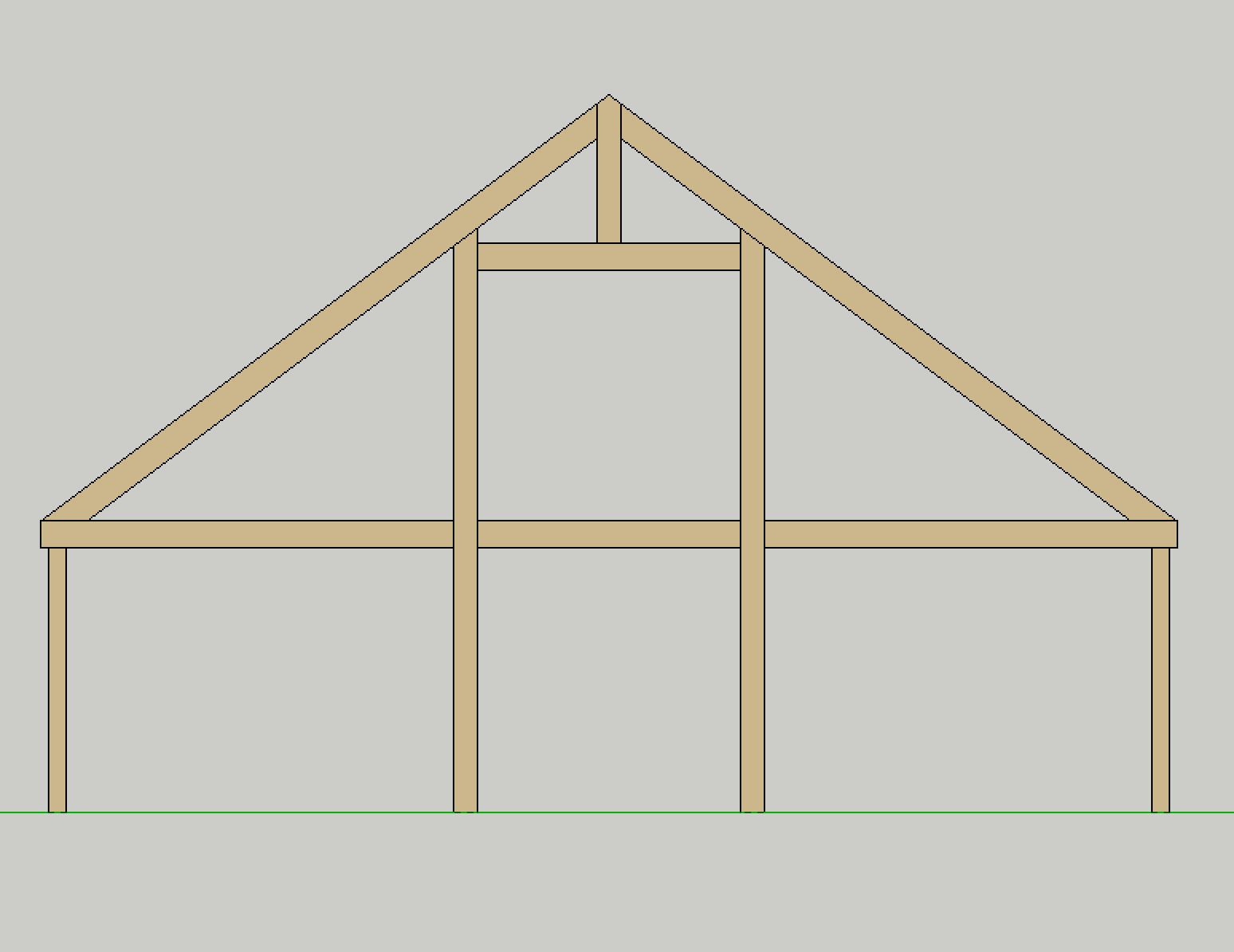
-
@bmike said:
Is there a plugin out there that will generate centerlines of components? I'd like to window a bunch of components and have it generate centerlines in order to speed up sending files to an engineer for analysis....
A rather interesting problem. Could you possible post a "typical" model version<=2014?
-
-
@bmike said:
Is there a plugin out there that will generate centerlines of components? I'd like to window a bunch of components and have it generate centerlines in order to speed up sending files to an engineer for analysis....
Typical model:
[attachment=1:vg3or3yz]<!-- ia1 -->Screen Shot 2016-06-14 at 11.31.37 AM.png<!-- ia1 -->[/attachment:vg3or3yz]
I'd be happy to do this in '2d' in pieces, so I could generate centerlines for a typical bent:
[attachment=0:vg3or3yz]<!-- ia0 -->Screen Shot 2016-06-14 at 11.46.39 AM.png<!-- ia0 -->[/attachment:vg3or3yz]you could add the centrelines in the components at first, so you
wouldn't have to add them -
@glro said:
@bmike said:
Is there a plugin out there that will generate centerlines of components? I'd like to window a bunch of components and have it generate centerlines in order to speed up sending files to an engineer for analysis....
Typical model:
[attachment=1:1x021yd5]<!-- ia1 -->Screen Shot 2016-06-14 at 11.31.37 AM.png<!-- ia1 -->[/attachment:1x021yd5]
I'd be happy to do this in '2d' in pieces, so I could generate centerlines for a typical bent:
[attachment=0:1x021yd5]<!-- ia0 -->Screen Shot 2016-06-14 at 11.46.39 AM.png<!-- ia0 -->[/attachment:1x021yd5]you could add the centrelines in the components at first, so you
wouldn't have to add themwhich would render them non solid, so useless for using any of the solids tools.
-
@bmike said:
@glro said:
@bmike said:
Is there a plugin out there that will generate centerlines of components? I'd like to window a bunch of components and have it generate centerlines in order to speed up sending files to an engineer for analysis....
Typical model:
[attachment=1:mpqk94i3]<!-- ia1 -->Screen Shot 2016-06-14 at 11.31.37 AM.png<!-- ia1 -->[/attachment:mpqk94i3]
I'd be happy to do this in '2d' in pieces, so I could generate centerlines for a typical bent:
[attachment=0:mpqk94i3]<!-- ia0 -->Screen Shot 2016-06-14 at 11.46.39 AM.png<!-- ia0 -->[/attachment:mpqk94i3]you could add the centrelines in the components at first, so you
wouldn't have to add themwhich would render them non solid, so useless for using any of the solids tools.
unless you put the centerline on a different layer you could easily remove
just an idea... -
yes, just an idea, but my flow is to build the model and take it to a certain point before handing off to an engineer for review (often getting close with my own calculations, as well as having input from the architect / client / etc.
putting the lines on a separate layer wouldn't really help me out, as the lines still break solid, wether the layer is on or off, and i typically use the solid tools quite a bit before I get to the point of needed to generating the centerlines.
-
Mike
Make them construction lines that can be converted to "line"
There are 2 or 3 plugins that do this now.d
-
Can we have a very simple image(s) of what do you want exactly as center lines? Short.. long ....
(on the 2D or 3D images above) -
@dtrarch said:
Mike
Make them construction lines that can be converted to "line"
There are 2 or 3 plugins that do this now.d
good idea
i tried: it works
Even with a construction line inside the component, operations are possible on volumes with sketchup pro
the modified component becomes a group, but if the goal is to get the centerlines only, just delete the surfaces and convert the construction lines into lines
just one idea plus just one idea...
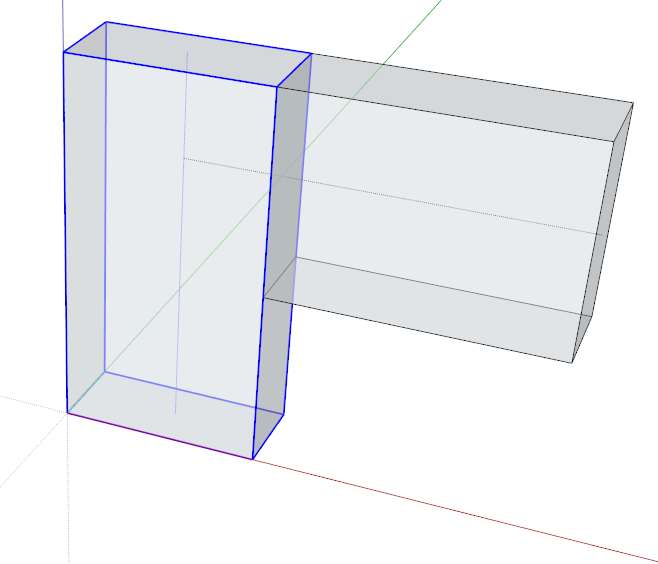
-
as a basis for a plugin I would use this workflow...
copy selection into new drawing...
move all axes to centre,centre, bottom [e.g. TT_axes tools]...
create a proxy with same axes, a single line with the length of the most used element and hidden square at one or both ends [to allow scaling]...
select all and replace with proxy...
scale each proxy to intersection points...
this workflow could possibly be automated, but would still require tweaking by eye and addition of missing bits...

trusses-sample-centerlines_001.skp
john
Advertisement







