Need New Computer Advice Please
-
I have Win10 on all of my personal PCs and it has been great. I use Win7 on my work PC and Win8.1 on my work laptop so I get a look at all of them. I did a clean install of 10 on my home SketchUp PC and so far no issues what so ever. I use SU15 Make and Maxwell for personal stuff and again no issues at all. It is an older Dell with an AMD Athlon II X4, 8 gb of ram, 256 gb ssd and a GTX650 graphics card. I added the SSD drive and the used GTX when I did the 10 upgrade and these changes have made my older PC seem brand new in terms of speed/performance. It runs my AutoCAD '15/'16 copies from work as well. I think MS did a great job with 10 imho.
-
OK, I've found two that fit the specs Baz gave me, I think,
here's one for $799
http://www.frys.com/search?search_type=regular%26amp;sqxts=1%26amp;cat=%26amp;query_string=8356627and another at $849
http://www.frys.com/search?search_type=regular%26amp;sqxts=1%26amp;cat=%26amp;query_string=8656990then, I have a local computer guy who can build this one for scratch for $704. Here's what would be included-
OK here are the parts I have for sale
1.:ASUS Intel socket 1150 (core i5 & i7 compatible) Motherboard. It has 2 pcie video card slots for running 2 video cards which means you can use at least 4 monitors at the same time. 4 memory slots that are dual channel compatible. You can use up to 16Gb of DDR-3 SDRAM at BUS speeds of up to 3200mhz.
It has SATA3 and SATA6 with up to 6 devices that can be install like 4 hard drives and 2 DVDRW drives.
It has both USB 2.0 and USB 3.0 with 8 USB ports on the back. It has Surround Sound 7.1 with Subwoofer out Front, Rear, and Center channel outputs. Digital sound out.
This is a high end Motherboard I paid $149
2. Western Digital 2 terabyte Black Series 7200 rpm Server grade Hard Drive.
This is WD's top of the line Hard Drive with 6mb cache buffer these drives have 5 year warranty's where the rest of the WD Models have 2 and 3 year warranty's This Hard Drive Drive . This drive cost $269 new and even though the price of hard drives has come down a lot in the last year , this drive still sells for $169 new today.- Nvidia Geforce GTX 260 video card what makes this one of the best video cards is it's bit rate . everything under $150 has no more than 128 bit look a the bit rate in the specs below. This is what gives you a fast sharp picture. This one has 448 bit processing! This card will do everything you need it to do and more! I paid about $275 for it
- DVDRW drive LG SATA drive fast burn speed and can do bother DVD-R and DVD+R format. I paid $29
- Thermal take Desktop case
This case has easy drive install and removal and lots of fans plus the power supply mounts at the bottom of the case . I paid $65
7.Windows 7 Ultimate 64 bit Operating system fresh install will be done. That $49.99 with an image copy placed on a separate partition on the hard drive
Nvidia Geforce GTX 260
GPU Engine SpecsCUDA Cores1
192
Graphics Clock (MHz)
576MHz
Processor Clock (MHz)
1242MHz
Texture Fill Rate (billion/sec)
36.9
Memory Specs
Memory Clock
999MHz
Standard Memory Config
896MB
Memory Interface Width
448-bit
Memory Bandwidth (GB/sec)
111.9
Feature Support
OpenGL
2.1
Supported Technologies2
SLI, CUDA, 3D Vision, PhysX
SLI Options3
2-way
3-way
Display Support
Multi Monitor
Yes
Maximum Digital Resolution
2560x1600
Maximum VGA Resolution
2048x1536
Standard Display Connectors
Dual Link DVI
HDTV
HDMI
Yes
Standard Graphics Card Dimensions
Length
10.5 inches (267 mm)
Height
4.376 inches (111 mm)
Width
Dual-slot
Thermal and Power Specs
Maximum GPU Temperature (in C)
105 C
Maximum Graphics Card Power (W)
182 W
Minimum System Power Requirement (W)
500 W
Supplementary Power Connectors
6-pin x2
Audio Input for HDMI
SPDIF
1 - The number of processor cores may vary by model.
2 - Certain GeForce GPUs ship with hardware support for NVIDIA PhysX technology. NVIDIA PhysX drivers are required to experience in-game GPU PhysX acceleration. Refer towww.nvidia.com/PhysX for more information.
3 - NVIDIA SLI certified versions of GeForce PCI Express GPUs only. A GeForce GPU must be paired with an identical GPU, regardless of graphics card manufacturer. SLI requires sufficient system cooling and a compatible power supply. Visit the SLI Zone for more information and a listing of SLI-Certified components.
4. Intel Core i5 2500k Processor this is the second fastest i5 processor you can buy and faster than some i7 CPU's I paid $249 and they still sell for $199You will need a power supply $45
My price without these two items is $550 and that includes building the system and installing Windows 7 Ultimate 64 bit
And a 250gb SSD for $109 you can buy along with a 700 watt power supply for $45Darn that's a long list!
So which one should I get?? Also from what I'm hearing Win 7 is the OS I should get?
-
Joe, bit hard to work out exactly what the local guy is offering, but it sounds pretty good.
I can't see what Ram he is offering, should be 12GB at least.
I would ask him to redo his list with just the parts he proposes using with prices and any other costs, assembly etc.
Also what sort of warranty and whether he offers on-site repairs.The others look ok, but not as much bang for your buck.
Cheers
Baz -
Baz, thanks mate really appreciate the help with this,
here's what he said-
I just did this pricing with just the parts I have for sale $550 including installation of all the parts, and windows 7 ultimate 64 bit all for $550.
As far as the amount of memory the cost to ad 4 GB more RAM to make a total of 12 GB is $23 just priced it at Fry's
As far as the parts are concerned I will give you 30 days on the parts. They are used parts after all.
I can assure you that they haven't been used that much and all parts worked perfect last time they were used. They only have about 6 months of use on them if that. But if one or all fail due to defect and not misuse or accident I will either fix replace or refund a prorated amount for what the part is worth used
I will also give you a 90 day warranty on my labor. If something is not put together right or comes lose due to my labor I will fix it at no cost to you.
So to add it all up
I am charging $550 for these itemsASUS ,1150 core i5 Motherboard.
Nvidia Geforce GTX ,260 Video Card.
8 GB of DDR-3 memory running at 1600mhz high performance clock rates.
Western Digital Black series 2 TB 7200 rpm SATA 6mb cache Hard Drive The Best they make!
Intel
 Core
Core i5-2500K Processor
i5-2500K Processor
(6M Cache, up to 3.70 GHz)
(Quad-Core processing)
Normal running speed 3.3 GHzThermaltake computer case V3 Black nice case good air flow see attached pictured.
DVDRW SATA Optical drive name brand but don't remember what brand.
Windows 7 ultimate 64 bitAll this including the installation of all the parts and Windows 7 Ultimate 64 bit
Price $550
So if you want to buy it do it in the next few days cause I have 3 big security camera jobs a coming up starting next week and could take as long as a month before I could build your computer. -
Look good, sounds like he will take care of you well and a very good price.
I would still want a backup drive tho, either internal or better, external. Better cos its independent of the main computer and God forbid you have to run from the house, you can take it with you easily! Might be good to get the techie to set up windows backup for you. Mine is set for daily at dinner time.
30 days on parts and 90 days labour seems about right. I would spring for the extra ram, but see how you go, easy to add it later.
I reckon go for it. -
Man! I feel like a teenager who just got his first hot rod
 Just got it all up and Running two days ago.
Just got it all up and Running two days ago.I click on a .skp file and it's open before I finish the click!
I can orbit with shadows on
 I'm going to like this.
I'm going to like this.thanks baz, I got a great setup for a real good price, thanks for the hand holding!
-
Glad I could help Joe.
-
I haven't had to tweak SUps settings for so long I forget how to!
when I use the tape tool and double click, it doesn't set a guideline, and when I click and drag it doesn't show a guide,
same with protractor tool, it doesn't leave a guideline when I click and set.
I've been playing with my open gl and it hasn't helped. Then in my NVidia setting it says "Let the 3d decide".
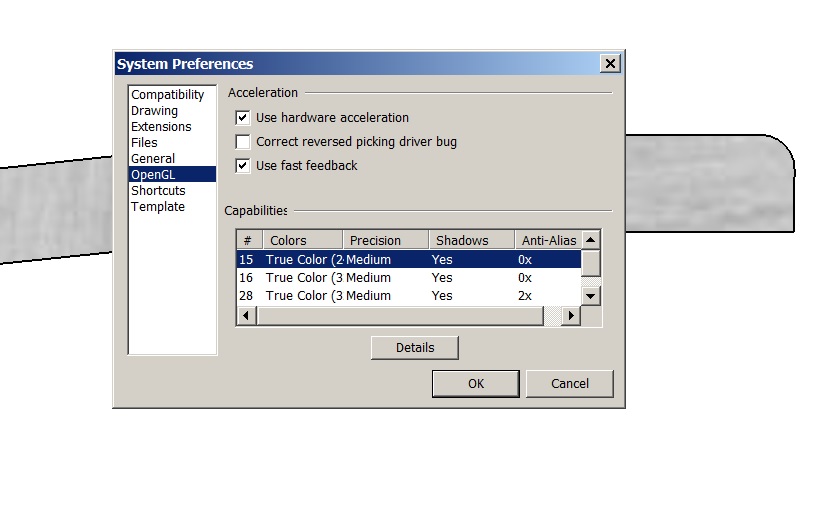
-
Do you have 'Guides' ticked in 'View' menu?
-
Hhmmm, I don't have Guides in the View menu Baz, nor anywhere else ..
I'm using SUp 5 if that matters?
-
SU5 is going back a bit

But there must have been an option to show/hide guides somewhere.
You might have to consult the documentation. -
Yeah it was @Last software, I recently downloaded Ver 5 for this new computer and now it's called google SUp :-),
-
So where can I find the documentation? In SUp 5 when I go to Help, all those links point to dead pages.
I need to get this tape measure tool issue resolved, I can do workarounds but what a hassle.
-
Joe, suggest you start a new thread, one of the veterans will surely be able to help.
Advertisement







