Cove Shape Finger Pull on Jewelry Box
-
Hi Everyone,
I am a newbie and just completed a jewelry box in sketchup. I want to add a 3 inch long, cove shaped finger pull on the front edge of the box.
Any ideas/suggestions on how to do this ?
Thanks,
Mordi -
That should be easy enough but we need more information. Have you got an image you could share that shows the sort of thing you're after?
-
@dave r said:
That should be easy enough but we need more information. Have you got an image you could share that shows the sort of thing you're after?

-
I posted a pic of the box a few days ago?????
Thanks,
Mordi -
Draw a sausage shape and intersect it with the board. Then delete the part of the sausage shape and leave the recess. I'll make an example for you as soon as I can.
-
Here's a quick version to tide you over till Dave has time.
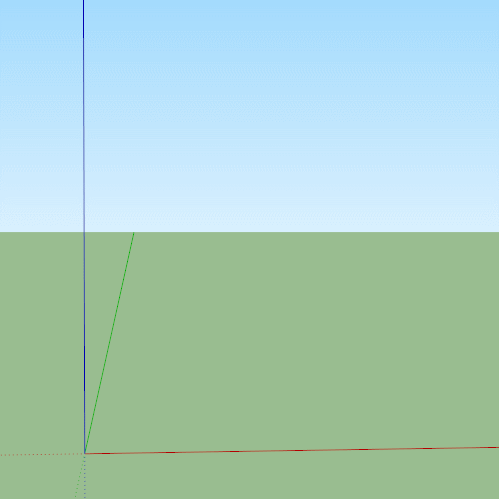
-
Actually, that'll do. Thank you, sir.
-
I'm just too lazy to bother typing directions these days.
-
Well, that works. I was going to post a similar thing but don't have LICEcap available so I was going to do it the long way.
-
Hey,
Thanks so much guys.
I am going to give that a try and let you know how it goes...
How do I copy that great little video to keep for future reference?
Mordi
-
It's an animated gif, right click and save image as...
-
I right clicked and saved image as, and gave it a name - but when I click on the downloaded file, it says application not found?
Mordi
-
You can try to open it with your web browser (or assign the gif file type to it).
-
I was able to save and open the file on another computer that has different software. Now, what I would like to be able to do is start and stop the file (like watching a video, so I can study and understand what steps are being performed to make the cove shape.
Any ideas on how to start and stop the animated gif file?
Thanks,
Mordi -
I'm not sure you can easily do what you are asking with the GIF file. I made a video with some narration showing how it's done. Here's the link. As you can tell I didn't spend a lot of time on it but I hope it is helpful.
-
Yes Dave it is very helpful indeed!
Thanks so much for all your help on this.
Mordi -
I'm glad it helped. Happy New Year!
Advertisement







