Dovetail
-
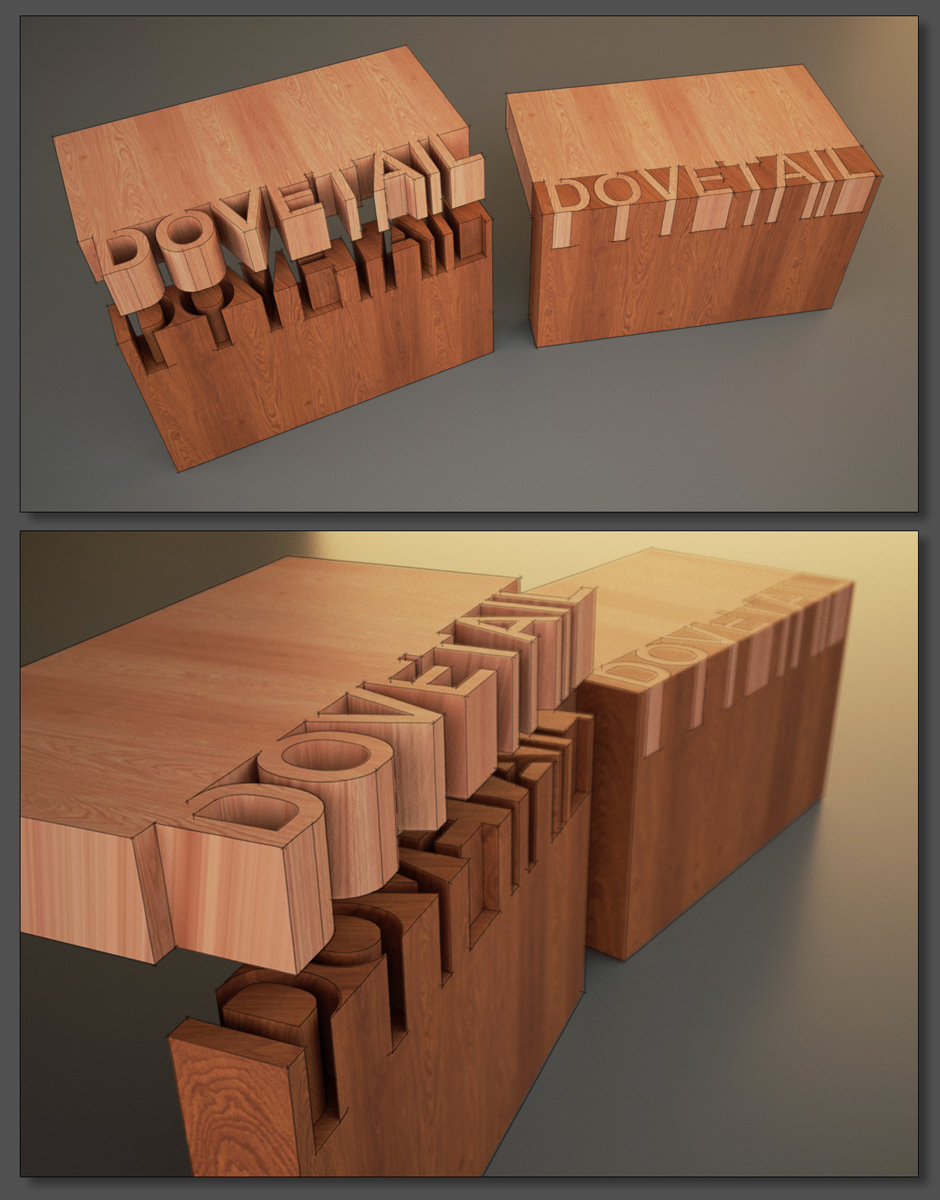
-



What an impressive and at the same time unusual inlay work.
A typical "Cotty" I think - Great idea! -
Thank you.
(Perhaps it's simpler to make it in SketchUp than in reality )
) -
@cotty said:
...Perhaps it's simpler to make it in SketchUp than in reality
 ...
...not every good idea must necessarily work in reality - it remains a good idea anyway

-
What a nice idea!
-
Nice work and presentation. What renderer are you using and what is your line overlay workflow (I do this occasionally but it is often a pain).
-
Thank you.
I'm using Thea and Indigo, this one was rendered with Indigo. My workflow for the line overlay:- Save a scene to be able to get back to the same view direction
- Export a sketchy line image (3000-6000 px width for thinner lines)
- Use an image editor and overlay with "multiply" layer, increase the transparency if needed
-
Yin Yang concept!

-
Pbacot´s question about your used renderer interested me already.
Is it Thea Studio or Thea for SketchUp? - I like this somehow
"grainy" look, seen in almost all your works.@pbacot said:
...and what is your line overlay workflow...
to Cotty´s workflow I would like to add the recommendation that I usually fix any desired standard SkUp 2D export resolution (width x height) first. Exactly this resolution (or at least this ratio) I then use for the render resolution setting within my renderer, to have very little mounting effort in PS or GIMP. Everything fits automatically. After that I crop to the desired image size...
-
-
@cotty said:
Thank you.
I'm using Thea and Indigo, this one was rendered with Indigo. My workflow for the line overlay:- Save a scene to be able to get back to the same view direction
- Export a sketchy line image (3000-6000 px width for thinner lines)
- Use an image editor and overlay with "multiply" layer, increase the transparency if needed
Do you have to scale the linework image? Also I often seem to have a different image. It may show more or less of the scene at the edges.
-
Yes, the rendered image is much smaller and I scale down the line export.
-
Very nice
 maybe practical soon with 3d printing, you need a patent quickly before IKEA catch on
maybe practical soon with 3d printing, you need a patent quickly before IKEA catch on 
That's an impressive gallery you have.
John -
That's Magnificent mate! I rather like the idea for a shop signage!
-
Thank you very much for your nice comments. Good to see some people watching the gallery...
Advertisement







