Backgrounds in images in 3D warehouse
-
We get some images for our menus directly from the 3D warehouse.
They used to have white backgrounds - but now they have the SketchUp background in the image.
Here is an item which has been on the 3D warehouse for a couple years:
3D Warehouse
3D Warehouse is a website of searchable, pre-made 3D models that works seamlessly with SketchUp.
(3dwarehouse.sketchup.com)
Its 3D warehouse image used to look like this:
(Note: the URL is on the 3D warehouse - but no longer on the page with the component.
The image now looks like this:
Question
Does anyone know when and/or why this changed?
Does anyone know a switch on option on the warehouse page to view the old image?
-
Probably you'll get a faster answer from one of the Trimble Team if you post at:
http://forums.sketchup.com/c/3d-warehouseThose responsible monitor that forum.
-
I posted this to get ideas from other SketchUcation members.
I "fixed" it be downloading the 3D Warehouse models, turning off the ground plane, setting the background color to white, and then re-uploading them.
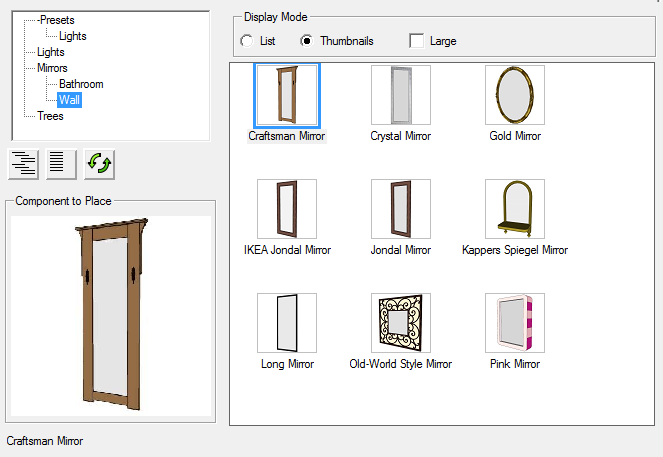
-
@al hart said:
I "fixed" it be downloading the 3D Warehouse models, turning off the ground plane, setting the background color to white, and then re-uploading them.
Well, you never said they were YOUR models.
Of course you are responsible, if you left the ground plane turned on. LOL
Advertisement









