Project Video Scanner
-
A program that allows you to convert captured videos into 3 point maps to then convert those into textured mesh. Designed with road/track mapping in mind... What could you do with it?
http://projectvideoscanner.blogspot.pt/
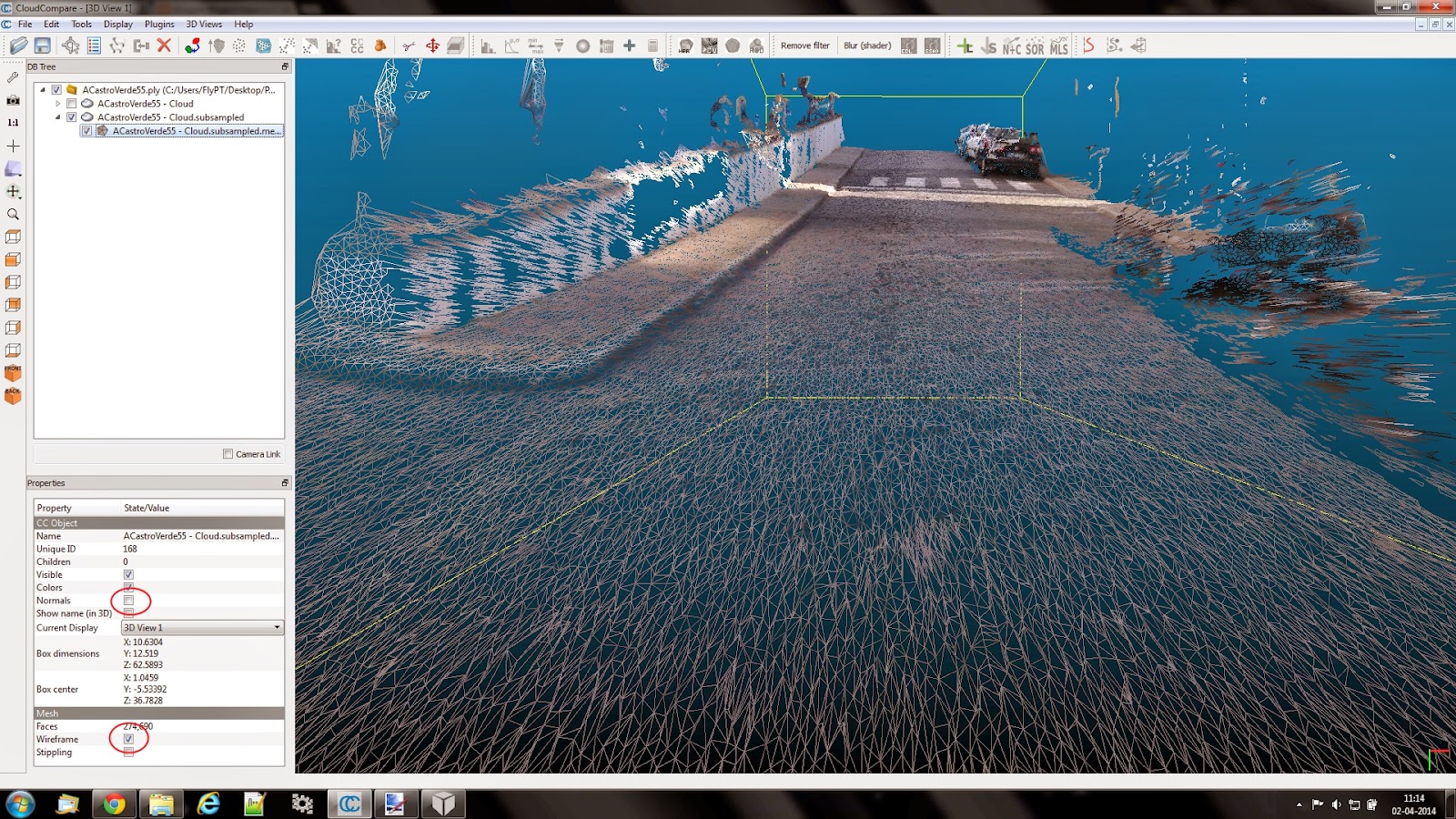

Building your dual camera rig.

-
nice, thanks for sharing the find...
This could be a whole lot easier than modeling (photomatch) surrounding built fabric, will probably have to optimise the mesh that comes into SU though, that will probably choke SU up in no time at all...
-
Nice! If the accuracy is good enough( < 0,001m) maybe this technique could be used for making a 3d scan for remodel jobs? Walking around a house with this kind of camera would be far more easy (and fun) than using a laser meter and writing down measures.
-
I would bet you could get pretty damn good accuracy with stationary cameras.
-
@kaas said:
Nice! If the accuracy is good enough( < 0,001m) maybe this technique could be used for making a 3d scan for remodel jobs? Walking around a house with this kind of camera would be far more easy (and fun) than using a laser meter and writing down measures.
for existing built fabric I would think accuracy of <0,01m would be sufficient
@krisidious said:
I would bet you could get pretty damn good accuracy with stationary cameras.
my thoughts exactly, and then not using the XVID codec but rather the Huffyuv and just make sure you have enough HDD space
this had my mind racing last night
-
The last time I checked this one was 10k for the base model and like 40k for the top model.
http://www.creaform3d.com/en/metrology-solutions/portable-3d-scanners
Does 3d scans of objects and adds textures.
I thought about using this free system to make an object scanner
-
the Gopro housing pictured is the Gopro 3D Hero system, compatible with Hero and Hero 2 only.
"The 3D HERO System allows you to combine two 1080p HD Hero and HD Hero2 cameras into a single housing to record 3D video and photos while simultaneously recording in 2D. A synchronization cable plugs into the rear Hero Port on both cameras to join them together, enabling both cameras to record video and photos in perfect synchronization. This is a requirement for professional quality 3D and is available only from GoPro. The included 3D editing software-GoPro Cineform Studio-makes it easy to convert your 3D Hero System footage into viewable 3D files you can watch on your computer, online at sites like YouTube, and on your 2D or 3DTV at home. Firmware v01.01.54 or higher required. Update Firmware.Features:•Mounting System is compatible with all GoPro accessories•3D waterproof housing is rated 180'/60m deep•Record 3D and 2D video and photo files simultaneously•Includes FREE easy-to-use 3D editing software-GoPro CineForm StudioWhat's Included:•3D Waterproof Housing•3D Waterproof Door + Skeleton Door•3D Hero Sync Cable•3D Anaglyph Glasses (3 pairs)•Helmet Front Mount•2 Flat + 2 Curved Adhesive Mounts•Assorted Mounting Hardware•FREE GoPro CineForm Studio softwareNote: A firmware upgrade is required for your 1080p HD Hero cameras. Cameras are not included. PLEASE NOTE: The 3D HERO System is NOT compatible with the HD Hero3, HD Hero 960 or standard definition cameras."
Looking for secondhand Gopro Hero (I suspect is in the picture above) on local sites bring the housing and 2no. Gopro Hero devices (including 2no. replacement batteries) to approximately US$300.
It seems there is a Dual Hero system for newer GoPro Hero 3+ Black units.
-
Don't forget 123D from Autodesk...
-
struggling with the download, keeps on resetting in my download manager
what do you reckon, hero 1 or hero 2 units? Seeing that high speed recording won't be required and quite probably only 720p the hero 1 should work just fine
how does one use this software with picture stills?
-
@juju said:
...for existing built fabric I would think accuracy of <0,01m would be sufficient
You're right, 0.001m is maybe asking a bit too much. I would settle for < 0.005m
Very interesting these new techniques. Looks like maybe you don't need to spend several K's anymore to finally be able to make a quick and accurate enough 3d scan of a house/rooms/outside in the very near future.
What to choose...
- Google Project Tango - claims 1% accuracy = not enough
- Google Project Tango with Smart Picture 3d = claims 5mm? goal = 2mm.
- Structure Sensor - claims 1% accuracy = not enough
- MS Kinect with Skanect - support for Kinect seems to be 'dead' since Structure sensor acquired Skanect
edit: added accuracy for Tango & Structure sensor
-
Are you talking about 123D?
If so, you just take photos around the object at intervals and then when you upload them to the software you go through each photo picking the same point on each photo. you do this with 3-4 points and it starts to learn the shape.
-
Ahhb you meant the Go Pro... Pretty sure you would only need the one Hero unit to use this program.
-
aaaargh! the PVS download just isn't happening for me, has anybody downloaded the 359MB ZIP file and is able to host it on a reliable/fast service or send me a dropbox (or similar) link?
-
don't forget small exe updates on that page and the Xvid codec.
-
@krisidious said:
don't forget small exe updates on that page and the Xvid codec.
Thanks Kris, appreciated. Looks like the download was finally successful from the google+ source.
Yep, got the codecs (Xvid and HuffyUV) already, looks like the HuffyUV (v2.1.1 - don't get 2.2 as it seems to be problematic) codec has 64-bit and multi-threaded variants, got those as well to test.
I have a number of questions on this system, hopefully I can figure it out along the way. I'm hoping the product is good enough to offer this as a service.
Remember to download the programs referred to in the blog post from 2 April 2014.
I wonder when the version 2 will see the light of day, in the blog post of 20 July 2015 there is a reference to it.
-
for information, PLY files can be read with Blender and Meshlab (amongst others) as well
FYI new blogpost, seems like PVS version 2 actively being worked on, seems like some of the requests are things I'd like to see as well...
-
I realized there might be one 'small' problem.. these kind of applications create meshes with a very high polycount. Something like 100k to several millions of triangles for single scan objects. Importing those meshes into Sketchup will at least slow Sketchup down bigtime or will even fail.
Too bad Trimble Scan Explorer only reads their own file format and no commonly used point cloud file types.edit: I see JuJu already said the same in the top post.
-
How did I miss this post!
Do you think a polygon reducing app like Simplygon could be used with this or is it simply too much polygons for that to handle?
-
You'll work in sections to either rebuild using it as a base or if you have the right tools to perhaps reduce and rebuild the mesh automatically. I would be happy just to get the rough model.
-
Excited about these techniques, I did some tests with VisualSFM & CMPMVS.
You don't need a stereo camera and a normal camera will do just fine. Just need a lot of overlapping pictures. Take a video and export every 10th frame as a picture worked fine as well.Tried it on the exterior of a nearby mill. Calculation of the 3d model using these programs took several hours - 123D created the 3d model in several minutes but it had less detail (64k vertices vs 1.1M vertices) and the textures looked blurry.
The end result resembles the building but it's not really useful to me (yet):
- Nothing is flat in the 3d model - even if the real thing has flat surfaces. That will make rebuilding a low poly object in SketchUp difficult - how to decide which bump/point of the model to snap to??
- It's hard to get the (textured) model into SketchUp. Meshlab opens the model in seconds. Blender in a minute, SketchUp's ply importer is already busy for 3 hours and I'm not sure if it will ever finish. Maybe have to split up the large model in Blender into smaller ones and rebuild it in SketchUp?!
Also:
- reflective surfaces don't work well (found that one out 'scanning' a table with some objects on it)
- the software needs 'anchors' to match the individual frames. For more large uniform planes (ceiling, white walls etc) the software can't find matches so that results in large gaps.
Still, it's fun to see the software build something 3d out of pictures.

Advertisement







