Who's good at text?
-
I am trying to do a Sketchup file that contains the inventory of podiums that our woodworking guild uses for the exhibition we put on every other year. We can then move the pieces around between the podiums to get the best fit in advance and save ourselves a lot of setup time. Drawing them is, of course, easy, but what's confusing me is I want to "stick" the dimensions and the inventory number onto the front side. When I try to use the text tool, I find that when I orbit around, the text is out in space. What I'm hoping to do is make it part of the component, just as if it was written on the piece. Is there a way to do this?
-
If you create the 3D text in the context of a group/component, it will be a part of it. You can use layers to control their visibility independent of those containers though.
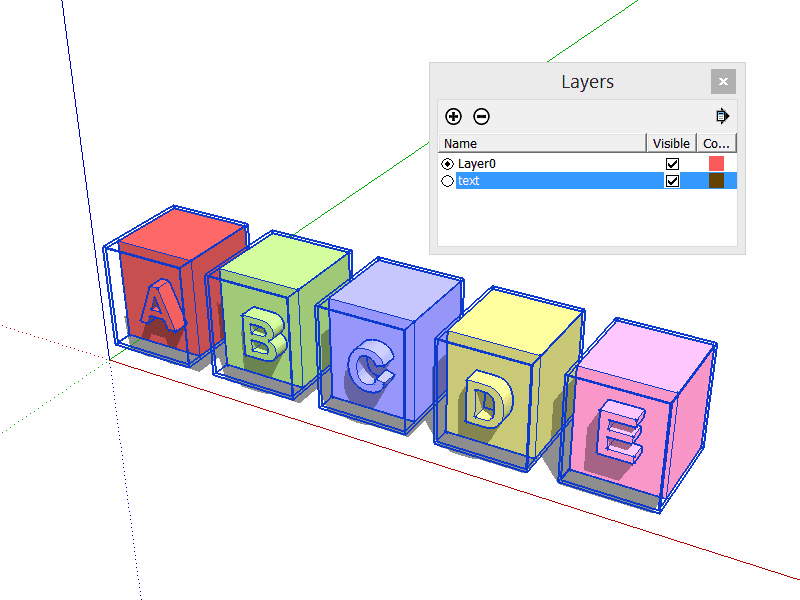
Edit: added animation -
Carsten's suggestion is excellent. And it's worth noting, although the tool is called 3D Text, you don't have to make the text 3D. You can untick the extrusion box and it'll be flat.
-
Thanks. I tried that and it seemed to work. Initially I had some issues with the size of the text relative to what I was pasting it onto, but the Scale tool seems to fix that. Not particularly efficient, but the outcome is what I was looking for.
Appreciate your help. -
You can enter the size of the text in the 3d text window and it is remebered for the session...
Advertisement







