Bended tube with curviloft
-
Dear All, I am trying to build a 1 mm thick bended tube that also shifts shapes (from square to circle to oval). I have built 2 skeletons, one is larger by 1mm in perimeters, used lofting with curviloft on each. than closed the 2 separate shapes, put the smaller into the middle of the larger, re-grouped it and extracted the smaller. the result looks like a tube, and it is solid, but when it is sliced up, there are a lot of errors.
the problem comes from when i use curviloft, the shape it suggests are twisted, and when i un-twist them, i cannot make it completely same for both the larger and the smaller shapes. hence when they are merged, there will be holes inside. please see the picks.
would anyone be able to help how to make such a 1 mm thick tube?
thanks in advance
Gabor
-
Don't create it with thickness. Try using Joint Push&Pull to give thickness.
What slicing up are you referring to? Usually slicing a model like this will give you small empty triangles. If you really want to cut it into pieces you should scale the model up like 10 or 100 times, do the slicing and healing and then scale it down back.
Also you should keep the segments of the last profile closer to the last circle/elipse.
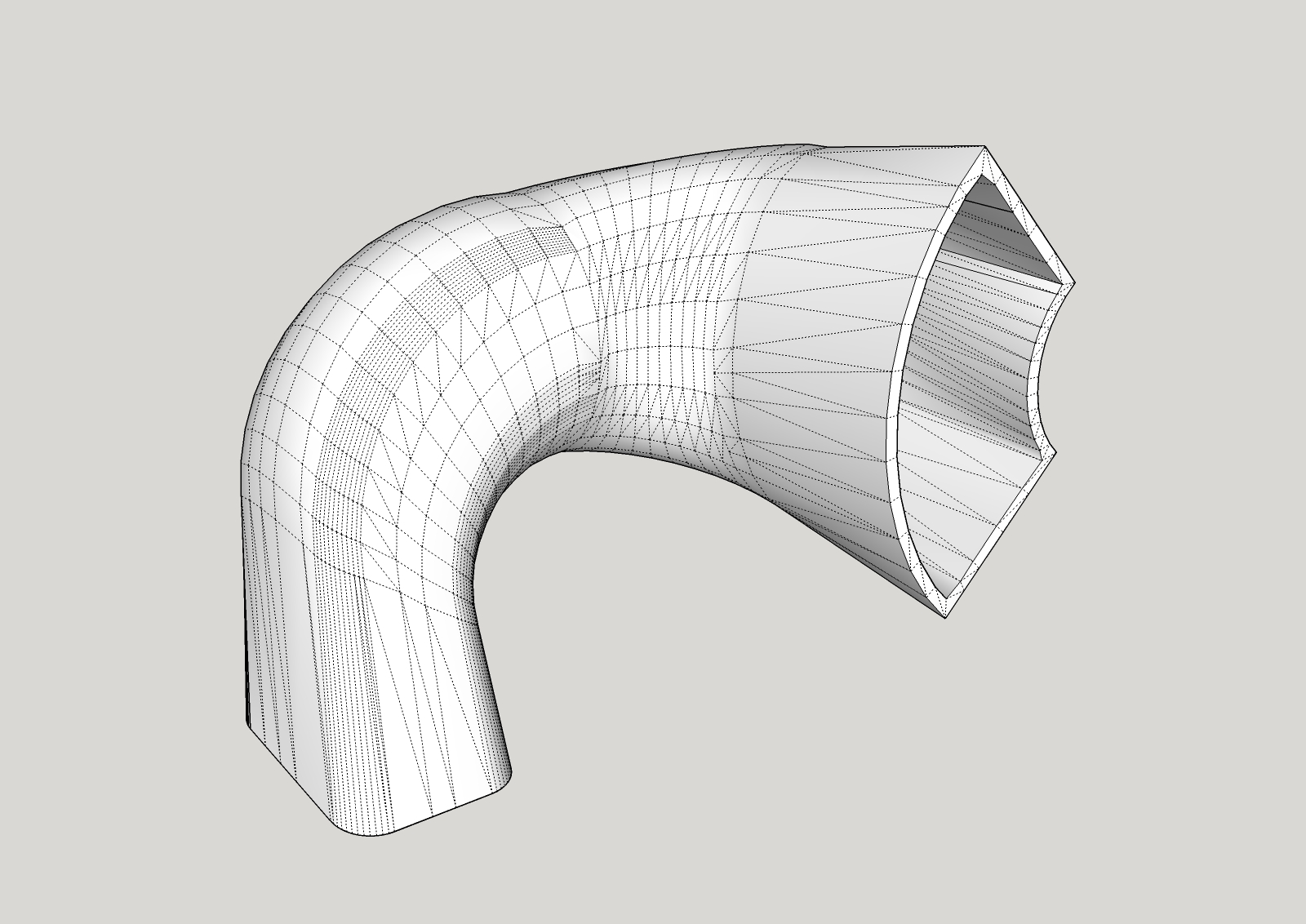
-
For untwist the automatic result:
Just move on the screen work one by one the orange generator lines!
(click on the extremity then click on the position wished
on ellipse red perimeter or second figure blue perimeter)
Till your wanted result!
Bon courage!

-
Thanks!
Pilou, i have tried that, but on two complex models, these generator lines will never be the same just by measure by eye, and than the two surfaces (of the smaller and the larger) will intersect and make a hole in my model.Elisei! That is a great tool, wasn't familiar with it! Looks exactly what I need! I'll try it tonight!!!
I greatly appreciate your support!!
Txs
Gabor
Advertisement







