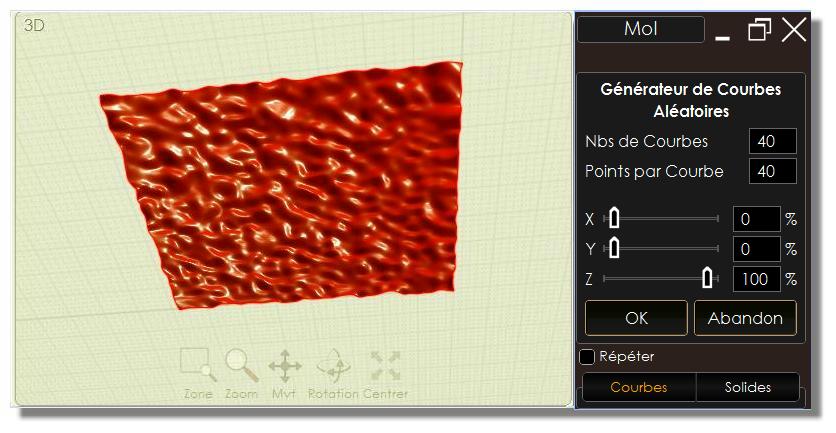V5 Beta MOI 3D on MAC / PC April 2022 !
-
Moi Beta V3 03 24 2014
Ok owners of the V2 can have variable fillets!
-

April's Fish

Maybe ScriptArray can help for some many things! because basic Transform / Array / Circular has not Size parameter inside!
because basic Transform / Array / Circular has not Size parameter inside!
ScaleArray has not the rotationJust edit the header of the page for the 3 functions Move, Size, Rotate! (like Grow By TIG
 but some different
but some different 
Draw original ellipse on Right View following your parameters : here movement will be on the X
Movement of the original on the X will be : 5, 10, 15,...
Size of the original will be on Y, Z : size y2 size z2, size y3 size z3, size y4 size z4,...
Rotation of the original will be: 10°, 20°, 30°...Advantage : you can input any formulas and parameters, any conditions... you want!



-
Beta v3 06 27 2014
For owners of a license
List of news

-
Nice, my demo's just finished so I'm gonna buy a license. Great software and so easy to use.
-
Bienvenue au club!

-
Distord a curve (s) by Smirnov
By Samardac -
cool feature!
-
-
-
Fx graph 3D by Max Smirnov
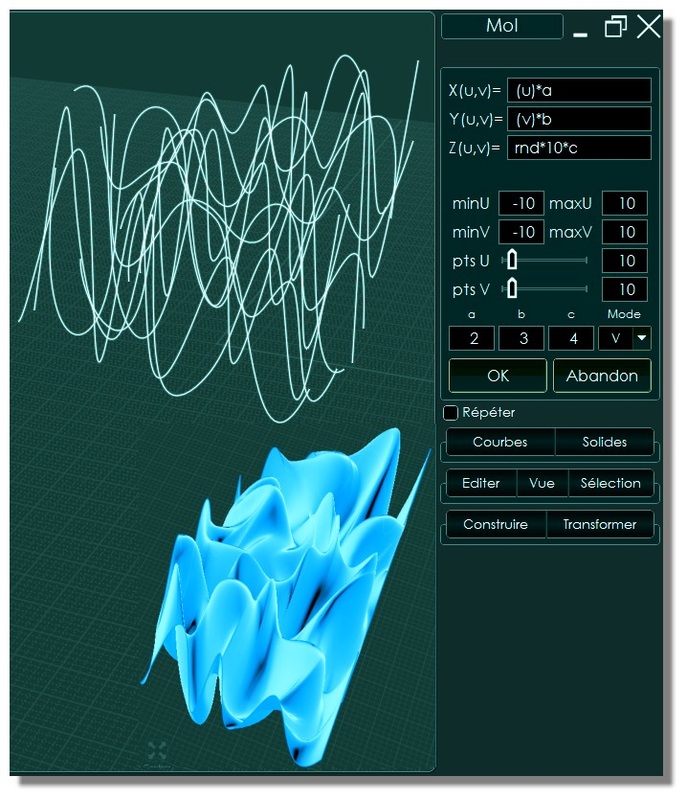
-

-
-
Trial versions released!

-
So
Moi3D 3.0 Infinite Trial without save! PC + MAC
But with this little Script "one line" you can have a "Copy screen" at any size!

By Michael Gibson creator of Moi3D
You can of course modify any thing you want following you graphic card size!script: /* Print Screen on the Clipboard */ var prev_background = moi.view.viewportBackgroundColor; moi.view.viewportBackgroundColor = 0x000000; moi.view.lineWidth = 4; moi.grid.display = false; moi.grid.showXYAxes = false; moi.ui.getActiveViewport().renderToClipboard( 2560, 2560 ); moi.view.lineWidth = 1; moi.grid.display = true; moi.grid.showXYAxes = true; moi.view.viewportBackgroundColor = prev_background;A very old test of that!


-
Little teasing for an incredible plugin!
import obj yet released! By Max Smirnov
Subdive in no time! Result will be "nurbs" !
-
beta released!

Subdivision by Max Smirnov!
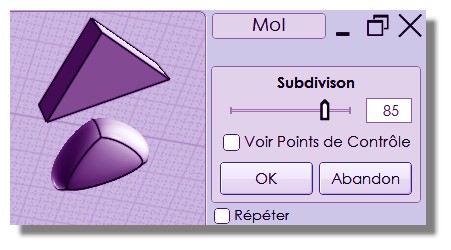
-
Subdivide beta by Max Smirnov
Yet work only for 3,4,5 polygons!
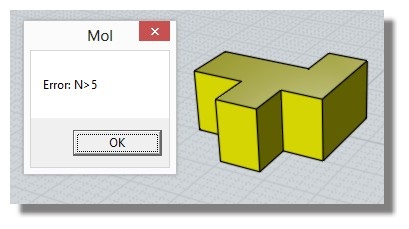
A trick
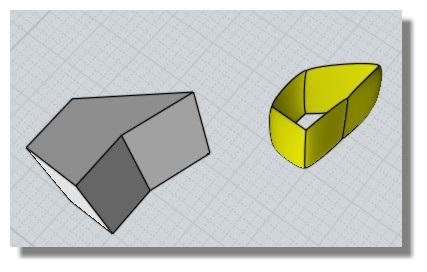
Pentagons isn't supported in fast mode. (but will be in Accurate mode)
-
Man...I didn't know MOI....I've been playing around with it and this is what SketchUp should have been....
-
@pep75 said:
Man...I didn't know MOI....I've been playing around with it and this is what SketchUp should have been....
It's not great for architectural stuff though. Of course it can be done, but it's a solid modeller for products mainly. And when it comes to that, it's in a different league to SketchUp.
-
For those who want export Components from Moi3D to Sketchup
(Moi has not yet instances)
I have found a trick for have instancied Components inside Sketchup!
A big thanks to Thomthom who permit this miracle!


Video by Chri
Process inside SU
Advertisement