Path Copy help
-
I´ve a lamp post that I want to follow a path using the Path Copy plugin. I´ve imported the lamp post, rescaled and rotated it and then clicked "scale defintion".
The attached picture shows the result. The lamp posts are not placed the way I placed the original object as you can see in the picture. Why?
This worked before with the same lamp posts.
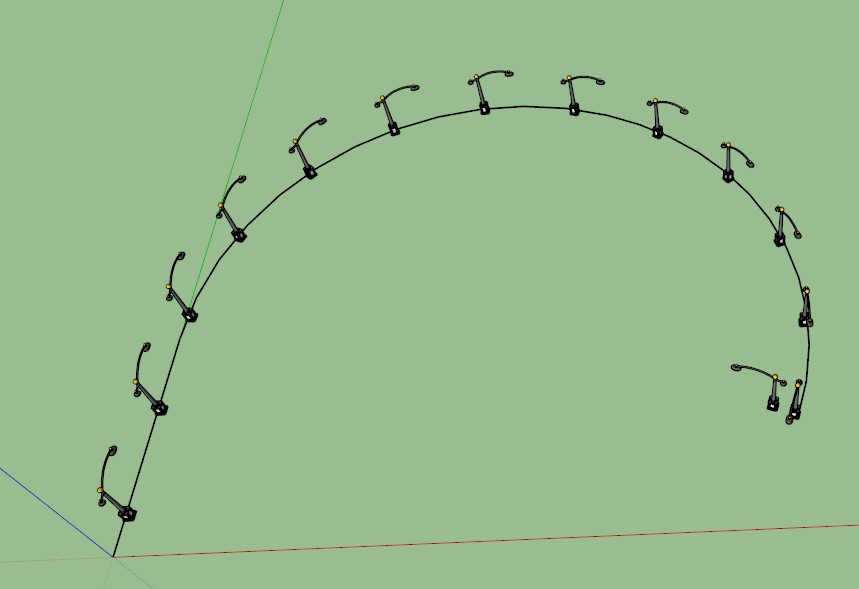
-
The result turns out different everytime.. Here´s another example.
Is there a more reliable plugin with the same properties?
If I create the objects myself they follow the path the way they´re set, but when I import an object they never follow as intended.
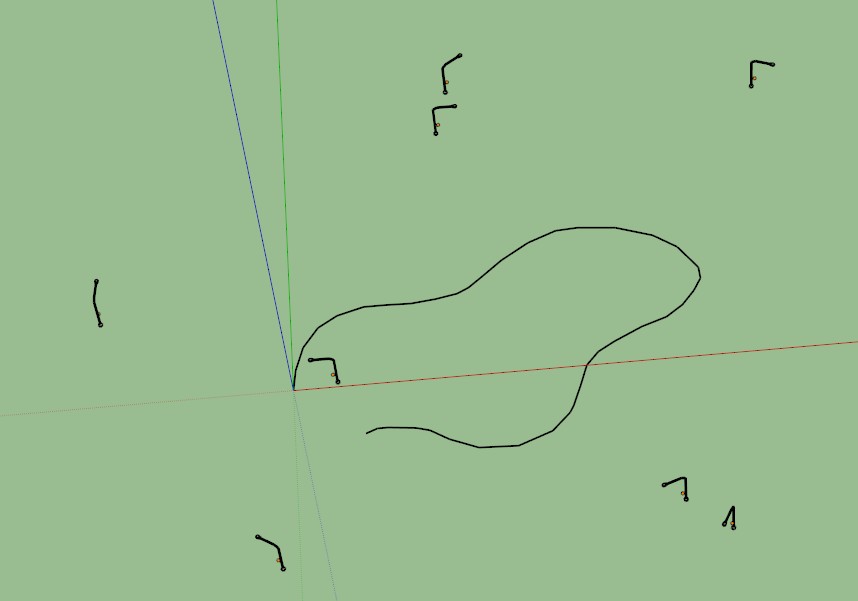
-
Scale definition only affects the size of the component.
Rotation and position is related to the component axis.
It looks like you have scaled the actual geometry within the component rather than the component itself. This means you have probably moved the geometry away from it's origin, therefore the insertion point that path copy is using is at a distance from the position you want. On top of that, Rotating the actual component doesn't affect the rotation of the copied components because the origin/axis moves within the component.
So, basically it looks like you have done the reverse of what you need to do.Scale the Component while it is closed, then scale definition, then open the component for editing and rotate the geometry to the position you want. Close the component and use path copy. During all of this make sure the the component origin is where it should be (probably the very center of the lamp base).
You can also reposition the axis to change the rotation of the path copy, either way works.A quick way to check if I a right about you shifting the axes. Go Window/Model Info/Components and tick the box that says show component axes.
I can almost guarantee they will all appear magically following the path.Edit:


-
Man, you people are great. THANKS A LOT!
I can´t see attached pictures by the way. I have some add block which I don´t know how to remove when coming here. Anyway, it worked great!
-
Can you see them if I upload the directly rather than a web link?
In other words do you see them here.
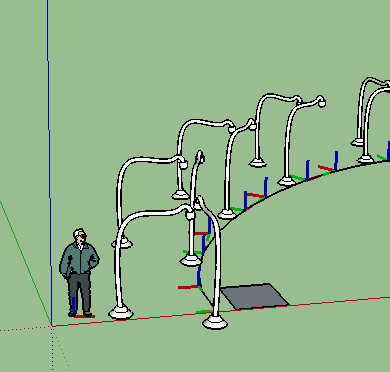
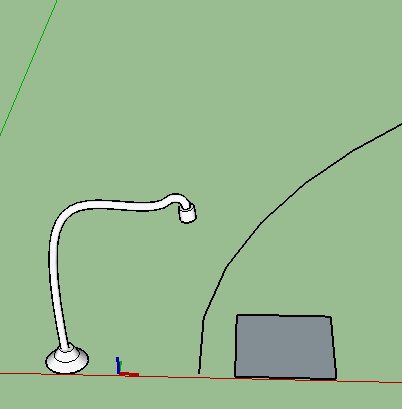
-
Box,
what soft are you using for your gif videos ?
That's really great to explain workflow !

-
Gifcam, which you'll find in this thread, with other options too.
http://sketchucation.com/forums/viewtopic.php?f=169%26amp;t=57971%26amp;p=527392%26amp;hilit=gifcam#p527392 -
@box said:
Can you see them if I upload the directly rather than a web link?
In other words do you see them here.No. But I would like to

-
Can you see other links and images. For example in my post above there is a link to a thread for Gifcam. Can you see that or does it say something like you need to disable adblocker or something like that?
-
Thanks Box !

-
@box said:
Can you see other links and images. For example in my post above there is a link to a thread for Gifcam. Can you see that or does it say something like you need to disable adblocker or something like that?
I can see and click the link.
"During all of this make sure the the component origin is where it should be (probably the very center of the lamp base)."
This doesn´t seem to matter for me. I can place an object anywhere. The path copy will still make the copies end up along the selected edge. I guess that´s positive?
-
Well I don't understand why you can see links but not the .gif.
Path copy will use the component axes as the insertion point. So it will place that point along the path. If component axes is at a distance from the component, Path Copy will place the component the same distance from the Path.
For example, If you changed the component axis so that it was directly under the light bulb, then the base of the lamp pole would be away from path but all the lights would be directly above it. -
@box said:
Well I don't understand why you can see links but not the .gif.
Path copy will use the component axes as the insertion point. So it will place that point along the path. If component axes is at a distance from the component, Path Copy will place the component the same distance from the Path.
For example, If you changed the component axis so that it was directly under the light bulb, then the base of the lamp pole would be away from path but all the lights would be directly above it.Great, got it! Thanks!
Advertisement







