Honeycomb lamp
-
oh wait, i can see it now! Is it supposed to move or anything or is just a preview of the model that you can rotate?
-
@Oli,
Did you try to drag your mouse over he area? After clicking the placeholder it starts with an empty area but when you click and drag on it it should show the model.EDIT: We were writing parallel ...

-
Yes that's what I did....works now.
I was expecting it to morph, or animate.....I dunno, it's a cool model viewer though!
-
is there a poly limit for that model viewer? would something like this work?
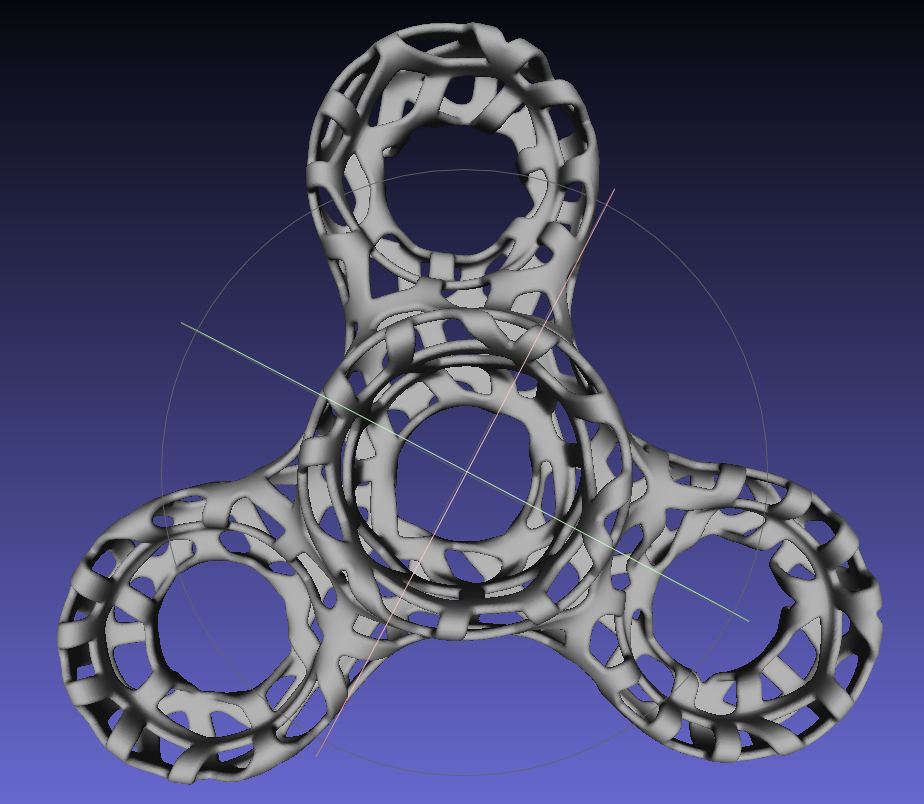
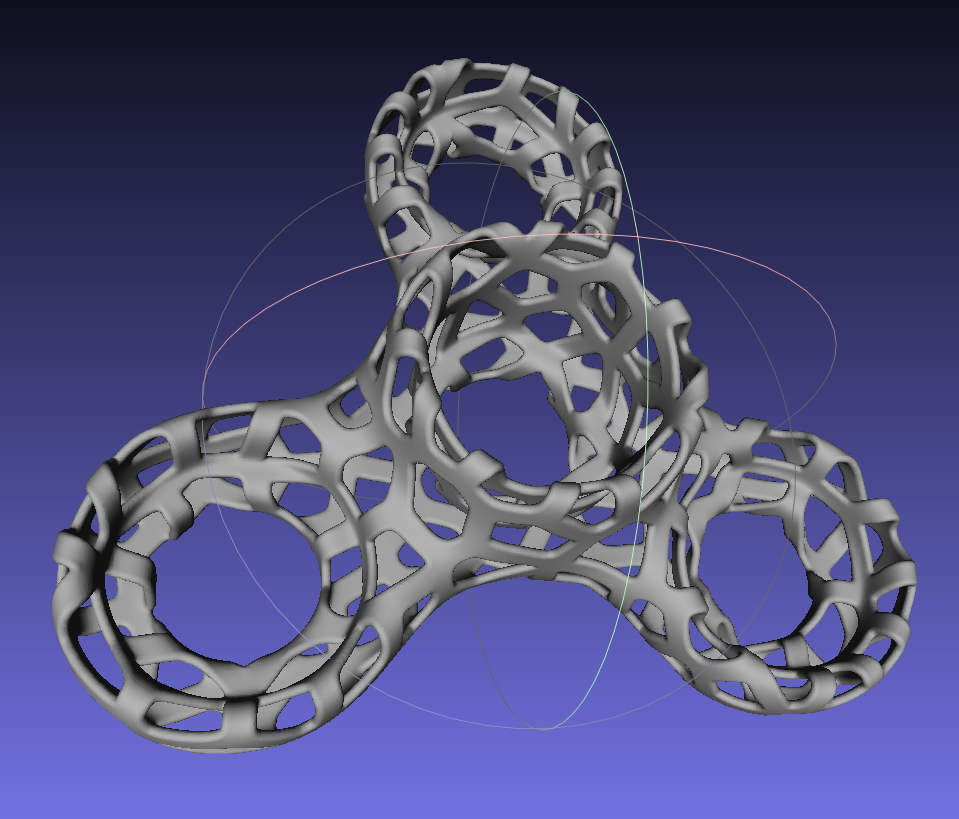
-
Send it to me and I'll test
-
Ok...just need to find the model as I have about 10 iterations of it saved in different file formats!

-
@rich o brien said:
na-na-nana-na
So, can you post a tutorial that explains making of these amazing stuff for organic novices like me
 Same goes for you oli. A step by step tutorial.
Same goes for you oli. A step by step tutorial. -
-
@john2 said:
So, can you post a tutorial that explains making of these amazing stuff for organic novices like me
 Same goes for you oli. A step by step tutorial.
Same goes for you oli. A step by step tutorial.John, that would take some time to compile and probably for a very narrow audience.
Maybe I'll get some time in the new year to put something out there but not this side of the new year.
Until then my best advice is practice, practice, practice.
-
-
@olishea said:
Start here:
Thanks a lot Rich Sir! I'll surely look forward to your tutorials.
 . I don't know but I guess there are your tutorials on youtube with Red light sketchup on a brown background for various plugins.
. I don't know but I guess there are your tutorials on youtube with Red light sketchup on a brown background for various plugins. 

And Oliver, you've just banged a laser beam sort of thing on a narrow audience. That doesn't mean Rich sir that I don't need your tutorials.
*Disclaimer - I am posting this in all good spirits.
 This does not contain any sarcasm. I am writing disclaimer for the first time because my message looks sarcastic if interpreted in the wrong way.
This does not contain any sarcasm. I am writing disclaimer for the first time because my message looks sarcastic if interpreted in the wrong way. 
-
@olishea said:
Has my computer been hacked or something? When I went to the app store it had someone else's email address!

Allow WebGL is enabled but still nothing. I don't get the error messages any more, the animation thing just wont start although I can see the buttons.
Try viewing this page in Chrome, Firefox or other browsers.
-
It's OK I sorted the problem by updating my browser and OS to Yosemite. But now my Sketchup keeps crashing as soon as I open it. Swapped one problem for another. Why don't they just allow you to keep using the same bloody OS, nothing was wrong with the last one!!
Anyone else seen Yosemite conflicts with SketchUp 8?
-
Use Windows eh.. Hehehe! But I know mac is for people who are very very inclined towards design, sleekness and aesthetics. Like me..
 . When I'll earn enough money, I'm gonna buy a mac
. When I'll earn enough money, I'm gonna buy a macSent from my IQ 446 using Tapatalk
-
@olishea said:
Anyone else seen Yosemite conflicts with SketchUp 8?
everyone that uses it...
there are a couple of 'fixes' if you can live without 'fonts' and 'Outliner'
I've got a script if you want...
v15 works very well...
john -
@driven said:
@olishea said:
Anyone else seen Yosemite conflicts with SketchUp 8?
everyone that uses it...
there are a couple of 'fixes' if you can live without 'fonts' and 'Outliner'
I've got a script if you want...
v15 works very well...
johnYes, please share the fix. I've got a job I need to finish on SU and I just can't open it.
This is why I don't like updating things!

-
@olishea said:
Yes, please share the fix. I've got a job I need to finish on SU and I just can't open it.
you need to be alble to open it to apply any fix...
so open Terminal.app
and paste inopen -F /Applications/Google\ SketchUp\ 8/Sketchup.appthat should open a new model...
close Outliner and never open again...
don't use fonts for anything...close and try to open from a skp file...
The script I have will rename those, so they can't ever open, but try this first and get back asap...
if you want to PM your phone number I can talk you thru it...
john
-
When I paste that into terminal, it opens SU but then it closes straight away. It loads some plugins and then quits before I can do anything.
Could it be a plugin causing this problem?
Thanks for your support

-
most likely a renderer...
try this onecd / Applications/Google\ SketchUp\ 8/SketchUp.app/Contents/MacOS/SketchUp -DisableRubyAPI YESif it runs, it's likely to be a plugin...
john -
sketchup quit unexpectedly
aagaghghhh!!!
Advertisement







