SketchyPhysics 3.5.6 (26 January 2015)
-
Except the case of the "save as" that is not yet resolved for me for mysterious reason
how works the "explode volume" ?
It's just scripting or there is a Menu / Button for apply this function to a selection of Groups / Components ? -
@anton_s said:
@vlkster said:
Don't make to much fun of my model, just messing around to get a feel for SketchyPhysics.
Nice rail car!
 There are few things need to be done though.
There are few things need to be done though.- Your controllers are set to
hingein the rear wheels. The commandhingedoesn't exist. In the controller section, you don't write the name of of the joint, but rather the command -- what joint is supposed to do, when is the wheel supposed to spin. In the controller section, the basic command is slider. Replacehingein both controllers withslider("hinge"). There you will have some sort of a vehicle
- Hinges are not good for motor purposes. I'd suggest using motor joints.
- Your rail needs to be covered with faces on both sides, and set to staticmesh, and needs to be smoother.
- Your car needs to be set to convexhull or convexhull2 collision.
I uploaded your model with such improvements! FYI, I purged unused definitions and materials. The model size is much smaller now.
Thats awesome!!! thank you for your help!! that solves the mystery for me.
thanks again
John
- Your controllers are set to
-
Ok, here is split to pieces plugin.
Usage: Select group/component to split and apply the menu option.
Access: (Menu) Plugins > Split to Pieces -
The plugin works fine!

I will now study your very detailed explanation!

-
Alas again!

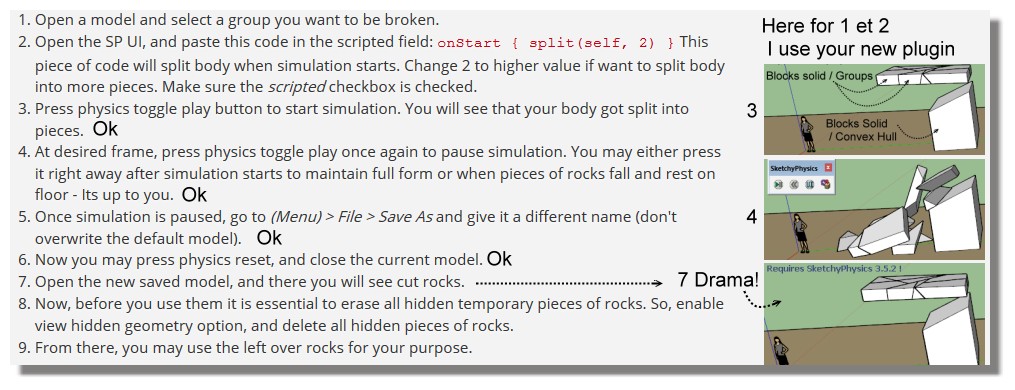
-
@unknownuser said:
The plugin works fine!

I will now study your very detailed explanation!
Very well. No need to study the detailed explanation if you plan to use the plugin. One thing to remember, when you use the plugin, set all pieces to convexhull2 for proper collision generation. By default, all collisions are boxes, derived from the groups' bounding box.
-
@unknownuser said:
Alas again!

[attachment=0:2rsm73ts]<!-- ia0 -->drama.jpg<!-- ia0 -->[/attachment:2rsm73ts]
So you are saying that whenever you 'save as' the model with original positions is saved, but not with the current positions, right?
-
@unknownuser said:
@unknownuser said:
...right ?
Exactly!

I can't seem to reproduce this. It works on myne, Win7, SU2014.
What SU version are you using? I can see you're using Win8.
-
@unknownuser said:
...right ?
I save like you said before when i had press again the Toggle Play Button so the blocks on the ground exploded visible!
Exactly!
-
Yes Windows 8.0 + SU 2014 0. 49 000 - I don't want 8.1
and SketchyPhysics 3.5.2
I will install 3.5.3 but I am confiant in the result!

-
Before I try it on my Win8, I would like you to clarify. So you pressed play, paused at desired time, saved as, reset simulation, close the model without saving it again, opening the saved model, and you have your rocks at current locations.
If you did save after the 'save as' then here is your problem... Saving after the 'save as' will overwrite the 'saved as' model.
-
@unknownuser said:
Except the case of the "save as" that is not yet resolved for me for mysterious reason
how works the "explode volume" ?
It's just scripting or there is a Menu / Button for apply this function to a selection of Groups / Components ?Its just scripting. Would of been helpful if I could understand which part you are confused on.
Here are the steps I would like you to follow, on how to save broken rocks. Please reply on those that don't work or you're confused on.- Open a model and select a group you want to be broken.
- Open the SP UI, and paste this code in the scripted field:
onStart { split(self, 2) }This piece of code will split body when simulation starts. Change 2 to higher value if want to split body into more pieces. Make sure the scripted checkbox is checked. - Press physics toggle play button to start simulation. You will see that your body got split into pieces.
- At desired frame, press physics toggle play once again to pause simulation. You may either press it right away after simulation starts to maintain full form or when pieces of rocks fall and rest on floor - Its up to you.
- Once simulation is paused, go to (Menu) > File > Save As and give it a different name (don't overwrite the default model).
- Now you may press physics reset, and close the current model without saving it.
- Open the new saved model, and there you will see cut rocks at desired locations.
- Now, before you use them it is essential to erase all hidden temporary pieces of rocks. So, enable view hidden geometry option, and delete all hidden pieces of rocks.
- From there, you may use the left over rocks for your purpose.
The sketchyphysics split method was meant for ingame effects, not for saving purpose. A plugin could be developed that will split body into multiple pieces though. It's very simple and I will create it for you.
-
@unknownuser said:
Bingo all works with the 3.53 !!!



Great! Just a side note: Viewing the picture, I see that all pieces have box collisions. Set their collision to Convexhull2 for proper collisions generation.
-
Bingo! All works fine with the 3.53 !!!



The problem is resolved and was in the N° of version of SketchyPhysics (for me) !

You rocks!
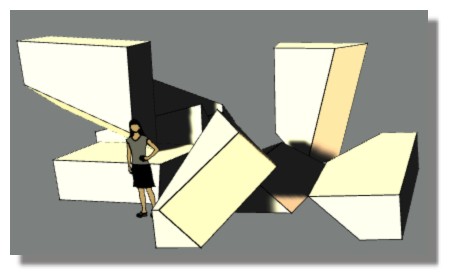
-
Thx for the Hint of the Convex Hull2!

-
I'm glad it's resolved

-
Your plugin "Split" is excellent!

It's a part of the "physic" engine or your own cooking?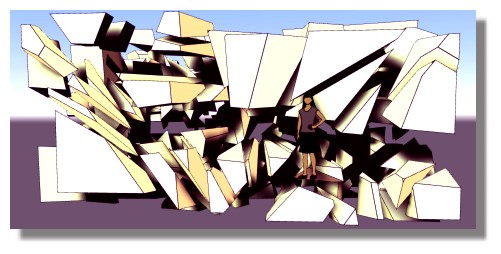
-
@unknownuser said:
Your plugin "Split" is excellent!

It's a part of the "physic" engine or your own cooking?[attachment=0:1wqan515]<!-- ia0 -->split01.jpg<!-- ia0 -->[/attachment:1wqan515]
Just copied code snippets from SketchyPhysics and some cooking of course

-
Okay, I've fixed enough bugs. Moving to MSPhysics now!
By improving SP, I learned quite a lot, especially the ideals and approaches to take when writing MSPhysics.
It's now up to Chris Phillips and other interested in such plugin to enhance and add features. I will no longer keep supporting SketchyPhysics as I am quite busy with College and need to make some progress in MSPhysics. Other than that, I won't mind answering questions on how to properly use SP.
-
Hi Anton,
Sorry I haven't been more involved during your flurry of input - you've done really well. When I get time away from current work I've got some cool projects to build which you have enabled.
Thanks again for your input.
Also, just checked out MSPhysics - great stuff - if I can help test or something then please keep me in the loop.
Advertisement







