SSD, SATA HDD and Raid configuration
-
Hi everyone.. just want to hear your opinion and suggestion concerning my current SSD and HDD raid configuration. I am using a Dell T5600 workstation for my workplace (please see specs screenshot). It arrived pre-configured already from Dell and I never tweaked anything. It's been 2 years old and so far, it's running well.
Recently, I decided to do a little hard disk speed test (since I also plan to build my own personal PC with SSD+HDD). As shown in my specs, I have two storage drives. 1st- Intel SSD 250GB, used as main system and current projects drive, and the 2nd one is a 1TB as files archive drive.
CrystalDiskMark's data shows that my SSD is a clear winner.
But for practical test comparison, I used two of my biggest & slowest sketchup files, first a 150MB file. Next is a 350MB file. The test files was put on SSD and HDD respectively. How I tested: 1. I opened it (timer start), 2. Save as to a new file afterwards (timer starts).
To my Surprise, the results are almost identical, and HDD even won a few seconds when testing the 350MB file. This changed the direction of my query, towards the raid configuration. Honestly, I don't know why Dell preconfigured it in this manner or why put a PCI controller (I assume it being a workstation build standard practice). Sadly, I can't find enough info of my harddisk's brand and specs except that it's on raid. In bios- I see these in first boot sequence: "(BUS 02 DEV 00) PCI RAID ADADPTER)"
My questions:
- Do I need to change anything with the Raid settings to improve my SSD perfomance?
- Is the result above indicates that my SATA HDD is performing faster than average HDD, and on par with SSD because of the PCI raid adapter? (I don't mind if this is the case, I regard it as good setup)
- Or is my SSD slowing down, and functioning like a regular HDD because of raid set up?
Thanks so much for looking. Cheers!

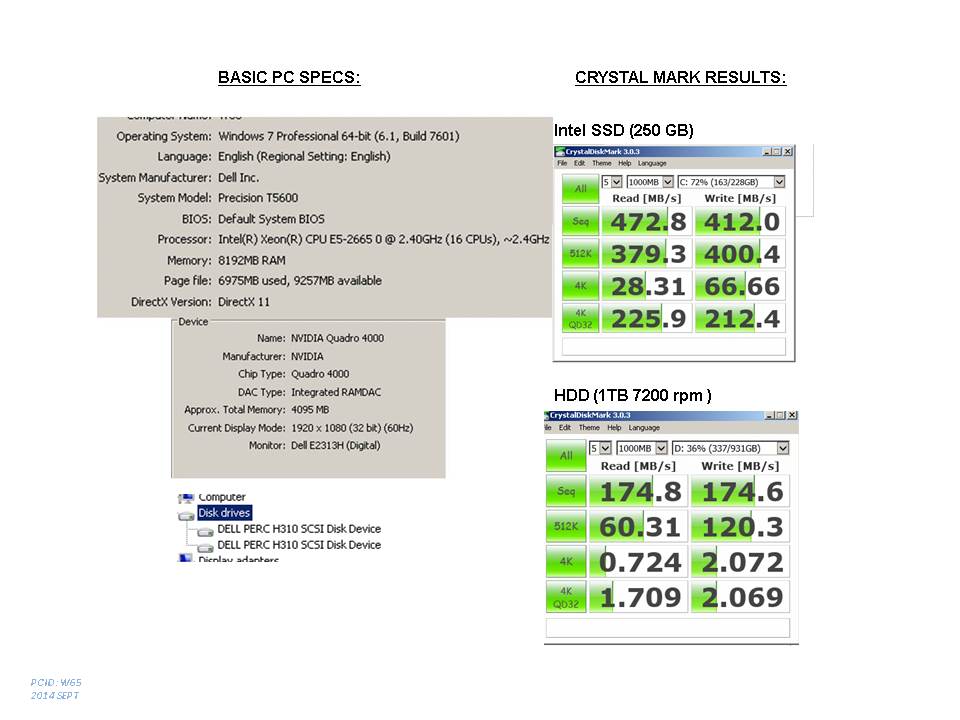
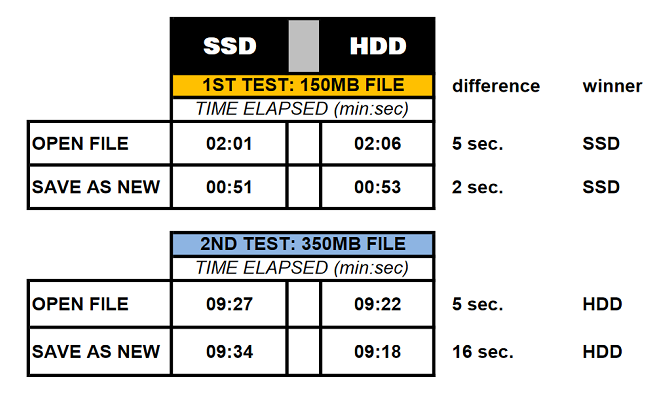
-
Interesting test, i have to try this myself. My files are stored on a network drive and when a file gets bigger i sometimes move the project to a temporary folder on a local SSD and my feeling was that load/save/autosave is faster then. But maybe I'm wrong...
looking at your test and the numbers it seems that the problem or the slow part is not the storage hardware but the way sketchup is handling the data. Theoretically your 300MB file should take a few seconds to load, but practically the load times are so far off that the hardware seems to be irrelevant.
And no, there shouldn't be a problem with RAID and SSD - and benchmark numbers look ok.I will try it myself with SSD and network and post the result.
-
@numerobis said:
"Interesting test, i have to try this myself. "
"looking at your test and the numbers it seems that the problem or the slow part is not the storage hardware but the way sketchup is handling the data. "
"I will try it myself with SSD and network and post the result.Thanks for the reply. I look forward seeing your results. I agree on your assessment about Sketchup's handling of data, maybe textures and polygons varies from one file to another, and probably Sketchup has a certain file size threshold we don't know how much, that slows it down when such peak is reached-I'm just throwing some wild speculation here
 Maybe time for Trimble to consider making 64bit as well, if it might help.
Maybe time for Trimble to consider making 64bit as well, if it might help.For the raid setup, most of forums I've read discourages my current setup of raid. Another way to find more is to try it myself- for my personal home PC that I am building, I will just plug the SSD and HDD directly to MOBO, no more raid setup. I will update this post with new results once I tested it in my home.
Cheers!

-
@onzki said:
... How I tested: 1. I opened it (timer start), 2. Save as to a new file afterwards (timer starts).
To my Surprise, the results are almost identical, ...
I noticed that if I disable 'redefine thumbnail on save' in 'Model info - File' saving a file is a matter of (milli-)seconds on my SSD. If I don't disable it, saving a file takes up to 20 to 30 seconds.
-
@numerobis said:
it seems that the problem or the slow part is not the storage hardware but the way sketchup is handling the data
Yes, that is almost certainly correct. In fact, it is hard to say exactly how much the tests really reflect the true HDD access times...
What is being measured here is how long it takes Sketchup to complete the task of requesting that the file be saved. Unless Windows has been twiddled with, it will be using 'write-behind-caching' (presumably MacOS does the same). That means that the operating system can decide to hold any or all of the data in memory, and perform the actual HDD writing some time later (when it decides that it's got a spare moment or two!). In principle, you could save a file, close Sketchup, watch funny cat videos for a couple of hours, and still have some of the file in memory that doesn't get saved until you shut down the machine (rather unlikely though!).
This is further complicated because if there isn't enough RAM to hold all of what you want to save, much of the data may have been shuffled to the page file, which may or may not be on the same HDD as the eventual destination of your file.
And then there's RAID, which complicates things even more. A RAID can be used in several modes, many of which duplicate all or part of the data across different drives - the idea being that, in the event of a HDD failure, the data can be reconstructed from the other drives in the array. Alternatively a RAID can be used to increase speed by splitting files and saving only part to each drive so that they can be accessed in parallel.
Hence the advice not to mix SSD and HDD in the same RAID - more than one drive will be accessed whenever something is saved, so the speed is, to a greater or lesser extent, limited by the slowest of the drives in the array. It also means that the RAID controller might not work optimally, as it may assume that it is working with a set of drives that have similar performance. -
@kaas said:
@onzki said:
... How I tested: 1. I opened it (timer start), 2. Save as to a new file afterwards (timer starts).
To my Surprise, the results are almost identical, ...
I noticed that if I disable 'redefine thumbnail on save' in 'Model info - File' saving a file is a matter of (milli-)seconds on my SSD. If I don't disable it, saving a file takes up to 20 to 30 seconds.
wow, you're very observant to notice that small box
 I will give it a try, Thanks!
I will give it a try, Thanks!
Advertisement







