GUYS! How do I Sketchup?
-
Hey everyone. I'm having a bit of trouble figuiring out where the question section is so I decided to have a drink at the Corner Bar with you.
The Issue I'm dealing with is related to making holes in objects. Say I have a circle - I copy it, scale it down, put the baby circle in the middle of papa circle - press delete - and papa circle has a hole in it.
BUT when I'm dealing with more complex objects it doesn't work (see attachment). I guess I need to get rid of the geometry lines inside. Is there a magic button which removes lines inner lines of the object leaving only the outline? Or something.

And while I'm here - Question 2 - how do I make an object manifold solid? Magic button pls. I want to make the heart a manifold solid (see attachment 2).
-
For the Clean : CleanUp 3 by Thomthom

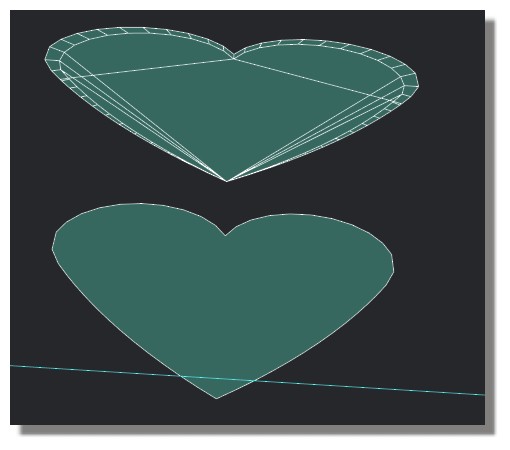
-
You can play with Extrude Tools by TIG (better if each curves 2 by 2 have same number of segments!
(weld each curve with Recurve by Diggsey
Just mirror copy / symmetry after
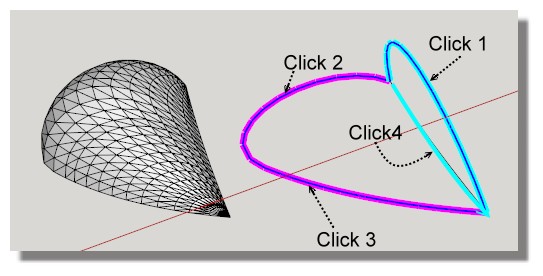
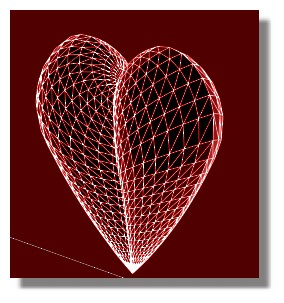
-
Thank you, Pilou.
I'll let you know how it went.
Advertisement







