DAE import in DazStudio ?
-
Seems DAE from Sketchup don't import 2D objects like Sophie inside DazStudio ?
(a free human creating rigging animation but can also import any props ! )
and free Render!
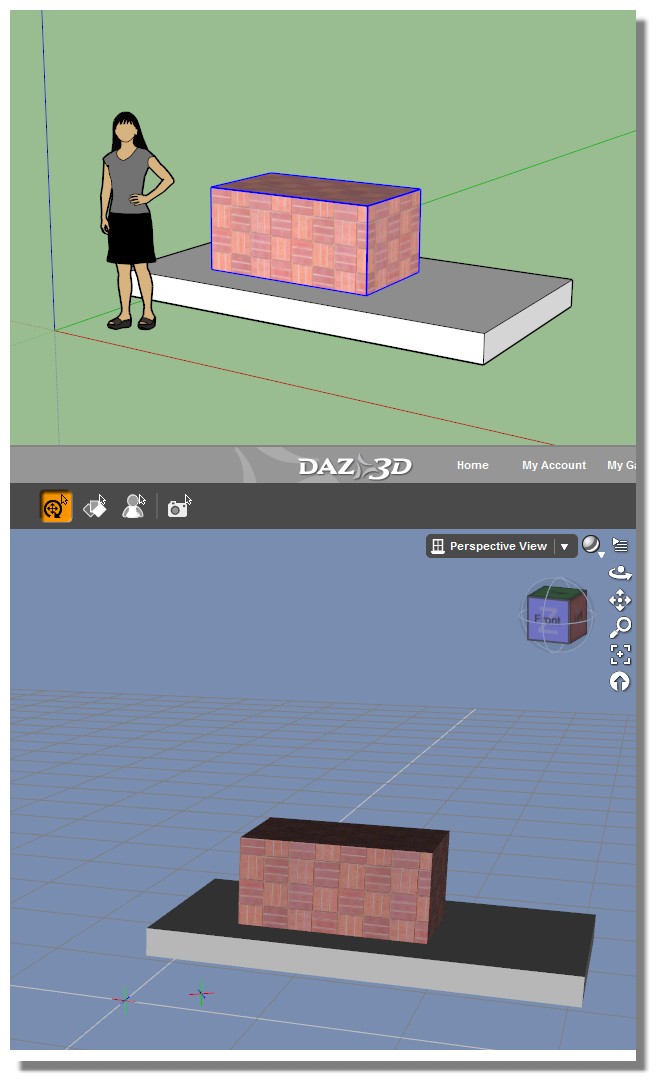
-
have you tried exploding or triangulating the 2D shape before export?
Looks like a great progression in daz, if only I needed to make some characters!
-
Yes I tried some numerous things

For the moment seems a solution is to give some thickness to the 2D objects!
And give a unic colors!
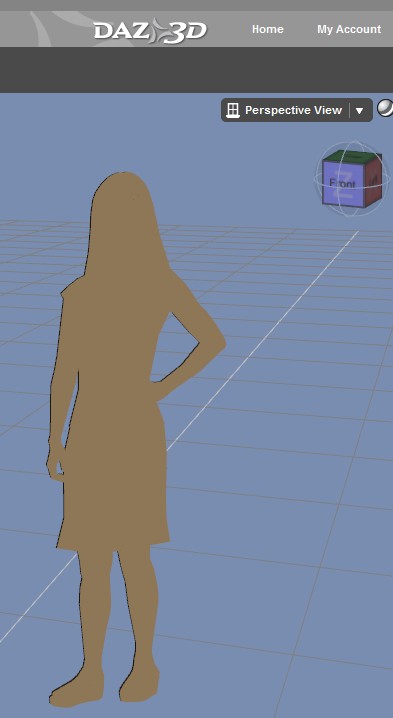
-
In a character modelling app, can I just ask why you would even like to import a sketchup 2D character?
lol
-
I use Poser more than DAZ Studio- Usually when I do import my models into DAZ Studio it is- SketchUp(Export DAE)> Blender (Import DAE- Export OBJ)> Poser (Import OBJ- Save as PP2)> (and if testing the model to see if it works in DAZ Studio) DAZ Studio (place PP2 into "Props" runtime folder and open)...
But anyway, I checked out what you were trying (I never tried to export a SU human figure to DAZ before)...
Apparently it is almost impossible to get that to happen without a lot of effort...The best I could do was to export the figure alone to Blender, and then tweak the colors and then export it to DAZ Studio as either a DAE or OBJ...
From what I can tell, most likely the problem is coming from the triangulation of the figure which unless you do it in a logical manner (manually, not auto triangulate on export or the triangulate plugin- thats just makes a crazy triangle mess), by hand... (which I did not do)... the triangulation seems to mess up the figure somehow...The best result I got had a bunch of material zones messed up and for some reason, multiple faces occupying the same coordinates... very weird.
But the SU to Blender method seemed to work... I didn't bother with high end software, because this is about using a free (0$) program, but I imagine there could probably be some other method that might work.
I don't like to import my models to DAZ Studio first, as it seems to be more fussy about models made in SketchUp than Poser seems to be, but both seem to require a bit of fixing in Blender for best results.
-
Thx for the trick!

Advertisement







