Oops, your profile's looking a bit empty! To help us tailor your experience, please fill in key details like your SketchUp version, skill level, operating system, and more. Update and save your info on your profile page today!
🔌 Smart Spline | Fluid way to handle splines for furniture design and complex structures. Download
SketchUp Curved Tree Lines V1
-
A SketchUp scene with several tree lines:
Please see this tutorial to prevent white halos around the tree lines during raw sketchup export.
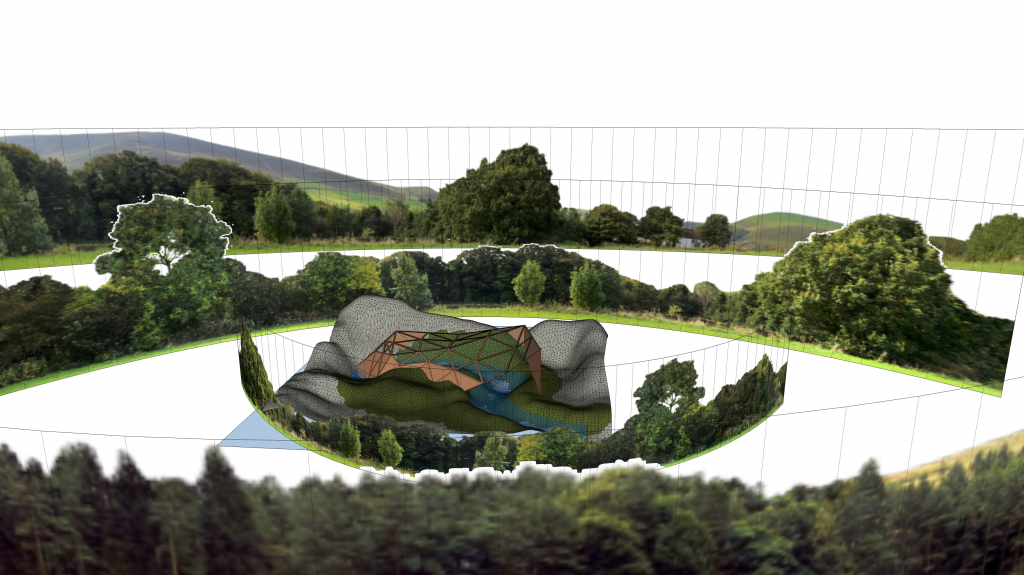
A render using Thea:

A different tree line from the collection:
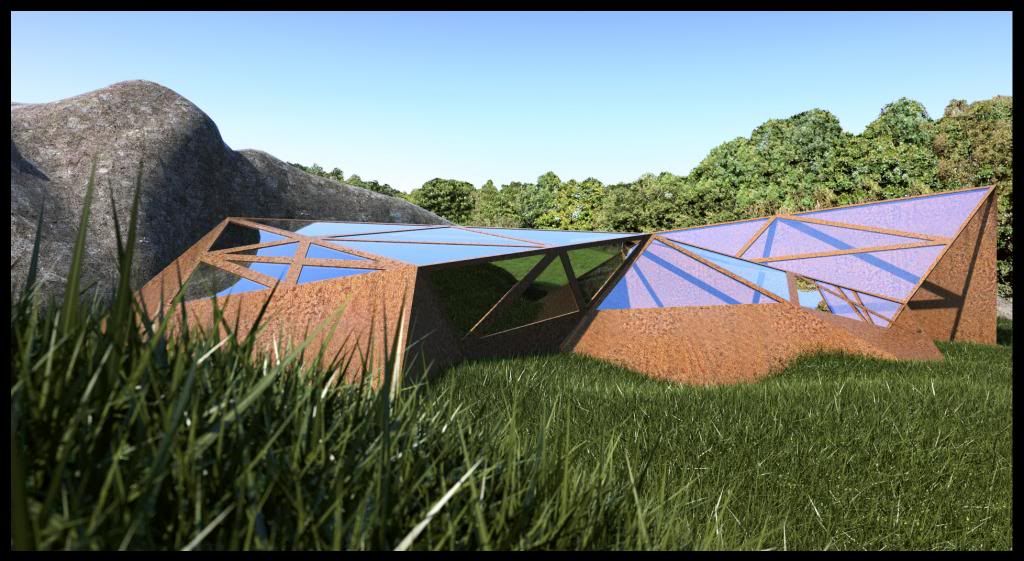
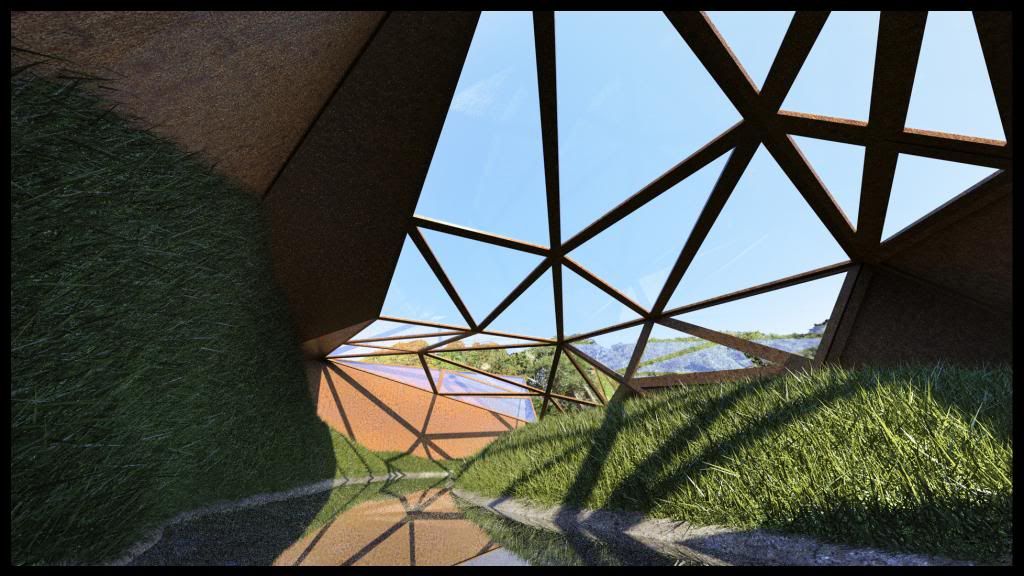
-
These tree lines are back up in the SketchUcation shop.

-
35 SketchUp Curved Tree Lines V2 has now been released!

35 SketchUp Curved Tree Lines V2 | SketchUcation
3D SketchUp Community for Design and Engineering Professionals.
(sketchucation.com)
-
Thanks Oli. I will definitely check it out. Your initial tree lines certainly have helped me in a few projects!
Advertisement







