Sketchup crashes when I press SketchyPhysics' Play button.
-
I am running Sketchup Make on a MacBook running OS 10.8.4
I have been using Sketchup for some time now and just found out about Sketchy Physics.
Finally got SketchyPhysics installed and watched a couple of tutorials. Everything works as expected until I press the play button. Sketchup locks up for a few seconds and then crashes.Anyone have any advise? PLEASE!!!!
-
Hello Dad Zookeper,
Sketchy Physics has a bit of bugs to be fixed, and so, for now it only works good enough on SU7, poorly on SU8, and as you said, it will crash on SU2013. I love SketchyPhysics too, and await until Mr.CPhillips releases a new version with improvements and no bugs. You might wan't to stick around this forum and wait until the new release. Maybe it will be updated soon, who knows?

-
Thanks Anton. Could I install SU7 and use it when I'm going to need physics? Is it still available?
-
Yes, SU7, and all versions are still available!
You can download SU7 Pro at SketchUp Home or standard version at FileHippo. -
IT WORKED!!!! Thanks for the help!
-
@anton_s said:
Hello Dad Zookeper,
Sketchy Physics has a bit of bugs to be fixed, and so, for now it only works good enough on SU7, poorly on SU8, and as you said, it will crash on SU2013. I love SketchyPhysics too, and await until Mr.CPhillips releases a new version with improvements and no bugs. You might wan't to stick around this forum and wait until the new release. Maybe it will be updated soon, who knows?

I keep hoping as well.
Can he be motivated with cookies or coffee or beer?

-
A cool trick is use SketchyPhysics "alone" inside the Plugin folder !
So just make a special "Plugin" folder for iself!
So no incompatibilities with other plugins!

-
@unknownuser said:
A cool trick is use SketchyPhysics "alone" inside the Plugin folder !
So just make a special "Plugin" folder for iself!
So no incompatibilities with other plugins!

Does anybody know what other plug-ins are incompatible with SP?
-
@unknownuser said:
A cool trick is use SketchyPhysics "alone" inside the Plugin folder !
So just make a special "Plugin" folder for iself!
So no incompatibilities with other plugins!

Hi Pilou,
How do you do this? Can SU have more than one Plugin file at the same time or do you give it a different name?
Thanks,
Tom -
@twharvey said:
How do you do this? Can SU have more than one Plugin file at the same time or do you give it a different name?
did you instal SketchUp v7 or did you have it?
if so,- rename the 'Plugins' Folder by adding to it's name e.g. 'Plugins!' , then
- make a new Folder name 'Plugins' and move only Sketchy Physics files into it.
otherwise just do step 2
john
-
Thanks, John,
I'm in the middle of building a model of a pendulum clock in SU8. I do have SU7 on my machine, but if I use it, I'd have to start over from scratch. I'll try turning off all the other plugins and see if that works. All these crashes are getting to be a bore.
Tom
-
@twharvey said:
... but if I use it, I'd have to start over from scratch.
you can run v7 and v8 on the same mac[at the same time even], just use save as v7 or copy paste between the 2 versions.
john -
I have tried all of the above: installed SU7 with sketchyphysics plugin, saved the file in 7-format and tried to run it in 7. No other plugins installed in this version. But it crashed.
So I started to design again from scratch in 8.0, started a new file and when I start to run the simulation, it crashes. It does not happen in other projects so I guess it has something to do with the way I designed the object.
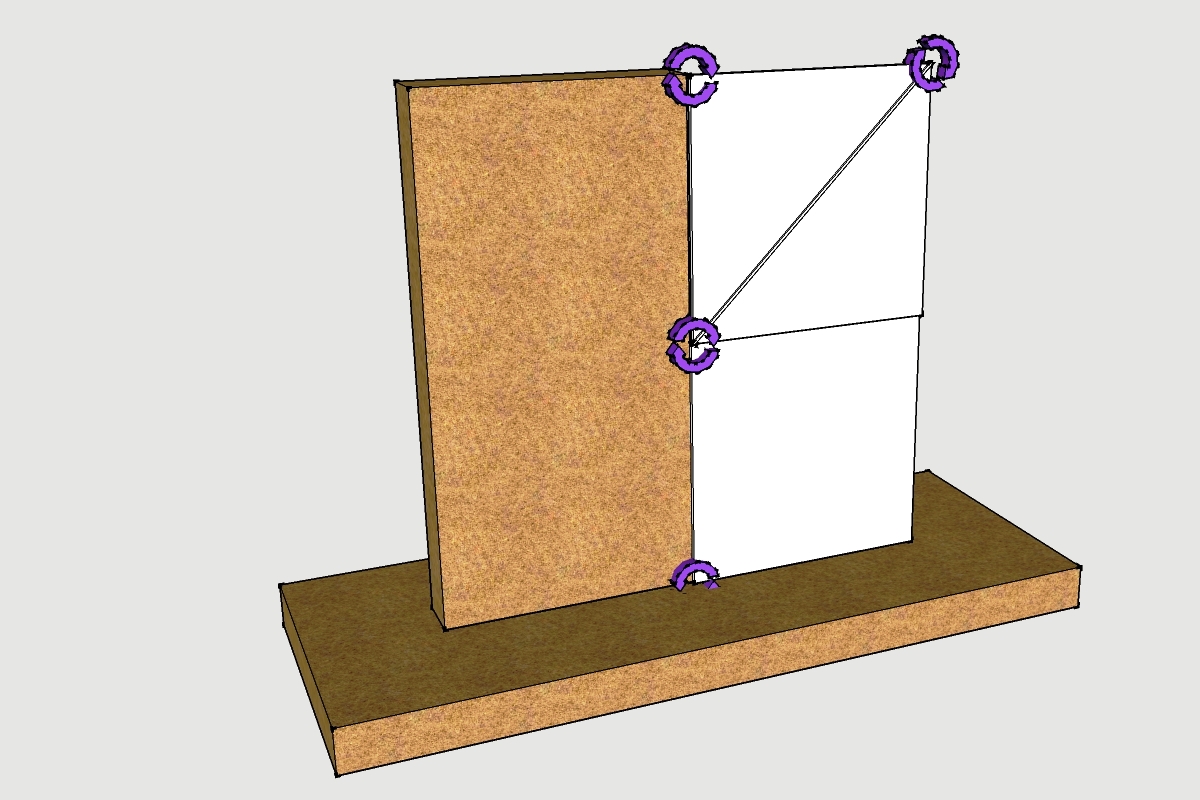
I am trying to design a simple Torggler-door with one rod: http://torggler.co.at/main/systems.html
Advertisement







