3D Warehouse Window is blank
-
Hi Guys
Anyone experiencing a problem with the 3D warehouse inside 2014? I keep getting this blank screen when I try to browse for models from within SU. Its a real pain as I am under the kosh on a deadline and would like to get this model finished so I can get it rendered as soon as possible.
Thanks for your help!!
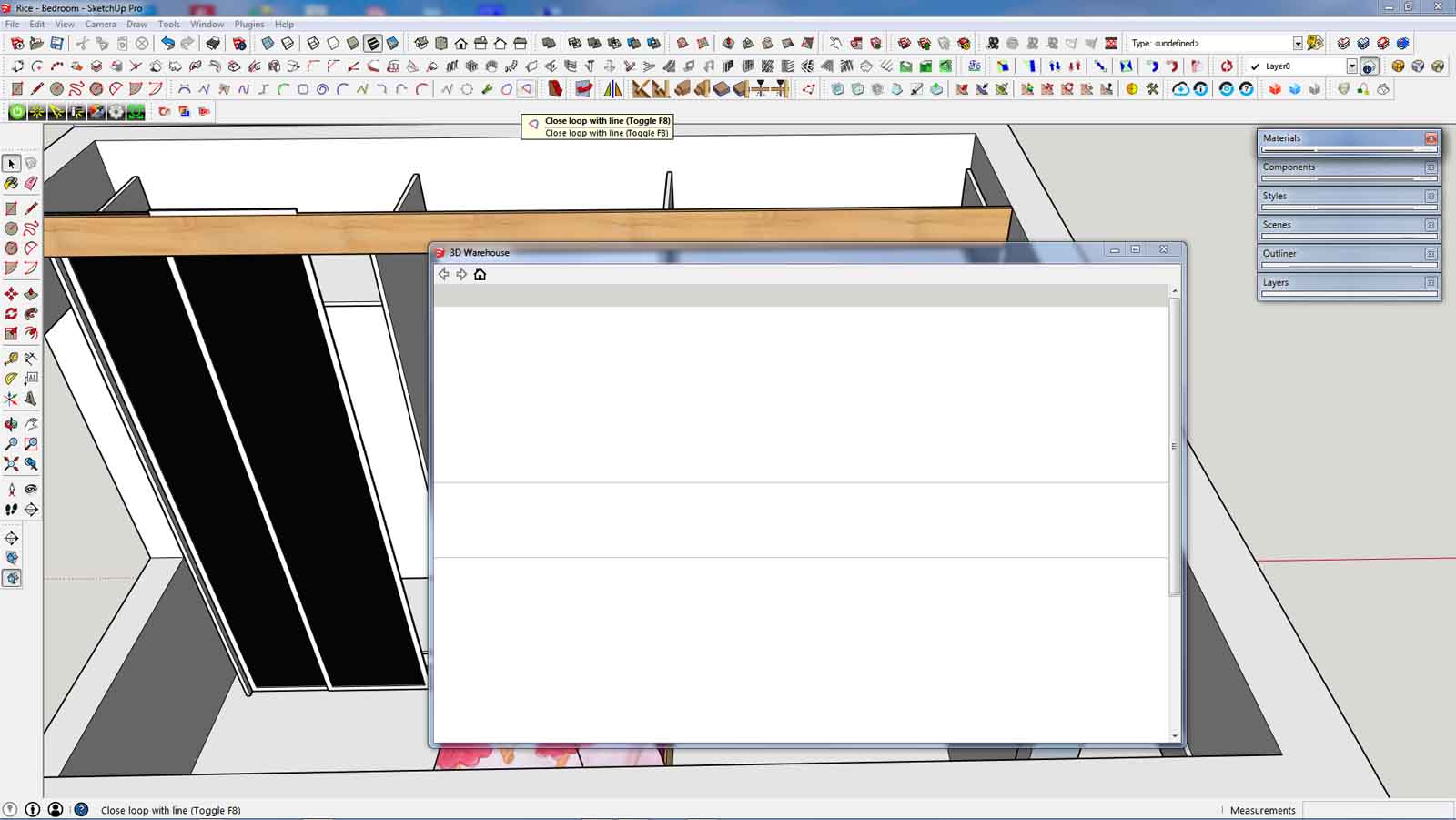
-
@dermotcoll said:
Anyone experiencing a problem with the 3D warehouse inside 2014? I keep getting this blank screen when I try to borwse for models from within SU.
Hi, Dermot,
Sorry to hear of your troubles. We've seen only a few limited reports of this type of issue and are having a hard time tracking it down. We are unable to reproduce this on our systems, which is a necessity before we can diagnose what's wrong or hope to provide a fix.
In order to help us dig deeper, please provide some additional information.
Exactly what version of SketchUp are you using? What operating system are you running? SketchUp uses Internet Explorer behind the scenes, so what version of IE are you running? Where in the world are you accessing the site from? Do you know if you're going through a VPN or proxy? Does the problem happen all the time, or just at certain times of the day?
Have you tried accessing the 3DWH from your normal web browser instead of using the component browser in SketchUp? If not, please try that and let us know if it works.
Thanks,
Andrew
-
Hi Andrew
Im using 2014 Pro. Using Windows 7 and im running IE 10. Im accessing the site from Northern Ireland (UK) and accessing directly to the site as far as I know. I dont go through VPN or proxy. I just noticed it today as I was populating a model for a client and needed some bedroom models. Have not tried to access the 3d warehouse for a few days and i believe it was fine shortly after I installed SU 2014 Pro.
I have accessed the 3DWH using my Chrome browser and found it very slow. I prefer to populate my models from 3DWH from within SU as it is very cumbersome to download and then import the model but if that is what it takes then so be it until I get this resolved.
Hope this helps!
-
@dermotcoll said:
Im accessing the site from Northern Ireland (UK) and accessing directly to the site as far as I know.
Hi, Dermot,
Thanks for the additional information you provided. We discovered an isolated outage of the servers that cover Ireland and Northern Ireland, which we've since resolved. Can you please take another look and see if things are working better for you now?
Thanks!
Andrew
-
Hi Andrew
Tried several times today and nothing has changed still getting the blank window with a blue coloured bar at the bottom of it. No text visible as per the screen shot I posted last evening.
Dermot
-
My thoughts:
- Upgrade to IE 11 (wont hurt).
- Relaunch SketchUp. Right click on the window, get it's Properties.
- Open that in IE 11, not Chrome, and see what you get in comparison.
In general, people don't like upgrading IE if they don't use it, but do yourself a security favor and keep every browser on your hard drive up to date.
-
Hi bjanzen
I upgraded to IE11 last night but it didnt change anything. However I did what you said by right clicking in the blank window and getting the properties.
I copied the address to the IE address line and it opened up the 3DWH quite quickly.
I then shut down SU and re started it and clicked on the download models icon and ......
it WORKED!!!!


Thanks so much for your help!!
Andrew.... sign this man bjanzen up for a free trip to the Basecamp!!!
-
@dermotcoll said:
Andrew.... sign this man bjanzen up for a free trip to the Basecamp!!!
Dermot,
I think you're right; bjanzen (Barry) definitely earned a free trip to Basecamp. Do you hear that, Barry? Don't worry about Trimble paying for your Basecamp trip; Dermot is picking up the tab.

I'm glad this made a difference for you. I enlisted Barry's help this morning when I was unable to make any further headway, as he's the primary QA person on the 3DWH team. The tricks he keeps up his sleeve are probably his best attribute, other than being a decent cyclist.
Andrew
-
I would have suggested clearing the IE10 cache, but I guess he did that by updating to IE11?
-
Yea, but by updating to IE 11, you also avoid a Zero-day attack. Please keep browsers current to avoid attacks. http://www.symantec.com/connect/blogs/new-internet-explorer-10-zero-day-discovered-watering-hole-attack
-b
ps - Andrew, YOU get a free trip to 3DBasecamp, too! #feelingLikeOprah
-
Just started doing another kitchen model tonight and the same thing has happened again!!!
Has something been done to the 3DWH recently which has caused this? Have tried doing the same steps which rectified the problem the last time but as yt they have not been successful. Really frustrated. Any takers?
Dermot
-
I know it's no help to you, but both browser and in model versions of the warehouse are working perfectly for me at the moment. I am in a different country though so it may be a local server issue.
-
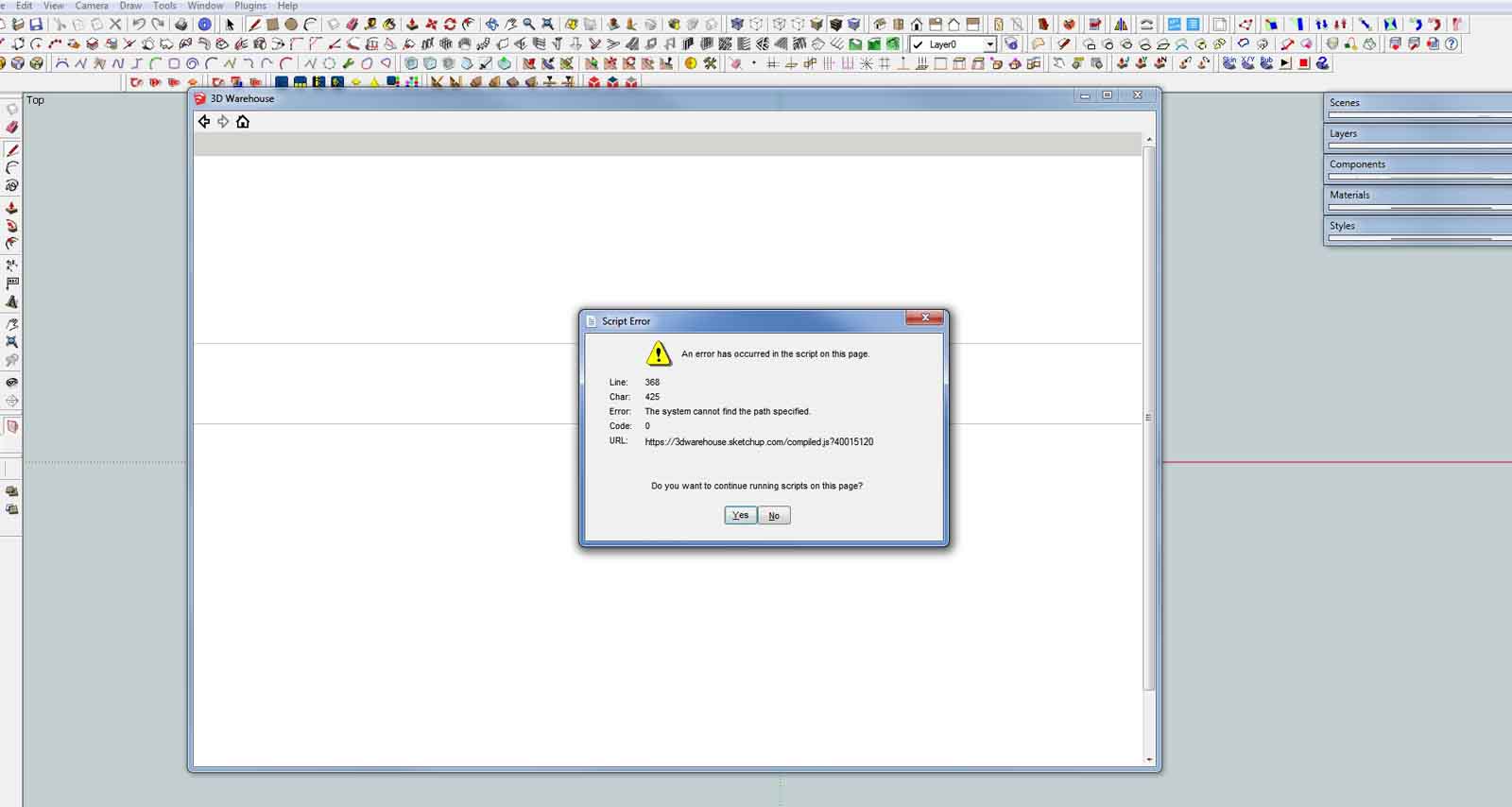 I ran SU8 to try and get the model done and then my intention was to open it in SU2014 and finish it off there. This is message I got when I tried to access the 3DWH from within that version
I ran SU8 to try and get the model done and then my intention was to open it in SU2014 and finish it off there. This is message I got when I tried to access the 3DWH from within that version -
I have similar problem with the Warehouse in SU 2008, 2013 and 2014 all versions are the pro. I can't even open up sign in button.
Running IE11 in the background.
Never seen something like this before.
It happened to me yesterday.
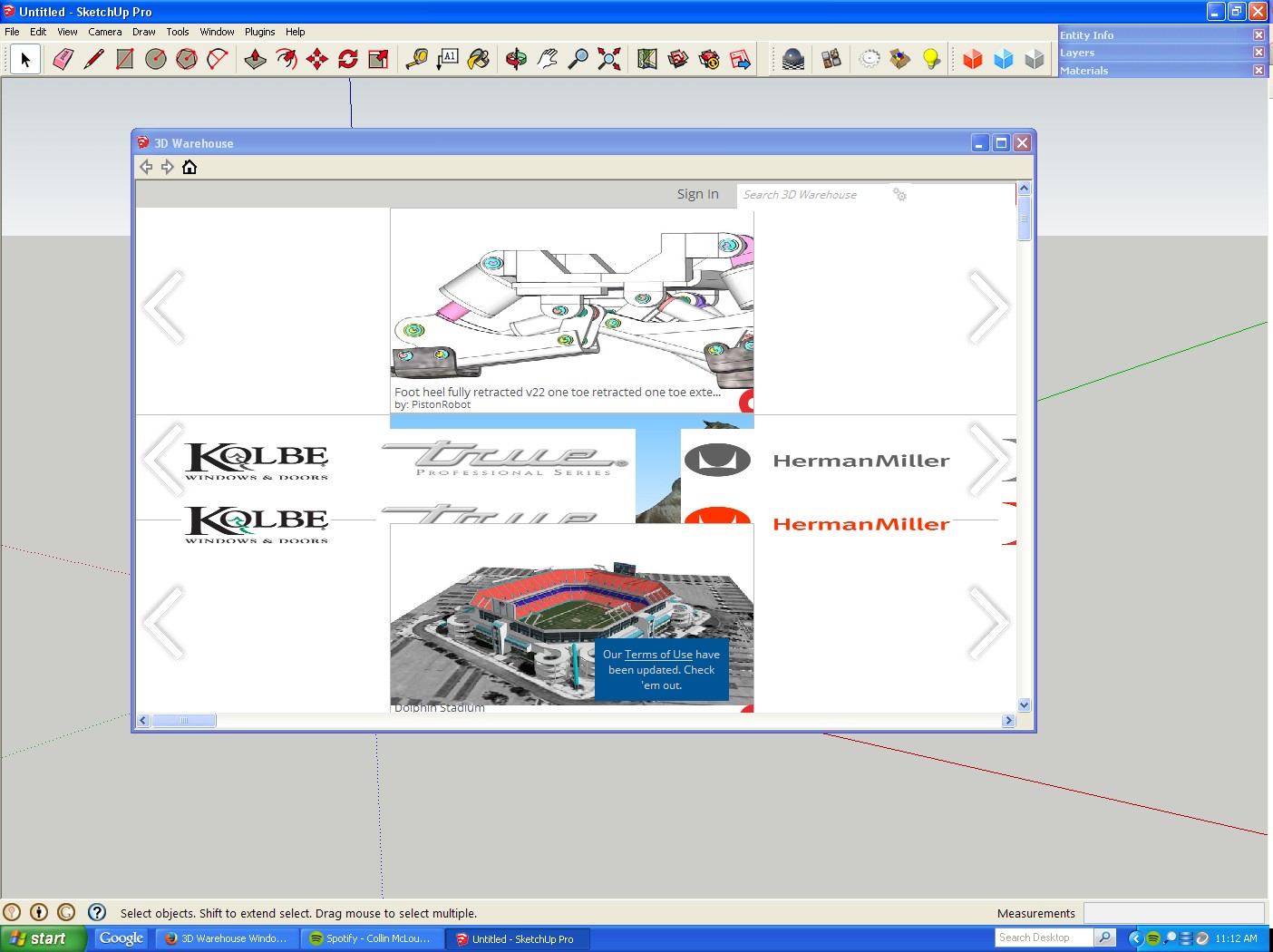
-
Mostly bizarre, yesterday I posted the above mentioned issue this is related to my desktop where I have been running XP Pro, however on my laptop with 7Ultimate it works just fine.
Might be OS related issue, but I am to do an hardware upgrade on the desktop as parts wont work with Windows 7 or 8.1
Advertisement







