The Nvidia OpenGL driver detected a Problem
-
Hi,
for months I had this problem and have found no solution. Today I wanted to render with Thea Presto an old model, after I had installed a new Nvidia graphics card.
In this case, the error occurred again. And today I finally found the solution.
Perhaps this helps the people who have the same problem with Nvidia Cards.
Charly
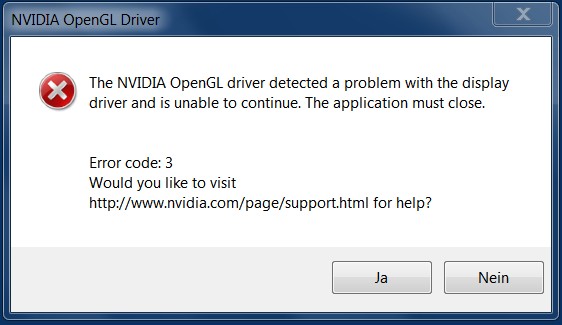
-
Hi,
Spoke too soon! in some models, the error message appears again. I've googled already hundreds of pages. It seems that hundreds of thousands of users have the same problem . By searching the Nvidia Forum I found nothing. With Nvidia, the problem seems to be unknown. It can not be that no one can solve this problem!
Charly
-
Have you used any external graphic adapters?
There are a few I have used that seemed to cause this error. One was a USB to HDMI and the other was a USB Wireless adapter. Once I removed them the error was gone. Both work well on other machines but don't play well with Nvidia.
I think it was something like Displaylink graphics adapter. I can work out what it was specifically if you need me to, but not just now as I'm away from my PCs. -
@charly2008 said:
Hi,
Spoke too soon! in some models, the error message appears again. I've googled already hundreds of pages. It seems that hundreds of thousands of users have the same problem . By searching the Nvidia Forum I found nothing. With Nvidia, the problem seems to be unknown. It can not be that no one can solve this problem!
Charly
Adjusting graphics driver Timeout Detection and Recovery (TDR) may help. It could be that for some reason CUDA kernel runs longer than default delay allows.
http://www.thearender.com/forum/viewtopic.php?p=98519#p98519
Advertisement







