[Plugin] Bolt Maker (Final Update 7-Feb-2012)
-
very nice...
just tested it and it will come in handy for my timber to steel connections.i did notice that if bolt 2 components together, it will update all components in the model with the holes, regardless of if those components were part of the bolt assembly. small niggle, and something i can work around, for sure.
nice work!
-
Of course that's the nature of components. Editing one changes all. Before using Bolt Maker, right click on each and choose "Make Unique". Groups don't have that problem.
-
Very nice plugin. Thank you!
-
@sdmitch said:
OOPS!!!! Sorry Bolt Maker fans. Dispite what I thought was adaquate testing, I found a problem while playing around with the plugin this morning. It has been corrected and a new copy posted.
Hi younger brother !
You say it's the file is updated but where is the updated file placed ?
-
Most logical authors put the current file download-link on the first post in the tool's thread.
So look there.It's quite easy to add a link to that very page in the post announcing the update - see most of my scripts' threads...
-
@tig said:
Most logical authors put the current file download-link on the first post in the tool's thread.
So look there.It's quite easy to add a link to that very page in the post announcing the update - see most of my scripts' threads...
I allready HAVE that file - so it's OK !
But normaly you can't place a new posting as the first posting i a thread - right ?
You have to EDIT the first post
-
Correct - the author owns the first post [usually where the first download link as given]... so he can edit that post later if the script is updated.
So if the file changes he updates the script on the first page and the thread's title to suit.
The Plugins Index 'sniffer-dog' spots titles starting with [Plugin] and also notices any changes to them for version/date etc so the index is auto-updated... -
@bmike said:
very nice...
just tested it and it will come in handy for my timber to steel connections.i did notice that if bolt 2 components together, it will update all components in the model with the holes, regardless of if those components were part of the bolt assembly. small niggle, and something i can work around, for sure.
nice work!
Too strong
-
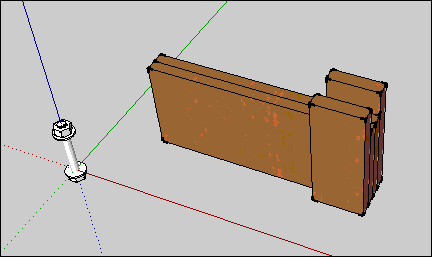
First select line prompt
Edge does not belong to the selected SurfaceToo strong
-
First select line prompt
Edge does not belong to the selected Surface
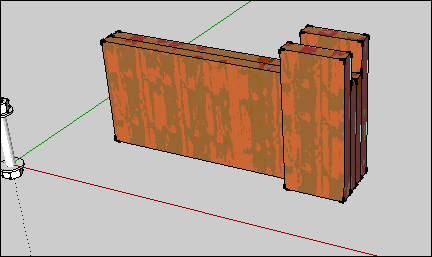
-
If you would care to attach the model to your post, I will try to determine what the problem is.
If an inference has been established to an edge on another face, that can confuse things and cause this error because the inferenced point is what you get and not the point you think you are pointing at.
-
@sdmitch said:
If you would care to attach the model to your post, I will try to determine what the problem is.
If an inference has been established to an edge on another face, that can confuse things and cause this error because the inferenced point is what you get and not the point you think you are pointing at.
Thank you:sdmitch
-
juanjin,
I didn't have any problem with your model. It has to be a odd coincidence that you were getting the error message. Although it is not required that all entities be components or groups, I would highly recommend it so that the plugin can better identify the selected face.
-
@sdmitch said:
juanjin,
I didn't have any problem with your model. It has to be a odd coincidence that you were getting the error message. Although it is not required that all entities be components or groups, I would highly recommend it so that the plugin can better identify the selected face.
Thank you:
sdmitch
But does not affect the use, multi-select time -
This plugin looks interesting, but my english is poor and terms used to describe how a bolt is built are hard to understand...
An animated GIF like above one, but showing how to PROPERLY use the plugin, inserted into first post, would be very good.
Additionally, I read in first posts about reversed faces in the bolt: I don't know if this bug has been fixed as it is not important in virtual world... but 3 years after creation of this plugin we have now 3d printers, which complain about inverted faces! A bolt with inverted faces cannot be printed, because it appears as a hole not surrounded by any material (i.e., impossible object). -
Have you viewed the tutorial on my blog?
-
@sdmitch said:
Of course that's the nature of components. Editing one changes all. Before using Bolt Maker, right click on each and choose "Make Unique". Groups don't have that problem.
agreed.
wonder if there is code that can make only the components selected when running the plugin unique, or have them downgrade to groups...
but, nice work.
-
Great plugin but how easy would it be to include an option to add a washer under the nut ?
Andrew
-
@dammerel said:
Great plugin but how easy would it be to include an option to add a washer under the nut ?
Andrew
That option already exists.
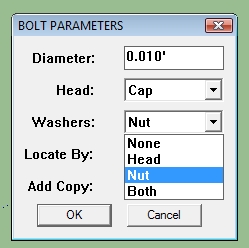
-
Is this plugin supposed to create 3d-printable bolts? I only get plain cylinders with DRAWN threads!
And, by the way, reversed faces prevent a model from being printable.
Advertisement







