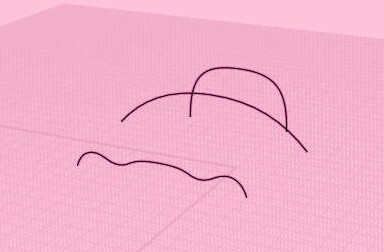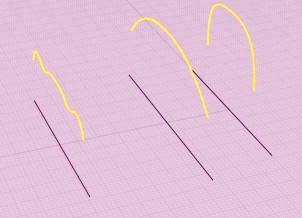V5 Beta MOI 3D on MAC / PC April 2022 !
-
Perhaps a normal version 2.5 OSX in a month to wait for a V3 beta OSX more complete for those who do not want to buy a license eyes closed!

-
The OBJ to 3DM converter is updated!

(same download location which is here: http://moi3d.com/download/Obj23dmWireframe.zip) so that it now has 2 different modes that you can choose from - you can choose to either create one single line for every edge with no duplicates as it did before, or you can now also choose to create one closed polyline curve for every face.With this second mode, if the faces are all planar than you can just select them all and run Construct > Planar to build planar faces from those closed polyline curves, then use Edit > Join to join them together.
Does this not cool ?

Edit
the above program converter is for Windows
So for MAC maybe
Uuder the same Wine system that MoI uses to run. To do that, right-click on the MoI app and choose "Show package contents", and unzip the converter program under the "drive_c" directory that is inside there.Then to launch it, do the same "Show package contents" again and then double-click the Wineskin.app that shows there, go to "Advanced" > "Tools" > and push "Command line shell" - a command prompt window will pop up that accepts DOS commands, and the converter program can probably be launched ok from that command prompt. (not tested as I have not MAC

-
-
Moment of inspiration (the zen Nurbs modeler

The Mac OSX version offers the 100% exact same feature set as the Windows version

- no missing functionality!
Have fun!

-
beta V3 2 Septembre 2012
Moment of Inspiration : the Zen Nurbs modeler
A new v3 beta (version Sep-1-2012) is now available for : download here , also linked to from the download page on the main web site.
@unknownuser said:
New stuff:
Updated Solids++ geometry library to latest version, includes various bug fixes but please also be on the lookout for any regressions (things that used to work previously but don't anymore after the update).
For Mac OSX this version should now work ok on OSX 10.8 Mountain Lion, please let me know if you still see any issues there.
Updated Network command - fixed a bug that was causing Network results to be extra lumpy in certain circumstances, the fix should give better quality surfaces. There is also a new "Mode" option that you can adjust to modify the fitting behavior.
Mode = "Normal" fits the boundary curves by the regular fitting tolerance. This makes the resulting surface hug the shape of the boundary curves accurately enough so that it can be joined to other things built off of those same curves.
Mode = "Lighter" makes the surface fit to a looser tolerance, making a lighter surface but that adheres less to the boundary curves.
Mode = "Custom" - allows you to enter in a numeric tolerance value of your own choosing.
Mode = "Uniform" - allows you to enter in a number of points - each section of the Network is fit with that number of control points per region rather than refining things adaptively to meet a distance tolerance like the other modes.
You can use one of the other modes than "Normal" if you want to output a less constrained and lighter surface at the expense of it not hugging as tightly to the boundary curves. So one thing to note if you use Network is that there is now an additional stage to the command where you can set the mode, and the command will not complete until you push "Done" or right click on that new additional step.Updated curve fitting - the Rebuild command can now often generate a fit to the same accuracy as before but with fewer (often about half as many) control points used. The "Delete input objects" checkbox is now turned on by default for Rebuild.
Fixed a bug with Boolean Union when some open surfaces were used as part of the boolean, where in some circumstances it would not recognize and remove "interior cell walls" between 2 solid regions. This fixes the bug reported on the forum here: http://moi3d.com/forum/index.php?we...OI&msg=4388.160
Updated Alt so holding Alt will also suppress the "Closed" snap when drawing a curve or polyline same as it suppresses other snaps. Reported on the forum here: http://moi3d.com/forum/index.php?webtag=MOI&msg=5338.1
Fixed file handling on Mac OSX so that any of the characters: " * <> ? | can be used ok in a file or directory name now - previously a file name with any of those characters would not work properly, which was a side effect of them being illegal filename characters in Windows.
-

@unknownuser said:
The v2.5 MoI release has now been updated to v2.51 - this release adds OSX 10.8 Mountain Lion support.
With this release MoI will now run on OSX 10.6, 10.7 or 10.8 .
You can get the new version by entering in your v2 license key here: http://moi3d.com/reinstall.htm
Also if you're running OSX 10.6 (Snow Leopard) or 10.7 (Lion) there isn't really any reason to update to this version. It's the same build as v2.5 aside from the Mountain Lion support.
Also the Sep-1 v3 beta released just a few days ago also supports Mountain Lion as well. Version 2.51 is just an update for the previous 2.5 full (non-beta) version to also support Mountain Lion.
-
Make randoize on an objects ' selection
Unzipp and put inside command folder
can be call by Press TAb and type randomize
else by Shortcut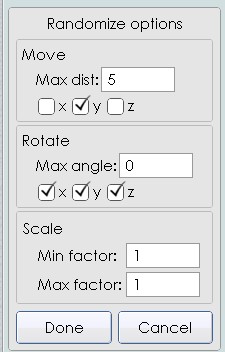

Works fine all with the old "Scale Array" who made the same in linear mode so no randomized!
-
New version for Mac!10.8.2 & 10.7.5 OSX
-
-
A new v3 beta (version Nov-5-2012) is now available for download here: http://moi3d.com/beta.htm , also linked to from the download page on the main web site.

@unknownuser said:
New stuff:
Mac version should now work fine with the latest OSX system updates 10.8.2 and 10.7.5 without needing any other settings adjusted.
New DXF file format support for import and export - focused on curve entities like lines, polylines, arcs, circles, splines. Should help with data transfer to and from various 2D CAD programs. When exporting you can choose to export either a 2D projected view which will flatten the curves by a view projection, or to export the 3D curve data. It's saved as an AutoCAD 2000 version DXF file.
Updated closed surface skinning to do periodic closed surfaces - fixes problems with closed fillets, blends, and sweeps where the generated surface was not smooth at its closing seam area. One recent one reported here: http://moi3d.com/forum/index.php?webtag=MOI&msg=5376.1 which should now be smooth in the seam area where there was a crease happening previously.
Fixed a regression in the last geometry library update that was causing failures with analytic intersections between planes and cylinders and preventing some Booleans from working. Also fixed another regression that was messing up Inset as reported here: http://moi3d.com/forum/index.php?webtag=MOI&msg=5508.1
New "Bounding box center" button for Transform > Move, Copy, Scale, and Scale1D commands. On the first prompt where you can pick the base point for these transform commands there is now a "Bounding box center" button you can push to use the center of the object's bounding box as the base point, to make it easier to move the object's center point to a specific location.
Update properties panel size readout - units calculator. Make the units label in the size: line of the properties panel to be clickable separately, when clicked it brings up a mini units calculator that allows displaying the size in different unit systems.
Requested on the forum here: http://moi3d.com/forum/index.php?webtag=MOI&msg=5503.1
Demo here: http://moi3d.com/forum/index.php?webtag=MOI&msg=5503.14
It's also now possible to have a script change which units will be used inside of the top-level size: line inside the properties panel, here's a keyboard shortcut that switches the display in that one area from the current unit system to inches or back again:
script: /* Set property panel units display */ var sp = moi.ui.sidePane; sp.g_PropPanelUnits = (sp.g_PropPanelUnits == 'Inches' ? '' : 'Inches'); sp.UpdatePropertiesPanel();Relabeled the vertex normals options for LWO format to make one setting labeled as "Modo 601 / LightWave v10" style normals, since as of Modo 601 it uses the same style as LightWave v10 for importing LWO vertex normals.
Updated Extrude to point - when extruding a line segment to a point, make a trimmed plane for the triangular face generated rather than a surface with a singularity (collapsed edge) at the tip.
Updated tapered extrude - added a "flip" checkbox, requested on the forum here: http://moi3d.com/forum/index.php?webtag=MOI&msg=5403.1
Updated tessellator to fix triangulation issues in certain circumstances to fix the meshing bug reported on the forum here:
http://moi3d.com/forum/index.php?webtag=MOI&msg=5365.4 also fixed a crash bug in the tessellator reported here:
http://moi3d.com/forum/index.php?webtag=MOI&msg=5515.1Updated curve antialiasing - new option for using thinner style antialiasing in the display engine. Can be set in moi.ini under:
[View]
UseThinAntiAliasing=y
Or toggled by a keyboard shortcut with: script: /* Toggle thin anti-aliasing */ moi.view.useThinAntiAliasing = !moi.view.useThinAntiAliasing;
Was requested on the forum here: http://moi3d.com/forum/index.php?webtag=MOI&msg=5370.1New project to cplane drawing aid - Implement new drawing aid mode which can be used to project all snap points onto the construction plane, by using the following scripts on a shortcut key:
script: /* Toggle projecting snaps to CPlane in ortho views / moi.drawingAids.projectToCPlaneOrtho = !moi.drawingAids.projectToCPlaneOrtho;
script: / Toggle projecting snaps to CPlane in ortho and 3D views */ moi.drawingAids.projectToCPlaneAll = !moi.drawingAids.projectToCPlaneAll;
Requested in forum here: http://moi3d.com/forum/index.php?webtag=MOI&msg=5371.1Updated Network surfacing command - fixed bug where the new fitting options from the previous beta did not get applied to 3 or 4-sided networks since those were handled by a special case Coons patch method instead. Now 3 or 4 sided networks will generate a regular Network surface with the same option in effect, and there is a new "Exact" option which shows up for 3 or 4 sided networks which will make a Coons patch with no refitting of the input curves.
Fixed a bug where the main window did not store its size properly if the window was closed while it was minimized, when closing it by right-clicking on the Windows task bar.
Fixed a bug importing spheres and surfaces of revolution from Rhino when certain additional rotation properties were set on them, fixes a bug reported on the forum here:
http://moi3d.com/forum/index.php?webtag=MOI&msg=5389.1Updated ArrayGem - allow point objects to also be selected as target objects for creating copies instead of only path curves.
Some scripting fixes - fix problem in function signature for moi.vectorMath.createFrame() that caused different behavior when arguments were left out between Windows and Mac, disabled script timeout that would abruptly cancel scripts that ran a tight loop for too long, fixed problem where pasting a script fragment into the xyz coordinate box would evaluate it twice, and make factory.getCreatedObjects() work with async factories by waiting for the async factory to finish its work before returning back to the script with the generated objects.
Updated installer - put full version name on the "MoI" program shortcut so that multiple versions will be more distinctly labeled when they show up in the MRU area of the Start menu. Fixes the problem reported here: http://moi3d.com/forum/index.php?webtag=MOI&msg=5405.9
Various other minor fixes.
-
You must go there for a new beta of 6 NOV 2012 format SAT/IGES/STEP have some crashes!
-
9 nov 2012
Interview! of Michael Gibson the creator of Moi!
He speaks also of Sketchup



Have you try that inside Moi3D?

CTRL + SHIFT + Click on the Options' icon?
-
-
Beta V3 03 18 2013
(full detailed functions on the link
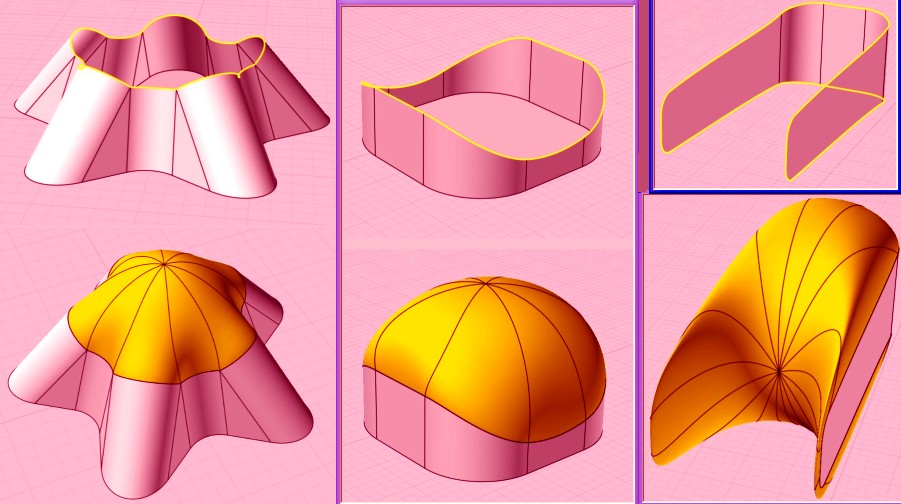
-
Moi3D beta V3 first August 2013 (only for owners of the V2 ! )
News: Blend Multiple!

Of course you can have any number! 3 to 5 for example!

No time for detail, I must load the trailer!


-
Moment of Inspiration the Zen Nurbs modeler

moi beta V3 19 Nov 2013 (only for owners of the V2)
@unknownuser said:
The main new thing is hidden line removal when exporting to AI, PDF, and DXF formats.
Shift while drawing now works for an enhanced straight snap. When you hold down shift straight snap will have priority over object snap, and the current straight snap line will stay locked on for as long as you hold shift. Also when you hold down shift straight snap will activate to the closest straight snap line regardless of how far away it is to the mouse.AI format for clipboard transfer should work on on OSX.
Some bugs fixed in surface/surface intersection, some cases that didn't work before with things like 2 pipes crossing each other should work better now.
Layers are exported to DXF format
Bug fixes to Blend between 2 edges that touch each other at sharp "pole points", and to order sorting for loft to point.

Render with C4D
By Samardac

-
With new export Ai

By Martin

-
The complete list of new stuff of the Beta V3 of 19 November 2013
By Stefan
-
For some customize of the UI, shortCuts plugins, Snapshots, Lightings... by Max Smirnov



You can put any numbers of librairies and any numbers of objects!

My little test !

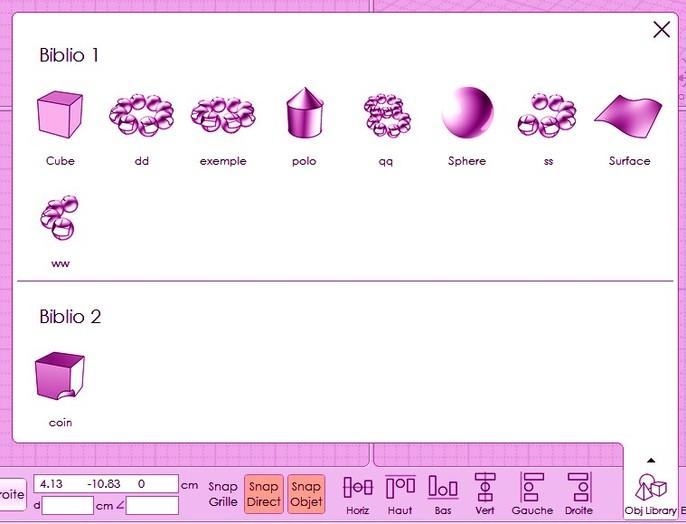
-
Variable fillets announced for more voluptuousity!

Advertisement