MAC pointing devices with SU?
-
Interested to hear what MAC users are running for pointing & clicking in SU. The obvious MAC products are the track pad and/or magic mouse or would you recommend a third party product like a logitech mouse with scroll wheel?
-
I've used quite a few different mice in the past but now use just the Apple Mouse as I find the scroll wheel very 'light touch'. I use the USB model mostly but also have a wireless Apple Mouse around somewhere. I find the wireless a little bit heavy! Even with just one battery.
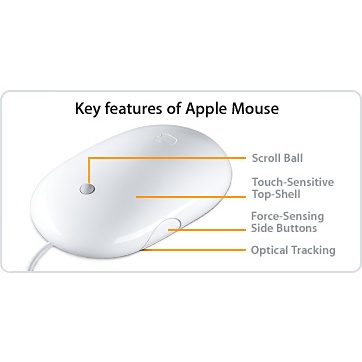
-
the Magic Mouse is great for almost everything but SU. I use the wireless Apple Mouse for the same reasons. I do not mind its heaviness; I find it less of a problem than the USB cable.
as the wireless Apple Mouse has been discontinued I bought a Targus Mouse for when it ceases working (which should not happen soon as I only use the Apple Mouse for modeling). instead of a scroll wheel it has a small touch surface. its effectiveness remains to be tested.

-
Logitech trackball,is good too.
-
From the responses so far I take it the track pad is not high on the popularity list?
-
Trevor, I hardly use the track pad wn working with SketchUp. What I have been using of late is the SpaceMouse Wireless in conjunction with the mouse. Once you get used to it, it definitely speeds things up.

-
@edson said:
I bought a Targus Mouse for when it ceases working (which should not happen soon as I only use the Apple Mouse for modeling). instead of a scroll wheel it has a small touch surface. its effectiveness remains to be tested.
Edson, that Targus mouse looks good, especially the touch surface scroll wheel. Is it a button also? I am curious to get you feedback.
Mike
-
I'm using one of these on Win7 for now...
http://www.logitech.com/en-gb/product/performance-mouse-mx?crid=7It is great for SU as the ratchet stop for the wheel can be turned off which gives fast zooms BUT the Logitech management software was unstable in Win7 so I removed it which stopped the extra button functionality
 It only has a single AA cell so the battery doesn't last long and the supplied charging lead is quite stiff which restricts movement; I changed it to a more flexible one but it means a lot of the time I'm still running a corded mouse while the battery recharges.
It only has a single AA cell so the battery doesn't last long and the supplied charging lead is quite stiff which restricts movement; I changed it to a more flexible one but it means a lot of the time I'm still running a corded mouse while the battery recharges.Other than that it feels and tracks great even on my glossy black desk.
-
@mike lucey said:
Trevor, I hardly use the track pad wn working with SketchUp. What I have been using of late is the SpaceMouse Wireless in conjunction with the mouse. Once you get used to it, it definitely speeds things up.
[attachment=0:u6vxxciu]<!-- ia0 -->apollo-large.png<!-- ia0 -->[/attachment:u6vxxciu]
Mike - how do you find the SpaceMouse, do you think its worth the money?
I am thinking about getting one of these but wanted to use it in conjunction with the Apple Magic Mouse, but was worried that they might not work together well, due to the scroll sensitivity of the magic mouse's touch surface.
I find the Magic mouse on its own is terrible and uncumfortable for SU or any CAD programme, but hoped that it might be better with the aid of the SpaceMouse.
-
@steviewo76 said:
Mike - how do you find the SpaceMouse, do you think its worth the money?
I am thinking about getting one of these but wanted to use it in conjunction with the Apple Magic Mouse, but was worried that they might not work together well, due to the scroll sensitivity of the magic mouse's touch surface.
I find the Magic mouse on its own is terrible and uncomfortable for SU or any CAD programme, but hoped that it might be better with the aid of the SpaceMouse.
I don't think you will be sorry about a purchase of the SpaceMouse Wireless

-
A bit late to the party i know, but i just wanted to put a vote in for my corsair M95 as the ultimate pointing device.
With 15 assignable buttons at my fingertips, this thing has increased my workflow a lot.
It's very well built with an aluminium chassis, tons of thumb buttons (which i like, and find very easy to reach), has a chunky scroll wheel (with just one click - i've had Logitechs in the past where the thumb wheel clicks side to side, making the central click harder to get).
It's not wireless, which i like since the signal never drops out and i never have to worry about battery life, but has a long and nice quality braided usb cord.The only downside is that it has no native mac support, and neither usb overdrive nor steermouse will give it full functionality (didn't have any joy with controller mate, but tbh i didn't really fully fathom out the software).
Luckily the device has onboard memory, so i was able to program it with single key or key combinations from my wife's pc, and it all worked great on my mac. Obviously i can't profile for different applications, but i've been able to get the functionality i need in SU, LO, Draftsight and Chrome by adjusting the shortcuts in the software to suit.
Advertisement







