[Plugin] SimLab 3D PDF from SketchUp 3.1 Released
-
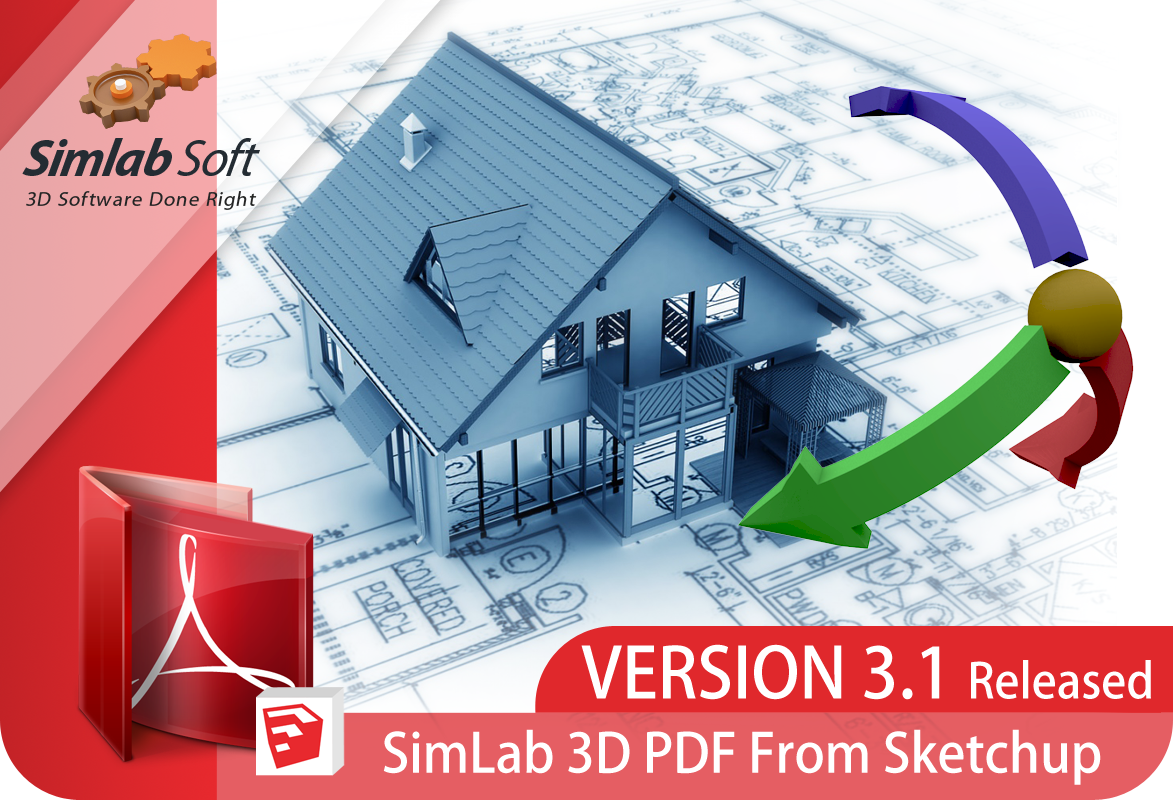
SimLab Soft releases today SimLab 3D PDF exporter for SketchUp version 3.1 on Windows
Version 3.1 of the plugin includes the following new features:
1- Export polylines and Curves: 2D entities needed to complete the scene will be included in the generated 3D PDF file.
2- Exporting Dimensions: Dimensions Created in SketchUp can be optionally exported to the generated 3D PDF file.
3- Exporting Scene states: in addition to Cameras, shown/hidden states will be included in the 3D PDF file.
4- Exporting 2D images: in addition to textures that are included in the plugin from version 1, users will now be able to export SketchUp images to 3D PDF file.
5- Exporting object properties from SkechUp pro, selecting an object or clicking it in the tree will show its properties in the properties section in Acrobat reader.
6- Better match in template designer: opening the template designer from SketchUp will show a preview image in the 3D area, that will give the user the exact appearance of the model in the 3D area.
7- 2D PDF export
8- New smart navigation system: selecting the new smart navigation system will enable the user to navigate large scenes easily.
9- Controlling DPI: the user will be able to increase the PDF dpi to maintain the high quality of all the images included in the 3D PDF file.
10- The option to automatically open the object tree after exporting the 3D PDF file.This is a free upgrade for 3.0 users, and an optional upgrade owners of previous versions of the plugin
The plugins webpage can be found in the following link
Advertisement







