Trimming sandboxes
-
Is there a plugin that I can use to trim sandbox terains with. I wan to trim a grid along a curve - a road for instance. I can use intersect with model but then I have to erase each individual grid or grid part that is outside the boudary I want to keep.
-
Before intersecting soft and smooth the terrain you will just have surface.
After intersecting, erase the unwanted surface. -
Sorry, let me explain better. If I create a terrain from scratch (with the grids) I can't select it as an entire surface, I can only select all the individual squares. How do I maintain the grid but get the flat group created by the sanbox "from scratch" tool to act as a single surface that can then be subdivided? Thanks for the quick reply.
-
@jeromen said:
Sorry, let me explain better. If I create a terrain from scratch (with the grids) I can't select it as an entire surface, I can only select all the individual squares. How do I maintain the grid but get the flat group created by the sanbox "from scratch" tool to act as a single surface that can then be subdivided? Thanks for the quick reply.
If you soft the grid and turn hidden geometries of, you can.
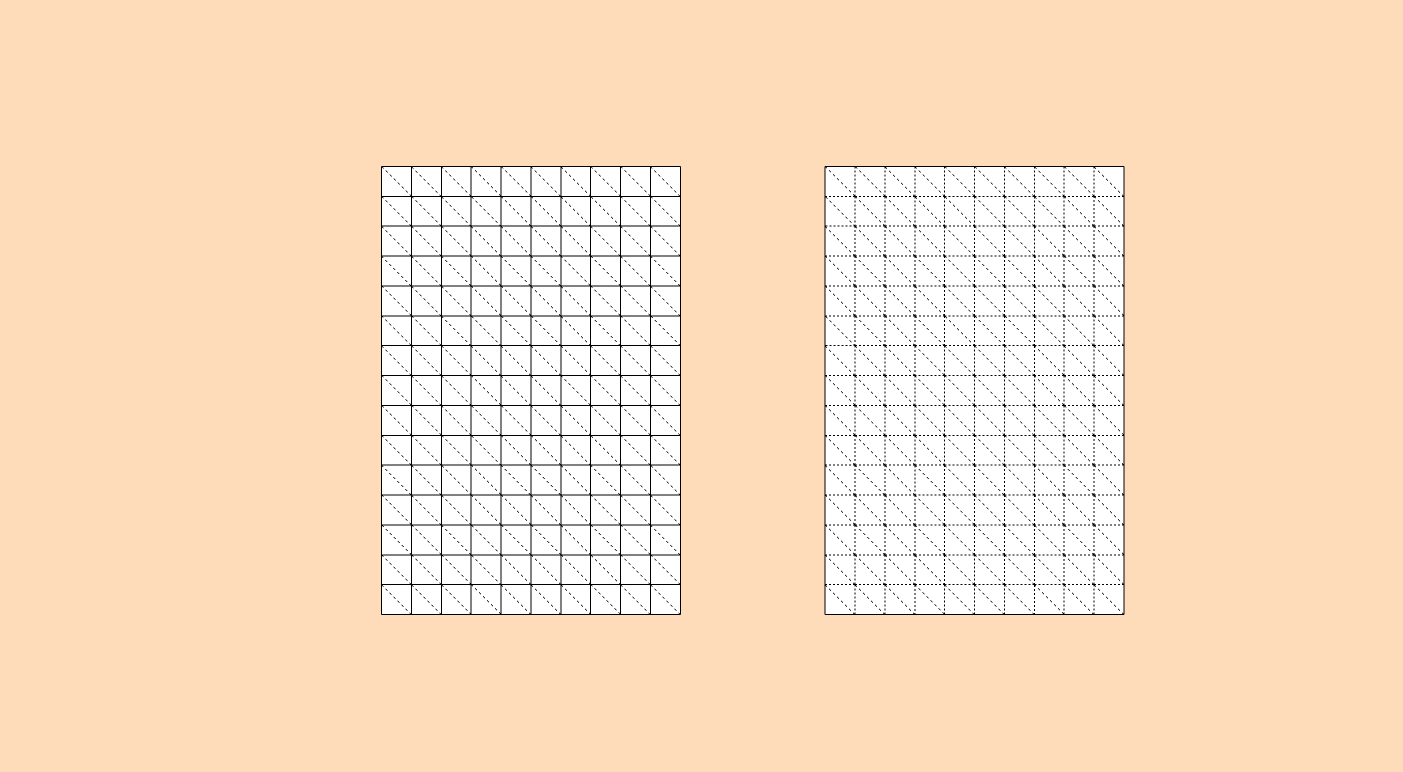
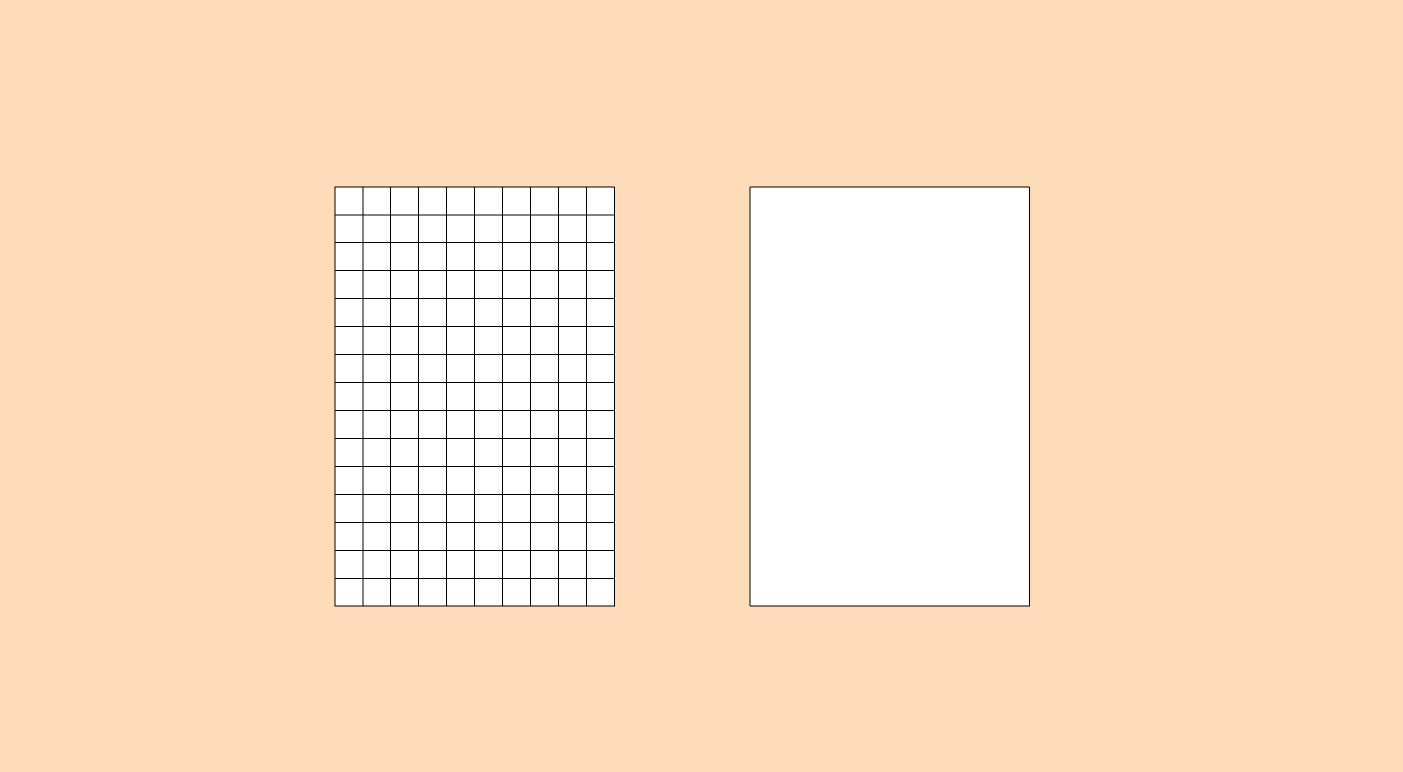
-
Oh, i get it (finally). Your have to check the soften coplanar box. Thanks, gilles. You will save me a ton of time. One question - after softening and trimming the surface, I unsoftened to get the grid back. When I do this the diagonal lines come back as solid lines (un-hidden edges). Is there any quick way to make them hidden again? Thanks again!
-
m=Sketchup.active_model;s=m.selection;m.start_operation("hide diag");s.grep(Sketchup;;Edge).each{|e|e.hidden=true if e.line[1].x.abs==e.line[1].y.abs};m.commit_operationIf the mesh is still in a group, open it for edit then select all that contains diagonals to be hidden. Copy and paste the one-liner above in the Ruby Console. Press Enter ot execute.
-
Sweet!!!!!!!!!!!!!!!!!!!!!!! You guys are awesome. Thanks!
Advertisement







