Script error
-
Hello I need help,
I can not send without a template that gives me a script error.
I've done everything that supposedly would solve the problem.
Already reduce the size of textures and simplified model.
But I still can not send the 3D model for approval.
You can see the model on the link below.
Thanks for the trouble
Olá preciso de ajuda, não consigo enviar um modelo sem que me dê um erro de script.
Já fiz tudo o que supostamente poderia resolver o problema.
Já reduzi a dimensão dos texturas e simplifiquei o modelo.
Mas continuo a não conseguir enviar o modelo para aprovação.
Podem ver o modelo no link abaixo.
Obrigado pela ajuda
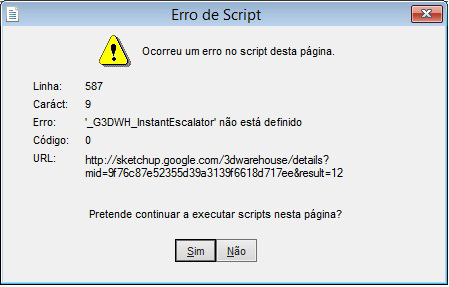
-
The screenshot looks like an Internet Explorer script error.
It is possible that a temporary file is broken. You can try clearing the cache in Internet Explorer. Follow all of the methods suggested at http://support.microsoft.com/kb/308260 (especially 4).
-
If the problem persists, you can also export your model to KMZ and upload it here:
http://sketchup.google.com/3dwarehouse/upload_details?webupload=true&uptyp=mnThe skp file won't be there for download but the modeln can go to GE this way, too (I actually prefer this method)
-
The SKP model has only 1.729 KB, in KMZ gets 17.326Kb, and I can not upload directly.
The size is important? what is the limit?In Sketchup I can load the model if I pass the version 8 of the skp model, to version 7, but it gives me an error because it makes a very large kmz file.
Thanks for the help and Happy Holidays New Year's Eve.
-
The upload file size limit is 10Mb. Now the kmz file is generally slightly larger but (unless you mistyped something), it should definitely not be 10 times bigger than the skp file. That may be the problem (although usually it gives a direct error message indication the file size problem, not a generic script error).
What IE version do you have (if you are on Windows at all)? What if you create another user account (or use another existing one) on your computer and try from there?
-
The problem is solved. It was a texture that unexplainedly increased the file size after processing (mkz file).
Thank you for your assistance.
Advertisement







