[Plugin] SUTool: a new way to manager your RB script
-
I followed the SU Tut to the letter, I think. Mine will not recognize the new .ini files to the menu. Any idea what I did wrong?
I also noticed that the new text document is creating just that, a text document; not a config settings document. I got to be doing something wrong.
-
The tutorial is of great help! So also resizing the SUTool window help wikii gave.
From what I can tell the SUTool is up to version 0.25 or something (from bianhai's post) while the one we have available here is 0.08 - would it be possible to host the latest version here on SCF?
-
I figured out the answer to my own problem. There was one step left out of the tut.
Once you have created the ini file, you have to open it and save it again in Notepad with the .ini extension added to the file name. I didnt know that.
-
Since the object of this script is to shorten menu by moving to the SU Tool, what do you do with the rubies still in the plugin menu?
-
I'm really excited about this plugin but I've had problems. I originally downloaded the most recent version v.38. It didn't work well for me and had a lot of differences from the tutorial. I eventually used the v.08. However the "example" menus are still there even after I have completely removed the ini files. What is up with that? I noticed in the SU_Tools.html file there is code calling for the Example labels.
Any one have an answer for this?
-
went back to v.38. Here is my error regarding finding the path to the folders. Even though they appear to be in the correct path.
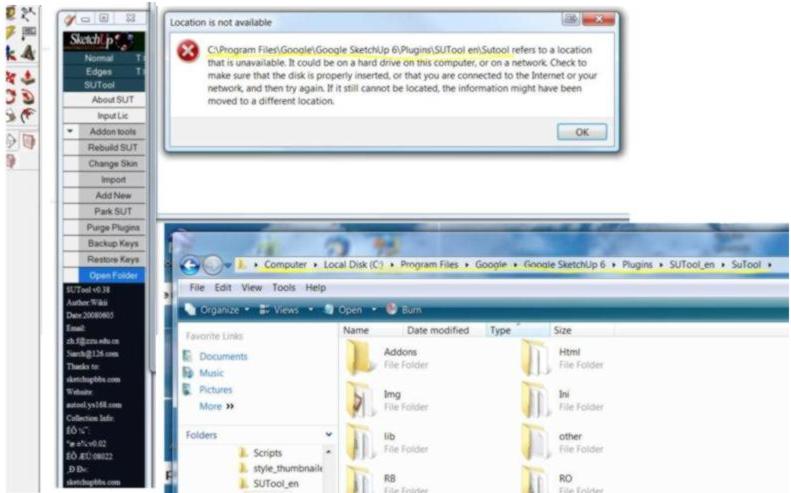
-
wow!!!
it's great!!!
I have sutool3.8 now
哈哈哈哈!
-
-
Can someone please post version 3.8 here?
-
-
Looks like they're up to version 1.12. It'll just cost you a dollar and your soul.
-
@jdagen said:
Can someone please post version 3.8 here?
SUTool_v0.08En.rar
http://sketchucation.com/forums/viewtopic.php?t=5946#p35237Tutorial
sketchucation.com/forums/download/file.php?id=4728Usefulness
http://blog.sina.com.cn/s/blog_5381716f010140y2.html
Advertisement








