Offset edges
-
Sorry, forgot to add image.
John

-
With a correctly sized set of quoin ins-and-outs and a properly sized and positioned texture it should look after itself as 'one' face...

-
John, I don't know if this helps but are you aware that Offset has the same double-click behavior of Push/Pull?
And TIG's remark about a single face (or maybe two to wrap round the corner) is good. I'm thinking that you draw enough of these buildings with this corner treatment that perhaps you could make a component for the corner and insert that as needed. It could be just a small portion of the run and then copied to make the required height.
-
Hello Dave, yes I'm aware of the double click with the offset. I'm not explaining myself very well here! this is more to reduce time applying textures, especially arches. If the method I have in mind works (and I know it does)it would produce a fully randomly textured arch in a couple of minutes or less. I'll get there

thanks
John -
I'm sorry. I thought it is just the offset edges you are after.
I know you'll get there.

-
Hello Dave, I have a method of applying the textures quickly, the offset edges would cut that time even further. Doing one arch is ok but if you have ten and want random textures on each it becomes a task. I'll play around with it this afternoon and see what I come up with.
thanks
John -
and like this? But I am not sure to understand the problem

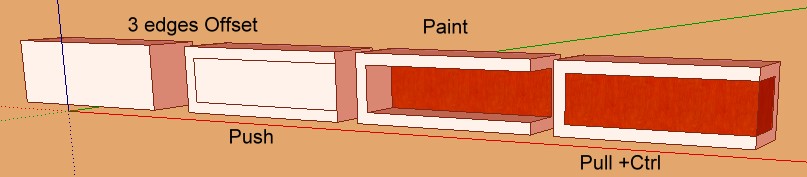
-
Hello Pilou, I posted this image this afternoon but it seems to have disappeared

Two different arches but if they were the same, the top arch would take ~4 times as long to apply the textures.
Thanks for your help
John

-
Seems Quadface tools by Thomthom can be useful for you ?
-
Thank you Pilou, your knowledge of Plugins is certainly impressive
 . I will check it out in the morning.
. I will check it out in the morning.John
Advertisement







