Ply and bevels
-
So first,
- I draw a large rectangle at the outer limits of the structure.
- I draw lines on the surface and pull them around to create a more 3d shape. pulling the centres out along the horizontal to give a nice shape.
- I then create a component from this to give me a concept. then I overlay lines on each tessellation border and create separate components. (this gives workable panel sizes).
- Each of these new components then is extruded backwards to create 18mm thick panels.
- as the view is switched to the rear the back corners no longer meet the opposing panel. and so what I need to do now is find the bisected angles and effectively create the cuts (saw cuts)at the right bevel to joint both back and front of the panels. Each panel (assume a triangle) can possibly have three different bevel cuts.
is this clearer..?
-
Hi Gurus,
Can anyone suggest an automated way to do this..I'm loosing hair.
http://forums.sketchucation.com/viewtopic.php?f=183&t=45974
Regards.
-
I think it's clearer. So you are drawing the components over the original shape you've created.
I believe I would approach it differently. I would draw the shape with all the facets and get it looking as I want. Then I would use Joint Push/Pull to create the thickness. Next I would use Selection boxes around facets to convert each to a component. This would get you at least the inner and outer skins in the component. Finally I would edit the components to draw the lines joining the corners of the inner and outer faces. This is the part that I was wondering about automating.
-
thats is indeed the part that takes up time and would be good to automate. effectively it would be like having the edges cut through like a section plane tool..?
-
is there a way of deleting everything to one side of a selection slice..?
-
No but you could use Zorro 2 to slice the model where you want.
-
ive just tried using zorro 2. as yet i cant seem to get it to do what i need. so is there a chance of asking for a plug in to be made..?
-
There's always a chance but what doesn't it do that you want?
-
Try with the plugin "join pushpull" you will have the two face of each pannel, just join the corner with lines to create the edges faces.
-
@zero said:
Try with the plugin "join pushpull" you will have the two face of each pannel, just join the corner with lines to create the edges faces.
Simon, I was experimenting with JPP and found that not only do you have to connect the corners but you may often have to triangulate the edges of the "plywood" to get faces to fill in. If you make your request for a plugin on the Plugins forum, you may want to describe the desired results to include skinning the edges between the inner and outer faces.
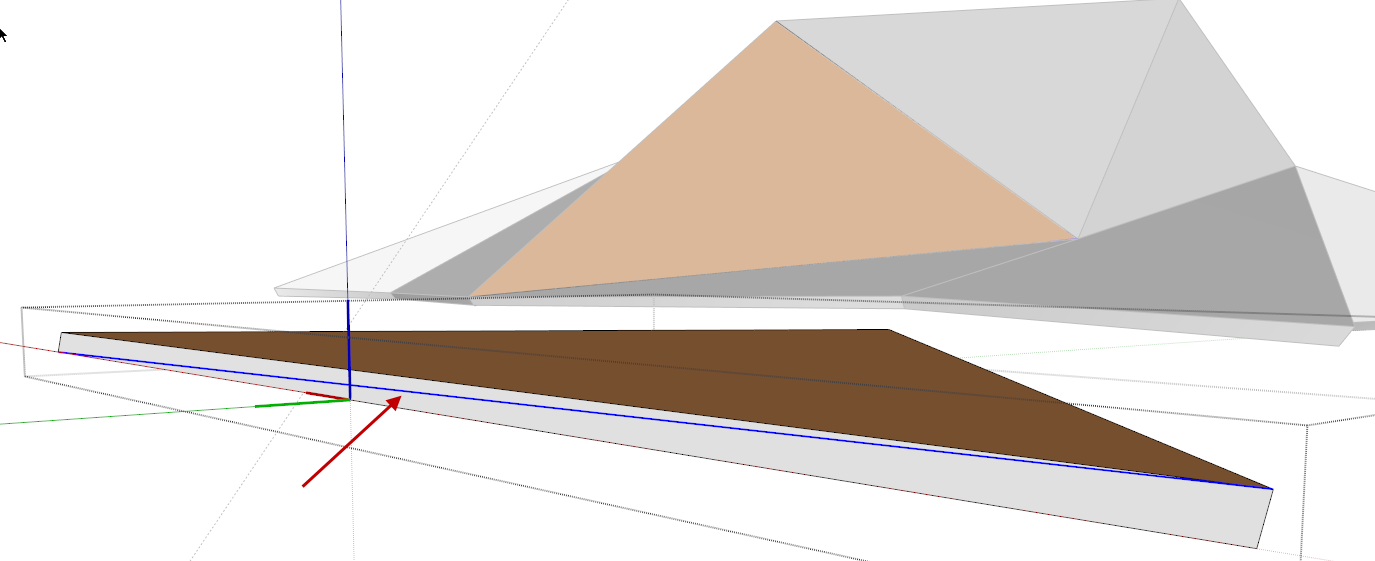
Advertisement








