[Plugin][$] Bifold Door Tools
-
Its been almost 3 years since I developed DoorTools and WindowTools.
There was a question by: honoluludesktop back in Sept 2008, How about a pair of bifoldshttp://forums.sketchucation.com/viewtopic.php?f=323&t=12869&start=15
I had abandoned this requested project several times, but I'm now finally happy with the finished results
BifoldTools works in conjunction with DoorTools, this allows users to add Door Frame and Door Trim prior to using Bifold Tools. DoorTools can also be used to install Louvers into the Bifold Panels, or Mullions in combination with Glass, etc. etc. Here are also 8 Bifold Pics in the Bifold Pics folder that can be used to dress up the Bifolds thus reducing the face count of your project. The user can change the default glass transparency color to solid or any other color by simply changing the default glass material in the material browser in SketchUp, after a Bifold has been installed. The Bifold Tools script: Provides 2 styles (Slab & Panel with Glass transparency) x 6 (Door Positions) x 3 (Hardware Options) = 36 different Bifold configuration to choose from.
How to use BifoldTools:
1.0 Click 3 points, in any existing opening will create a Bifold door in that opening.
2.0 From the Bifold Door Parameters menu: Select Panel or Slab construction.
3.0 From the Bifold Door Parameters menu: Select one of the following:
3.1 1 Pair Open
3.2 1 Pair Closed
3.3 Sliding Open
3.4 Sliding Closed
3.5 2 Pair Open
3.6 2 pair Closed
4.0 From the Hardware menu: Select: Knob, Pull Bar, or None
5.0 All Bifolds are placed on Door Layer by default
6.0 All 2D Bifold outlines are Placed on Door Swing Layer, which by default is Hidden.
7.0 Access the change Bifold Settings menu from the plugins menu toolbar to change specific Bifold Door Settings.If you are interested in this Plugin and want to view the video, please click the link:bifold
cheers!
-
You can not download the tool, open the web, always wrong
-
I purchased the plugin. However, where do I find the password?
Walter -
@seasdes said:
I purchased the plugin. However, where do I find the password?
WalterWalter password has been sent. please check your email!
-
@guanjin said:
You can not download the tool, open the web, always wrong
I have no confirmation from PayPal that you purchasedthe plugin
-
Great Tool Tomot... I purchase not only because it's a nice thing to have in my toolbar but also as thanks for the years of use of your door and window tools.
-
Hi,
I bought Bifold.
But I have not received your password:
Please send it to: robertopadulazzi@libero.it
I wanted to ask how to install "bookshelf" in SketchUp plugin:- The whole folder TNT?
- The whole folder bookshelf?
- only the file tnt_bookshelf.rb?
Thank you,
Regards, Roberto
Please reply to this address:
robertopadulazzi@libero.it
-
Thanks. I received the password.
Walter -
@krisidious said:
Great Tool Tomot... I purchase not only because it's a nice thing to have in my toolbar but also as thanks for the years of use of your door and window tools.
Thank you for your kind words, it makes me feel good that you find my scripts helpful.

-
-
hi Tomot,,
i just bought the bifold plugin
could you send the password, (erfanes@saveli.net)Thank you for ur contribution ... it saves me a lot ..up till now..


-
@lanes said:
hi Tomot,,
"snip"
Thank you for ur contribution ... it saves me a lot ..up till now..

its on its way, please check your email!
-
I had a request from one of my customers to delete the midrail from the Bifold. I now included an option in the Settings menu, which turns the Midrail ON/OFF. I will forward the revised bifold door.rb to my customers, ASAP!
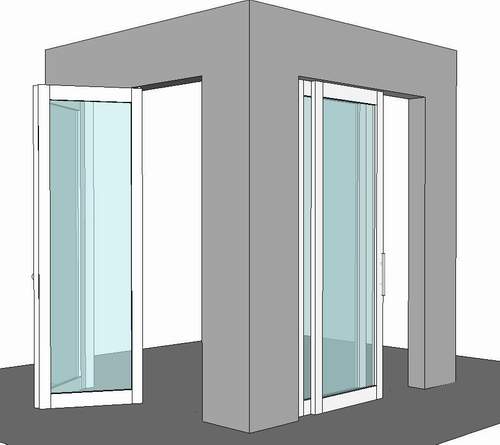
-
I just made payment for your plugin, send me the password to [removed email]
-
@esteromx said:
I just made payment for your plugin, send me the password to [removed email]
thanks!....check your email
-
I had a request from Steve regarding the possibility of adding more door options such as 3 pair Open 3 Pair Closed, 4 pair open 4 pair closed and say 5 pair open 5 pair closed I feel the script was already getting very difficult to keep as one piece of code, and I wanted to avoid creating more Icons for each door. Its easy to create icons, but when I look at the proliferation of icons already in existence I sometimes wonder if all these icons are starting to become a hindrance more then a help.
So I offer the following alternative which does the job almost as fast.
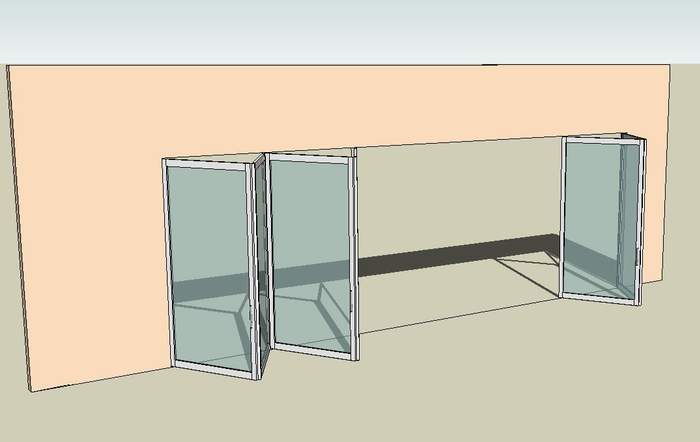
-
I have just made payment on PAYPAL & need password to open the zip/rar file.
Please sens ASAP. Thank You
George
gap@gapdesigners.com.au
gapdesigners@gmail.com
Advertisement







