SimLab 3D PDF 2.4 for SketchUp released
-

SimLab Soft team is pleased to announce the release of the version 2.4 of SimLab Plugin for Google SketchUp.
This new release enables the user to create 3D PDF files for larger and more complex 3D models.
It enables the user to add Compnay logo, and a preview image to the generated 3D PDF file.
Using the free version of SimLab Composer included with the plugin, users will be able to take 3D PDF files to the next level by including section planes and Scene states to create great interactive presentations.
In this release we decided to combine all SimLab Importers and exporters in one plugin, to make sure a larger number of users will benefit from those capabilities.
You can use the plugin to import SolidWorks 2012, OBJ, FBX, Inventor 2012, ACIS, STEP, SolidEdge, Rhino and U3D directly to google SketchUp.
In addition to 3D PDF, the plugin enables the user to export OBJ, FBX, U3D and OSG from SketchUp.

The plugin enables users to export SketchUp models from SketchUp to be viewed using the free SimLab CAD Viewer application on iPad and iPhone.
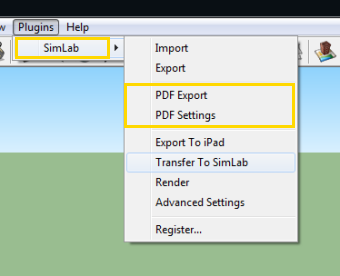
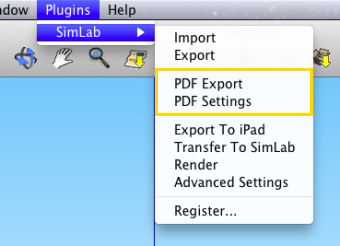
The plugin supports SketchUp 8 Free and Pro on Windows and Mac.
The price of a new license of the plugin is $99, each license can be installed on two machines.
Users of any of SimLab Plugins for SketchUp are eligible to upgrade to the latest version for $39
Users of SimLab Composer are eligible for free upgrade, they should install the latest version of SimLab Composer from our website.
More information about the latest version of the plugin is available here
-
I thought 3D PDF from SketchUp would be a great way to simplify drawing output and give contract manufacturers a way to view commented, 3D part designs. [good licensing deal, but would appreciate a lower cost first upgrade - or even no-charge if new release is within 9 months of purchase]
However, we've run into a number of significant 'gothcha' problems with this:
-
this pluggin exports only 2D plane 3D geometry; it does not export points, lines, guides, text, nor dimension entities - which makes it practically impossible to create a fully commented/annotated 3D model in PDF.
-
There are some buggy problems and I'm not sure whether they are on the SimLab side or the Adobe Acrobat Reader side.
a) Regardless of what units I draw the model in and what units I set Acrobat Reader to use, the Reader measurements always display in meters. [yes, I prefer SI, but some mfgs only build in inches] Reader X does have an additional option for units scale and I can set 0.0254 units = 1 in and then Reader X will show measurements in inches, but this requires manual intervention and is not available in earlier (and still considered current) versions of Adobe Reader.
b) Acrobat Reader also seems to be buggy between versions with the measure enable;
b1) both Reader 9.5 and Reader X react a little differently when measure in enabled by the SimLab export vs when measure/analysis is enabled via Acrobat Pro and then opened in Reader. When enabled in Acrobat Pro, measure options show up on the Reader toolbar and in the drop-down menu.
b2) in reader 9.5.1, the measure mode cursor is a circle with a line through it - the "Unavailable" mouse cursor, and it often obscures the inferred measuring point. Problem was not seen in Reader X. Is this a known issue?
Has anyone else encountered similar problems? Are these problems surmountable?
Adobe support is pretty much useless for non-developers in the area of 3D PDFs, but from what I've read on their pages, I get the uneasy impression that Adobe still hasn't fully settled on a preferred 3D PDF spec; though, it could be highly desirable for Acrobat Reader to also be the universal 3D content viewing and markup application...
-- BrooksL
-
-
i had problems with 3d pdf exporter until i found out that it was necessary to copy paste the model in a new sketchup window before exporting it
and then it works perfectly
i use metric units; don't know if it makes a difference
-
Cool release!

@unknownuser said:
The old version of SimLab 3D PDF from SketchUp (for Windows) can be downloaded from here.
Does this old becomes free ?
-
Pilou,
Sorry for that, no we keep it for current users who are not upgrading.
Cheers,
Ashraf
-
No problem

Thx for the info
-
Regarding the problem of not being able to export Dimension and Text annotations in SketchUp to the 3D PDF...
I did notice two example 3D PDF files on the Adobe.com website which do show demension and text annotations in 3D on the model in the 3D PDF. See: http://www.adobe.com/manufacturing/3dpdfsamples/3dsolutions/
Any ideas how to do this for SketchUp models? It would be extremely useful for creating product manufacturing docs, product spec docs, and product service docs.

-
Check out the Adobe examples.
Looks like the 3D PDF's were all produced by SimLab plugins.
The one with dimensions was just not a SU export.
dtr
-
@dtrarch said:
Check out the Adobe examples.
Looks like the 3D PDF's were all produced by SimLab plugins.
The one with dimensions was just not a SU export.
What makes you think they were produced with the Simlab plugin? I looked at several of the 3D PDF examples on the Adobe web page but see no indication they were output from the SimLab plugin. ??
Futher, Simlab Soft support told me "Units saved in 3D PDF are always converted to meters, so all measurements
will be in Meter." Yet, several of the examples I looked at have the units/scale set to inches or mili-meters.So, it seems rev 2.4 of the SimLab plugin has another problem - it won't export the units/scale from SketchUp into the 3D PDF. Without that information in there, Acrobat Reader will pop up a dialog to ask the user what units/scale they want when you go in to measure/analysis mode - which is confusing for the reader/user.

I do hope the SimLab plugin gets improved soon...
Advertisement







