Multiple roofs at once
-
Does anyone know if there is a roof tool plugin which can create multiple gable roofs at once? When I import a map base (Ordnance Survey), I can push pull all the faces to make a simple 3D massing model of the surrounding buildings. It would be good however to go one step further and be able to select all the top faces and have them instantly create a roof to add to the extruded faces (see attached). I actually have 1001 bit tools which can creat automatic hip roofs but not gables (and these don't display as I would want them even if a hip was required). There would have to be some input which could suggest a rule for the alignment of the ridge e.g. along the longest measurement.More complex shapes might also be tricky but again a rule could either create them adapting to the geometry (taking longer) or ignore the complexity and provide a simple roof as below. I would welcome any input on this as it would be a huge time saver for large masterplans.
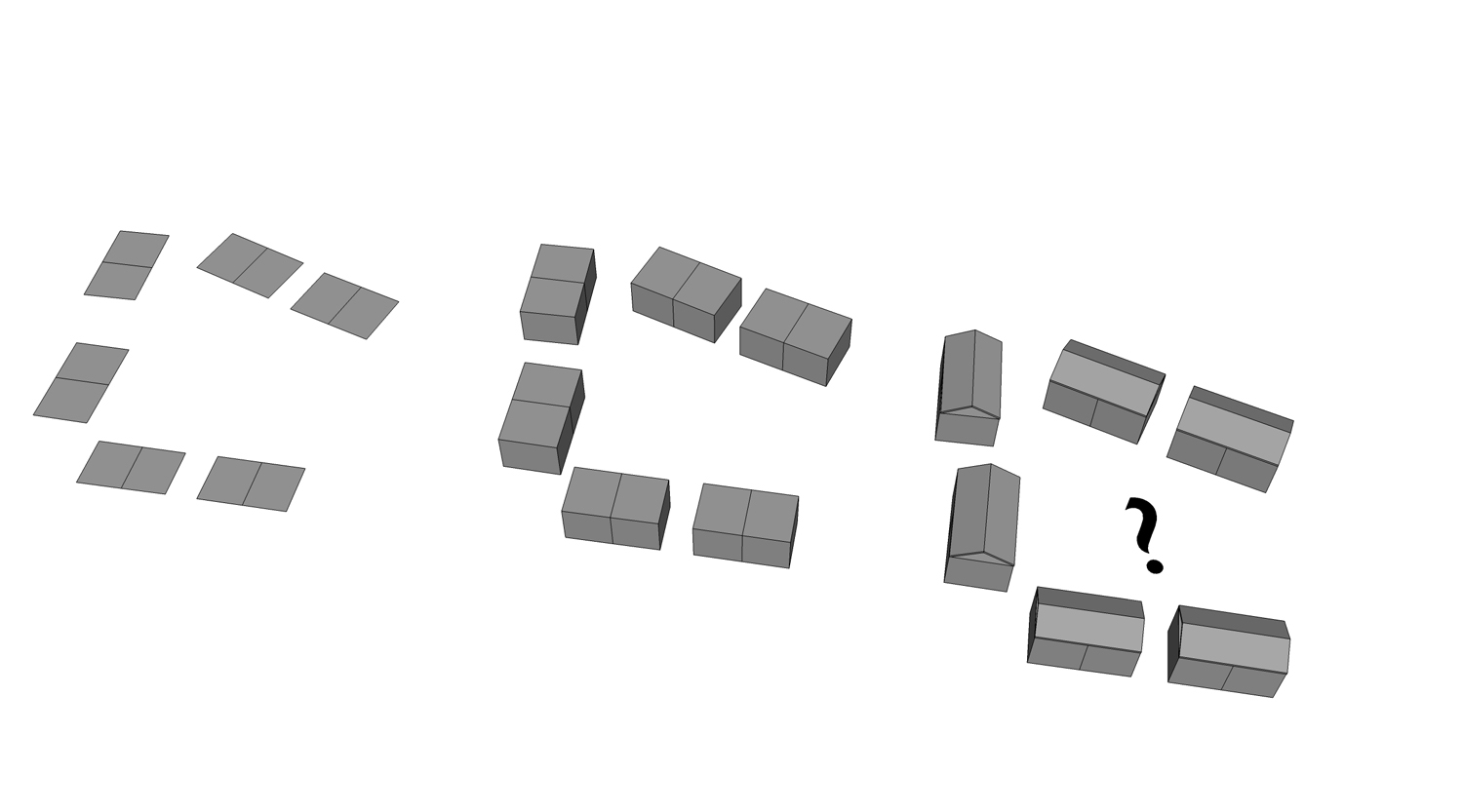
-
Strictly saying from your image as each building are same
Just make each object of the plan as a component
Just make a component total building + roof "house"Select all flat components of the plan
Menu Components
In Model
Right click on the image of the component "house"
Replace SelectedFor make all your "flat houses" as different component
Select all the flat objects
Open the ruby console and copy past the following code
(careful this code must be only a "one" ligne for be pasted inside the console so use an text editor for make "one line"m=Sketchup.active_model; m.start_operation("Faces>Compos"); n=m.active_entities;m.selection.to_a.each{|e|(g=n.add_group(e.all_connected); g.to_component.definition.name="FaceSet#1")if e.valid? and e.parent==n.parent and e.class==Sketchup;;Face}; m.commit_operationSo now you can select all them (there are differents components) and apply the same procedure
yet described above
Select components to be replaced...Menu Component...In model ...etc -
Pilou, Thanks for the reply and the tip to make individual components out of selected faces. I may be misunderstanding you, however I'm dealing with large imported base plans where the buildings can number into the thousands and all be different shapes and sizes therefore one action can't apply to all the created components. Even those that look similar can be subtly different. The example I gave was just for simplicity. The attached shows the extract it was from where it would be very time consuming to choose all the same buildings, make them components then add roofs.
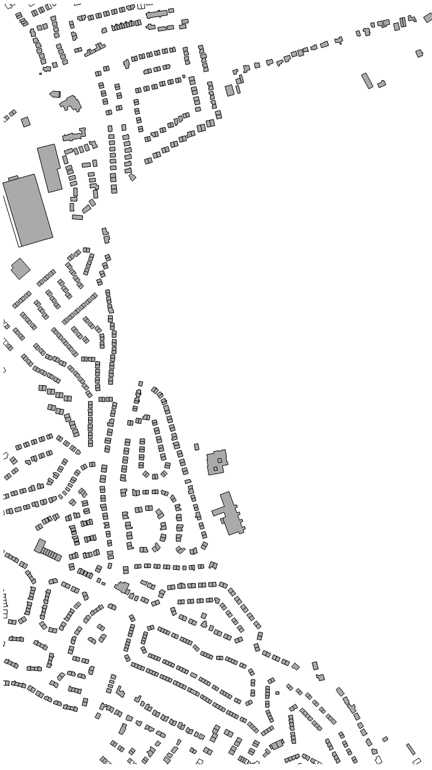
-
(function describe above works for any number of elements!

For this new image, that is another story
 (not the number for the different forms)
(not the number for the different forms)
But take a look here
For the roofs itself
By Tig : RoofBy Vali Instant roof
By 1001 bits Roof
Not sure you can make multiple at once!
I believe that you must first make multiple elevations then use my trick
MAybe this plug Comparaison components by Thomthom can help you for select all similar form for treate them
-
1001 bits works with multiple face selected in the same time on differents isolated objects!
So just select "flat" faces (not inclined) that you want with roofs!


-
Thanks for the reply Pilou. I've not had time to experiment properly. I have all the roof tools and I still don't think I can do multiple gable roofs at once. I'll combine your trick as well when i get some time. It would be good however to just have a roof tool that can do multiple roofs in the same way as single roofs and be able to make any type of roof.
Advertisement







