[REQ] Click Copy Rotation-Released
-
Sounds like this: http://forums.sketchucation.com/viewtopic.php?t=11143
-
@unknownuser said:
Sounds like this
Not exactly

@unknownuser said:
Do you want the copy to be inserted at and rotated around the picked point?
Yes like this
Select an object
Call plug / Initialisation of the plug
First click on the object is the position of the insertion object
Degre asked
Then the plug can runInserted at the mouseclick point position + rotation degre asked
So if the rotation asked was 10 ° at the beginning of the call plug
and if it's the 5th click since the running of the plug, (first click don't count of course)
object must be rotated by 50°
6 objects must drawn from the beginning, an original
and 5 copy anywhere on the screen where the mouse was clicked -
@unknownuser said:
Works like a charm!

Just 2 little things
Ctl + Z exit and dont erase the last drawn object << Esc key
The helper text appears before the Snap point << ??? You want to pick the Component/Group first then get the "Rotate by:" prompt?Very cool for make random tilling controled!

-
Bravo!

Works like a charm!
Just 2 little things
Ctl + Z exit and dont erase the last drawn object
The helper text appears before the Snap point (and snap point genarally don't appears)
but not really a problem because Helper text is always working!Very cool for make random tilling controled!

-
Not sure why but I don't have that problem.
-
All works fine, it's just the snap point who is not visible!
Helper text appears but not the snap point!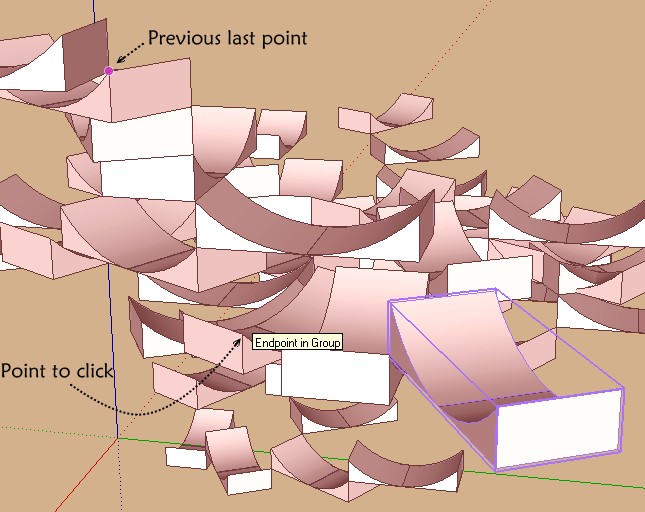
That makes the same for the selection of the first point of insertion!
That is not really a problem, that is just curious
-
I was on V7
I will try on a v8 version
Thanks again for the effort!
For the "take back" (erase the last object error )
I can just exit, kill the last drawn object, and remake a start!
-
post deleted.
-
Sam makes it!

You will can find it on his blog in no time!

Very cool blog, each Plug has a tuto video!
Select an object Group or Component
Select a rotation's degree (can be made on the fly during the clicks)
Select a point of reference on the object
Click anywhere you want, the object will be copy and increment rotated!
You can use Key BackSpace for erased previus objectsA cool one!

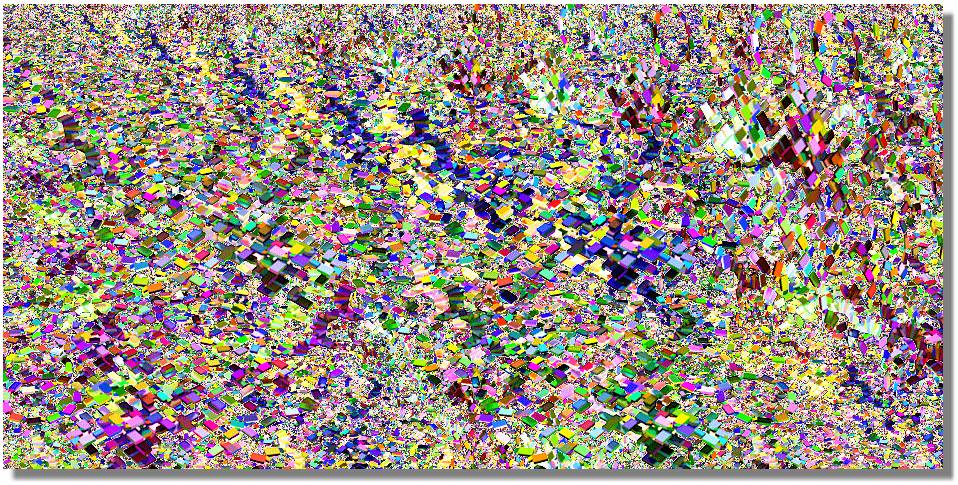
-
Edit : you can find it here on the fabulous Blog of SDmitch!

Released!
Copy Rotate
Advertisement







