Drop plugin?
-
Linear problem.
Dear All,
I am trying to make a railway cab-ride view animation and am a bit stuck with the track. I have lots of gradient changes and curves which I’ve smoothed out using roundcorner. I have then draped the imported image traced tracks and draped them onto the “trackbed”
But I now want to use pathcopy to copy a railway sleeper and its attached pieces of rail along the undulating and curving path so I may then go back and make each 30 inch component unique and rotate it in 1/8 inch increments to give the effect of transition camber on various curves (super elevation)
I cannot think of any other way to do this. But my problem is the drop plugin, as far as I know, only drops an object onto a level planing. This is no good if I want to drop a sleeper / rail component onto the plane of a gradient.
Any ideas?
-
Seems you have a drop plug at intersection at right click

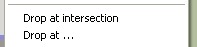
But yes the object don't align to the slope
We must find another trick
Component onto face by Chris Fullmer ?But yes that put the object just at the middle of the face

We must find another trick
Smart drop ? by a4architect
Ray Tracer ? by Thomthom
-
else the Thomthom Ray tracer / Components by Bounds above works very fine
but without image from you I have some difficulties to see what you want
Components or groups must be horizontal above the object before the drop !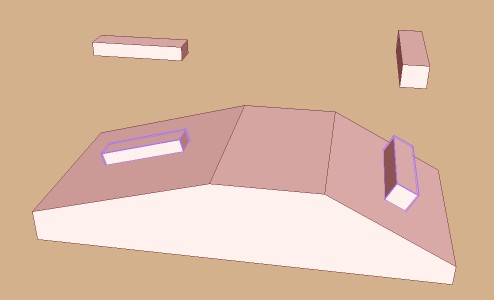
Advertisement







